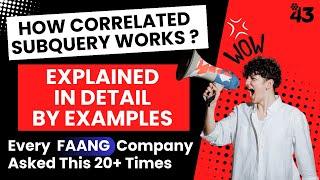How to Pause/Skip a song when Spotify is minimized!
Комментарии:

Great, thanks!
Ответить
Thanks man😀👍
Ответить
thanks this rlly helped me
Ответить
yessiirrrr great vid works for me
Ответить
thanks dude! was always annoyed I had to alt tab when I'm doing work just to skip a song etc.
Ответить
Thanks
Ответить
how can i make it so it will automaticly launch when spotify is launched?
Ответить
i have vol up on cntrl up and vol down on cntrl down but it wont work i also saved it but it wont work
Ответить
Thanks man
Ответить
whenever I try to open up toastify now in the tray it pops up for a second and vanishes, im on the latest version, what should i do?
Ответить
if you play games while listening music you need this
Ответить
thanks so much!! this is exactly what i needed
Ответить
thanks on my old Pc i had arrows for the next song but on the new one i had not and i was sad about it because i use it all the time
Ответить
thank you bruh this makes it so much easier 😭
Ответить
Really informative software
thanks :)

great!
Ответить
Ayo thx this is useful
Ответить
thank you
Ответить
thankyou so much !!
Ответить
Thank you!
Ответить
THANKS
Ответить
Thank you very much bro, you saved me!
Ответить
does someone know why everything works just fine but volume keybinds don't?
Ответить
THANKS MY GUY
Ответить
ty <3
Ответить
how do I get the audio from only spotify and how do I get rid of the overlay
Ответить
thanks!
Ответить
This did not work. Do not recommend.
Ответить
tysm
Ответить
still works
Ответить
kuss diggi
Ответить
ty bud helped me out BIG time
Ответить
preciate it bro didnt want want to buy a new keyboard lol
Ответить
Why is it that when I put the volume up and volume down key in this extension, the keys do not work even though there is no warning in the form of a small exclamation mark
Ответить
u are the bst xd
Ответить
is there a way you can do this but for apple music
Ответить
Straight to the point. Love it
Ответить
thank you so much
Ответить
Thank you! Just recently bought a new laptop and it unfortunately has no media keys/keypad... but this is definitely a lifesaver. Thanks again bro!!
Ответить
Worked, thanks
Ответить
What do you need to do when toastify Shows this Text Message:
"Couldnt find Spotify Main window Try to restart Spotify manually before launching toastify"

Works but it turns off my clipping software
Ответить
can anyone confirm this has no viruses?
Ответить
it says couldnt find spotify main window helppp
Ответить
mine doesnt work it wont even open
Ответить
To clarify Toastify DOES still work but you need to re install Spotify every time you use it.
Personally for me I do this right before I get into gaming for the day and I’m good until the next and it only takes 1 minute.
How to
1. Delete Spotify completely (not Spotifysetup)
2. Re download Spotify through the “Spotifysetup”
3. Open toastify (don’t have toastify open in a tab just have it running or you will see the annoying pop up in the corner)
Then you are all set to use it for the rest of the day without issue until you turn off your pc.

doesnt work anymore
Ответить
if I open tostify, it shows me that it can't find the main Spotify window, try running it manually before running toastify, please help
Ответить
![[free] mexikodro x stoopidxool x plugg type beat - audio druggz [free] mexikodro x stoopidxool x plugg type beat - audio druggz](https://invideo.cc/img/upload/WVlPSGhXenlPODk.jpg)