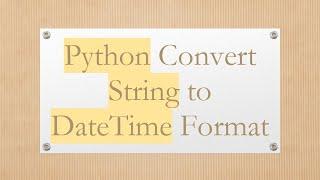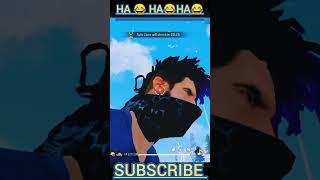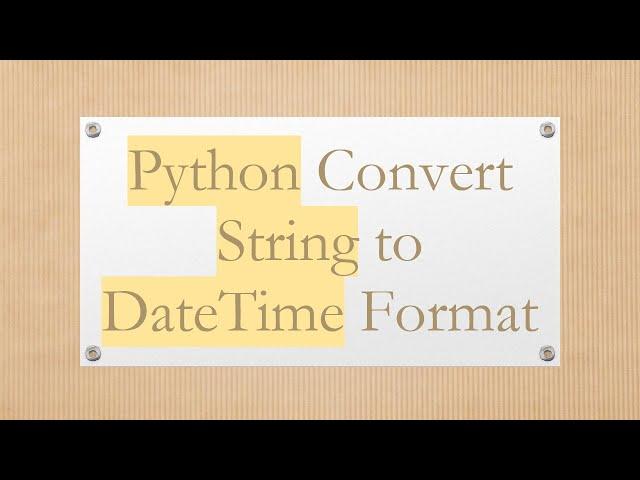
Python Convert String to DateTime Format
Disclaimer/Disclosure: Some of the content was synthetically produced using various Generative AI (artificial intelligence) tools; so, there may be inaccuracies or misleading information present in the video. Please consider this before relying on the content to make any decisions or take any actions etc. If you still have any concerns, please feel free to write them in a comment. Thank you.
---
Summary: Learn how to convert a string to a datetime format in Python. Explore essential techniques for handling date and time data in Python 3.x.
---
Python Convert String to DateTime Format
When working with data in Python, you often encounter situations where date and time information is represented as strings. For various analytical tasks, it's crucial to convert these strings into datetime objects that Python can manipulate more effectively. In this guide, we'll explore the straightforward process of converting a string to datetime format in Python, focusing on techniques that are both simple and powerful.
Why Convert Strings to datetime?
Before we dive into the conversion process, let's briefly discuss why this conversion is necessary. Strings that represent dates and times are great for human readability but are not as beneficial for computations, comparisons, or date arithmetic. Converting these strings to datetime objects allows us to leverage Python's robust datetime module to handle various operations such as:
Parsing and formatting dates
Calculating time differences
Manipulating date and time values
Using datetime.strptime()
The primary method for converting a string to a datetime object is the strptime method from the datetime class. The strptime method requires two parameters: the string to be converted and the format in which the string is presented. Here's an example:
[[See Video to Reveal this Text or Code Snippet]]
In this example:
date_string is the string representation of the date and time.
date_format outlines the structure of the date_string. The format codes such as %Y, %m, %d, etc. represent different components of the date and time.
Common Format Codes
Here are some commonly used format codes:
%Y: Year with century (e.g., 2023)
%m: Month as a zero-padded decimal number (e.g., 10)
%d: Day of the month as a zero-padded decimal number (e.g., 05)
%H: Hour (24-hour clock) as a zero-padded decimal number (e.g., 14)
%M: Minute as a zero-padded decimal number (e.g., 30)
%S: Second as a zero-padded decimal number (e.g., 00)
Handling Different Date Formats
Date and time strings can come in various formats. Let's look at how to convert a few different types:
Example 1: "05/10/2023"
[[See Video to Reveal this Text or Code Snippet]]
Example 2: "05 October, 2023 2:30 PM"
[[See Video to Reveal this Text or Code Snippet]]
Conclusion
Converting strings to datetime objects in Python is a vital skill for anyone working with time series data or performing date-related computations. Using the datetime.strptime() method, you can efficiently parse a wide variety of date and time formats. By understanding and leveraging the power of Python's datetime module, you can make your date and time manipulations more effective and accurate.
Carry on experimenting with different date formats and harness the full potential of Python to manage your date and time data efficiently!
---
Summary: Learn how to convert a string to a datetime format in Python. Explore essential techniques for handling date and time data in Python 3.x.
---
Python Convert String to DateTime Format
When working with data in Python, you often encounter situations where date and time information is represented as strings. For various analytical tasks, it's crucial to convert these strings into datetime objects that Python can manipulate more effectively. In this guide, we'll explore the straightforward process of converting a string to datetime format in Python, focusing on techniques that are both simple and powerful.
Why Convert Strings to datetime?
Before we dive into the conversion process, let's briefly discuss why this conversion is necessary. Strings that represent dates and times are great for human readability but are not as beneficial for computations, comparisons, or date arithmetic. Converting these strings to datetime objects allows us to leverage Python's robust datetime module to handle various operations such as:
Parsing and formatting dates
Calculating time differences
Manipulating date and time values
Using datetime.strptime()
The primary method for converting a string to a datetime object is the strptime method from the datetime class. The strptime method requires two parameters: the string to be converted and the format in which the string is presented. Here's an example:
[[See Video to Reveal this Text or Code Snippet]]
In this example:
date_string is the string representation of the date and time.
date_format outlines the structure of the date_string. The format codes such as %Y, %m, %d, etc. represent different components of the date and time.
Common Format Codes
Here are some commonly used format codes:
%Y: Year with century (e.g., 2023)
%m: Month as a zero-padded decimal number (e.g., 10)
%d: Day of the month as a zero-padded decimal number (e.g., 05)
%H: Hour (24-hour clock) as a zero-padded decimal number (e.g., 14)
%M: Minute as a zero-padded decimal number (e.g., 30)
%S: Second as a zero-padded decimal number (e.g., 00)
Handling Different Date Formats
Date and time strings can come in various formats. Let's look at how to convert a few different types:
Example 1: "05/10/2023"
[[See Video to Reveal this Text or Code Snippet]]
Example 2: "05 October, 2023 2:30 PM"
[[See Video to Reveal this Text or Code Snippet]]
Conclusion
Converting strings to datetime objects in Python is a vital skill for anyone working with time series data or performing date-related computations. Using the datetime.strptime() method, you can efficiently parse a wide variety of date and time formats. By understanding and leveraging the power of Python's datetime module, you can make your date and time manipulations more effective and accurate.
Carry on experimenting with different date formats and harness the full potential of Python to manage your date and time data efficiently!
Тэги:
#How_can_I_convert_a_string_to_datetime_format_in_Python? #python #python_3.x #python_convert_string_to_date_timeКомментарии:
How To Add Buy Button on Shopify (2024 Easy Tutorial)
How To Shopify
Harley Benton #DiyKitChallenge Winners & Best Entries | Thomann
Thomann's Guitars & Basses
Yandere sim cosplay #slay
NOAHKID330
THE KAR98 AND THE FFAR IS THE BEST CLASS IN WARZONE RIGHT NOW
More TimTheTatman
Актуальные цены на продукты в магазинах Турции / Анализ цен
Сергей Фролов - vsepo100
5 New Android Games For Today | Android Minutes
AndroidMinutes - Android & iOS Gameplays