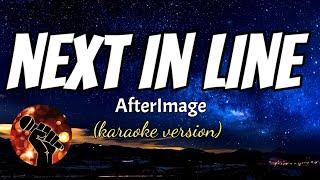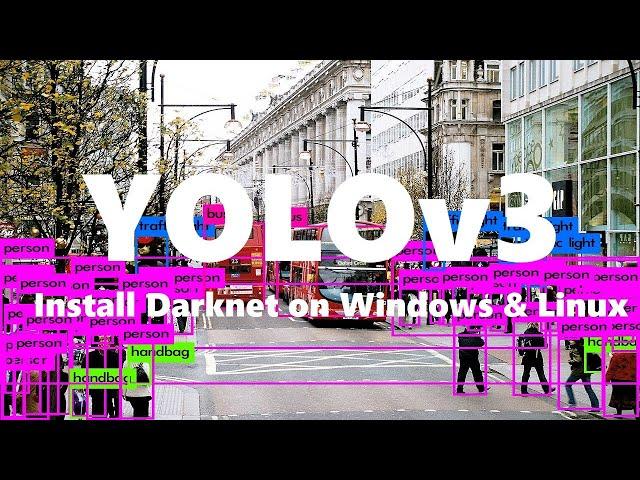
Install YOLOv3 and Darknet on Windows/Linux and Compile It With OpenCV and CUDA | YOLOv3 Series 2
Комментарии:

the repo is updated to yolov4. can i still use yolov3?
Ответить
Thank you very much. This video really helped me. I want to ask, I want to detect using a webcam, which part do I need to change to activate my webcam camera? thanks
Ответить
I'm get the below error what should i do
'make' is not recognized as an internal or external command,
operable program or batch file.

Hello, your lessons are great and keep up the good work. I had a question, collected YOLO. At startup, it sees the video card, the version of cuda, opencv, cudnn, but an error occurs on the memory stack. Can you please tell me which part to start digging from? Just rechecked all config files, all paths and all files in place. Thank you in advance for your reply.
CUDA-version: 10020 (11030), cuDNN: 8.2.0, CUDNN_HALF=1, GPU count: 1
CUDNN_HALF=1
OpenCV version: 3.2.0
backup: Using default '/backup/'
yolov4
0 : compute_capability = 610, cudnn_half = 0, GPU: NVIDIA GeForce GTX 1060 6GB
net.optimized_memory = 0
mini_batch = 1, batch = 64, time_steps = 1, train = 1
layer filters size/strd(dil) input output
0 Create CUDA-stream - 0
Create cudnn-handle 0
[yolo] params: iou loss: ciou (4), iou_norm: 0.07, obj_norm: 1.00, cls_norm: 1.00, delta_norm: 1.00, scale_x_y: 1.05
nms_kind: greedynms (1), beta = 0.600000
Total BFLOPS 127.232
avg_outputs = 1046213
Allocate additional workspace_size = 81.03 MB
Loading weights from yolov4.conv.137...
seen 64, trained: 0 K-images (0 Kilo-batches_64)
Done! Loaded 137 layers from weights-file
Learning Rate: 0.0013, Momentum: 0.949, Decay: 0.0005
Detection layer: 139 - type = 28
Detection layer: 150 - type = 28
Detection layer: 161 - type = 28
Недопустимая инструкция (стек памяти сброшен на диск)

Hey @Ivan Goncharov, have you found a way to work around the error "'darknet.exe' is not recognized as an internal or external command, operable program or batch file"? I've been battling the Darknet installation for a few days now (yolov2) and have not yet been able to find a tutorial that gets me through the Windows 10 installation from beginning till end.
Ответить
Thanks for the content Ivan,
I am running YOLO based detection using OpenCV DNN function. Do you have any content on how to enable GPU for OpenCV?

Hi...while configuring opencv 3.3.0 in cmake i am getting the error like this:
The CXX compiler identification is MSVC 19.27.29112.0
The C compiler identification is MSVC 19.27.29112.0
Detecting CXX compiler ABI info
Detecting CXX compiler ABI info - done
Check for working CXX compiler: C:/Program Files (x86)/Microsoft Visual Studio/2019/Community/VC/Tools/MSVC/14.27.29110/bin/Hostx64/x64/cl.exe - skipped
Detecting CXX compile features
Detecting CXX compile features - done
Detecting C compiler ABI info
Detecting C compiler ABI info - done
Check for working C compiler: C:/Program Files (x86)/Microsoft Visual Studio/2019/Community/VC/Tools/MSVC/14.27.29110/bin/Hostx64/x64/cl.exe - skipped
Detecting C compile features
Detecting C compile features - done
Performing Test HAVE_CXX11 (check file: cmake/checks/cxx11.cpp)
Performing Test HAVE_CXX11 - Success
Can't detect runtime and/or arch
Could NOT find PythonInterp (missing: PYTHON_EXECUTABLE) (Required is at least version "2.7")
Could NOT find PythonInterp (missing: PYTHON_EXECUTABLE) (Required is at least version "2.6")
Update variable PYTHON3_EXECUTABLE from environment: C:/Users/GEEN 2/AppData/Local/Programs/Python/Python38
Found PythonInterp: C:/Users/GEEN 2/AppData/Local/Programs/Python/Python38 (Required is at least version "3.4")
CMake Error at cmake/OpenCVDetectPython.cmake:59 (if):
if given arguments:
"3" "EQUAL"
Unknown arguments specified
Call Stack (most recent call first):
cmake/OpenCVDetectPython.cmake:233 (find_python)
CMakeLists.txt:527 (include)
Configuring incomplete, errors occurred!
See also "C:/dev/opencv/build/CMakeFiles/CMakeOutput.log".
Please help me to solve this...

Good work Bro , keep it up
Ответить
Awesome explanation and great energy! I was wondering if there is way to save detections in firebase, in real-time ?
Ответить
what is he eating?
Ответить
Anyone's got scrolling issues
Ответить
thanks that was awesome
Ответить
Hello Ivan,
I have installed darknet following your steps in windows with CUDA and I have had no problems, everything worked perfectly.
I wanted to do the same in ubuntu 18.04 with OpenCV 4.2 and CUDA 10.1 and it has been impossible for me.

good old russian guy
Ответить
Thanku
Ответить
Thanks for these tutorials bro. Appreciate your hard work
Ответить
thank you so much mate. you saved my ass
Ответить
I can get the data and horses image to come up but I cannot see bounding boxes on the horses image. Any clue what this may be?
also, my video opens up full screen and runs extremely slow. is there anyway to improve this?

Can I install it on CPU rather than GPU/CUDA?
If not then how can I install it on Google Colab so that I can work with GPU!!

where is the environmental path ?
Ответить
Does it only works on 2017 version of visual studio
Ответить
Thank you so much.This video helped me a lot!!
Ответить
When you say add it to your environmental path, do you mean PATH in the list of paths under environmental paths? Or to create a new one?
Ответить
hello, firstly thank you a lot you have great tutorials! My yolo without custom training is working very very slow, i cant use gpu but i see people get 20-25fps easily with only cpu. when i run it on live feed or on a video i get like 0.5 fps. I havent train my model yet since its already too slow, do you know any suggestion for tihs problem?
Ответить
Hey can anyone help me uninstall darknet?
Ответить
if i use this, is it illegal
Ответить
I have gpu tesla k40 how to train yolov3 on custom data on gpu?
Ответить
Can somebody explain the create dll library on windows?
Ответить
"The application was unable to start correctly (0xc000007b)" is the error i get, please help
Ответить
The code execution cannot proceed because MSVCR100.dll was not found is the error when i execute darknet_no_gpu.exe. Pls help
Ответить
can you give the exe file pls :(
Ответить
how can get all the predictions and coordinates of bounding boxes in a final result file in addition to the prediction.jpg
Ответить
if we dont have a nvidia gpu then it is waste of time only
Ответить
I got this problem when build darknet_no_gpu :
Error C1083 Cannot open include file: 'darknet.h': No such file or directory

Thx for your video.
It was amazing
But I have got video stream stopped in cmd when I gave to test a video any idea?? Fromat of the video .mp4

Is it really important to install cuda.....i don't have gpu......just want this file for anchor calculation....will run the model in colab
Ответить
when I write this command darknet.exe detect cfg/yolov3.cfg yolov3.weights data/horses.jpg,
I get error:'darknet' is not recognized as an internal or external command,

I don't have a GPU on my system. Is this video applicable for me? do i have to follow this video or just jump to "Set Up YOLOv3 & Darknet on Google Colab IN ONE CLICK" video instead? Please guide.
Ответить
Thanks so much, but predictions window doesn't show up. Please Help!!!
Ответить
Hi thanks for video. I have jpg files that contains 230.000 car plate images for graduate project and i'm new for this topic.
How do exactly annotate these images in yolo format . But you know it's impossible to do this by hand for 230.000 images. What do you suggest ?

you are awesome. thanks to you my yolo model is successfully built up and ready
Ответить
First of all, really helpful video. But I am stuck in a problem. While building darknet.sln using visual studio its showling "build failed" with this error
The imported project "C:\Program Files (x86)\Microsoft Visual Studio\2017\Professional\Common7\IDE\VC\VCTargets\BuildCustomizations\CUDA 10.0.props" was not found. Confirm that the path in the <Import> declaration is correct, and that the file exists on disk.
I am using CUDA 10.1, cuDNN 7.6.2, CMake 3.16.0. I have already put the CUDA and CUDNN path in the path of the environment variables. Can u please help me to get rid of this error?

I received the following errors. Can you help?
Severity Code Description Project File Line Suppression State
Error LNK2001 unresolved external symbol get_gaussian_yolo_detections darknet_no_gpu F:\YOLO\darknet-master\darknet-master\build\darknet\network.obj 1
Severity Code Description Project File Line Suppression State
Error LNK2001 unresolved external symbol resize_gaussian_yolo_layer darknet_no_gpu F:\YOLO\darknet-master\darknet-master\build\darknet\network.obj 1
Severity Code Description Project File Line Suppression State
Error LNK2001 unresolved external symbol gaussian_yolo_num_detections darknet_no_gpu F:\YOLO\darknet-master\darknet-master\build\darknet\network.obj 1
Severity Code Description Project File Line Suppression State
Error LNK2001 unresolved external symbol make_gaussian_yolo_layer darknet_no_gpu F:\YOLO\darknet-master\darknet-master\build\darknet\parser.obj 1
Severity Code Description Project File Line Suppression State
Error LNK1120 4 unresolved externals darknet_no_gpu F:\YOLO\darknet-master\darknet-master\build\darknet\x64\darknet_no_gpu.exe 1

Hey Thanks a lot for this video. I have installed it properly on my previous system but while installing on another system I get this error while building it.
D:\Vinit\darknet-master\build\darknet\darknet.vcxproj : error : Unable to read the project file "darknet.vcxproj".
D:\Vinit\darknet-master\build\darknet\darknet.vcxproj(55,5): The imported project "C:\Program Files (x86)\MSBuild\Microsoft.Cpp\v4.0\V140\BuildCustomizations\CUDA 9.1.props" was not found. Confirm that the path in the <Import> declaration is correct, and that the file exists on disk.
Can you help please?

IF
someone getting this error opencv_world330.dll not found error
put this link in environmental variable C:\opencv_3.0\opencv\build\x64\vc14\bin
ELSE
copy opencv_world330.dll from C:\opencv_3.0\opencv\build\x64\vc14\bin and paste in that directory that contains
darknet_no_gpu.exe file
it definitely work !!!!!!!!!!!

love from Pakistan you made my day i have spend two day in building "no-gpu" but the results are not good at last i found your video and download old version of "darknet" that you attach in the description and it works
earlier cuda.h is not inculde in directory
but your old version is working perfectly
THANK YOU



![[100%] macOS Could Not Be installed on Your computer fixed on MacBook Pro Air/ iMac: Big Sur [100%] macOS Could Not Be installed on Your computer fixed on MacBook Pro Air/ iMac: Big Sur](https://invideo.cc/img/upload/OFFQRHBvR1N6dHo.jpg)