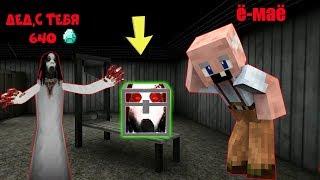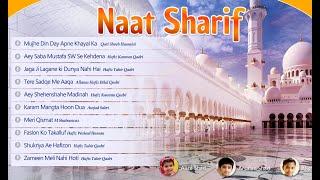How To Resize Images in Woocommerce for Wordpress
Комментарии:

Duck you. I don’t have the display section. Waste of time
Ответить
Why My Woocommerce for Wordpress product not disply
Ответить
Hi, great tutorial. I still have one more problem. I upload exactly the same image sizes 600*600 px but some of them in store and related products are smaller then the others. Is there a fix for that? At product page all product images looks good.
One more thing.. there is no more display option.

'Display' is not listed under the 'Products' tab :-(
Ответить
does anyone know how to make catalogue images a standard size? They are all different sizes and look like shit.
Ответить
I'm have the same problem?? woocommerce settings---Product--------display to follow your steps but Idk why I can't find "Display" button under Products, that button disappeared , what should I do?
Ответить
Dear Sir,
I am using Storefront theme. I have so far made it work on desktop as good as I need. However, it does not work very well on mobile device. I have two problems: 1) the single product page does not show completely on mobile device. It looks like there is negative margin of the page. 2) On desktop, the products on Shop page are shown in 4 columns, however, on mobile it only shows 1 column. The product shrinks to only 1/4 of the width of the mobile phone screen, but it does not show 4 product in a row back to back.
I have researched about this for a whole night and feel like I have read all online threads with the same topic, but so far got so luck. If anyone can help with this, that would be greatly appreciated.
Kind regards,

It is on the customizer theme section but even when I go to product image and done the updates, nothing happened. And it goes back to being big and ugly
Ответить
A question on that item and I hope you can help me. It concerns the square where you fill in the ordered quantity. Say you want to order 1000 pieces of the item. In that square you see only 2 digits. How can I increase that square . Thank you for your help.
Ответить
i have wowcommerce 5.0.3
Ответить
how can find display option
Ответить
"Image sizes can now be configured under the Customizer. Go to Appearance > Customize > WooCommerce > Product Images." From : iconicwp
Ответить
thanks
Ответить
I don't see any Display option under Products
Ответить
Hi, I have WordPress 4.9.6 installed but it does not give image display option in woocommerce settings. Can you advise?
Ответить
Hi, I just bought a Child theme called Holly Theme. The problem is: the images are flickering when I hover over them. There is no problem with the product image but with the images in the product gallery. What should I do?
Ответить
How come I don't have the "display" tab under "products" in my woocommerce? Does it have anything to do with the fact that I don't use a "Woocommerce theme"?
Ответить
Even after installing and settig up the regenerate image plugin, my small product thumbnails that are supposed to be under my main product image are still large and directly under my main product in one vertical row. They're not even in a small horizontal row like yours are showing. Even my woocomerce doesn't look the same. It will only allow me to edit my product images on the main customizing page. :/
Ответить
not works for me. whats the issue. i am using ecopress theme.
Ответить
Hi,I want to go woocommerce settings---Product--------display to follow your steps but Idk why I cant find "Display"button under Products,that button disappeared ,what should I do?
Ответить
I have seen add to basket module in a single product page of your website.Can you tell me that how can i implement add to basket (product enquiry module) in wordpress.
Ответить
Great tutorial.
Ответить
i dont have display button, why am i missing?
Ответить
i dont have product images tab in settings why is that ?
Ответить
Why the Display option doesn´t appear on my Woocommerce plugin?
Ответить
Great video and plugin recommendation, however, what if the product images all have different aspect ratios? I cannot figure out how to display them neat and orderly in a grid, say like our Squarespace commerce site. On that site all of the product images on one page line up perfectly per row but are not cropped. Do you offer a fee for service?
Ответить
thank you for solved my problem
Ответить
Great thanks
Ответить
Great tips
Ответить
Hello, but how you get the big full size Picture ? if I click on a thumbnail the picture stays the same size like the product picture , no Full size !
Ответить
It doesn't work. The image i still the same, big, size, even more blurry than before. It seems the container where image resides is still the same causing resized thumbnail to be blurry... Looks like serious bug in woocommerce.
Ответить
Thanks for your tips...How did you set the images border-hoover effect? Did that comes with your theme or did you set that up?
Ответить
These settings dont work for me :( :@
Ответить
Sorry WPTuts Should have said..How do you resize just a few shop images from media without regenerating all images. & Thanks for all of you great advice. Sean UK
Ответить
How do you resize just a few shop images from media without regenerating all images of your images.
Ответить
hello nice video...what happened to that woocommmerce tutorial part 3? still waiting...especially the one you covering shipping in details
Ответить
Great tips. Thanks for putting this together
Ответить



![Grand Theft Fortress [SFM] Grand Theft Fortress [SFM]](https://invideo.cc/img/upload/RThaeVJPVmhySFQ.jpg)