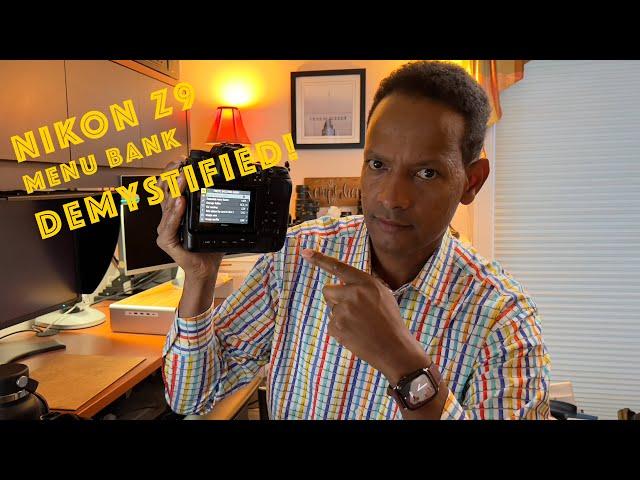
Nikon Z9 Best Setup for Shooting Menu Banks and Custom Settings Bank! Solves Issue with Banks! (4K)
Комментарии:

Thank you sir! This is by far the clearest explanation of the menu system. Love your suggestion re: Making Bank "A" the active working menu an keeping B,C. and D static. I came from Nikon DSLR and never used the banks but certainly will routinely use them. I know producing this video is very time consuming and it is greatly appreciated. Keep the z9 videos coming.
Ответить
thanks
Ответить
Excellent video. I was overwhelmed at first with the menu bank system because I have 2 cameras with the U1, U2, U3 system. With those you have to explicitly save your settings instead of having them automatically applied. Since I am still very new to my Z8 (which has the same menus as the Z9) I kept changing my settings and wondering why they didn't stick. Thanks for all the work you put into this. Definitely got me to subscribe.
Ответить
I e only seen two minutes of this video, and I'm a believer already. Your delivery is superb. High honesty, so great integrity.
Ответить
Thank you so much. Very helpful. Good job.
Ответить
Got a Z8. This will be magic because I do weddings, photo and video and some street. Vastly different settings. Thanks.
Ответить
Very helpful! I use the U1-3 settings on my nikon z7ii but was finding the menu bank system on my new z 9 confusing. this helped tremendously. Thank you.
Ответить
Great video! I've owned the Z9 for over a year now and am just beginning to try to figure out this whole bank menu thing. It's amazing that Nikon and all the other videos can't explain what you just summarized in your presentation. Kudos to you!
Ответить
I just got my new Z8. Thank you for taking the time and effort explaining about the banks. It is hard to explain and it is pretty confusing, but I got the idea and your advice to make Bank A as the always working bank. I was used to U1, U2 AND U3 on Nikon Z6II where it was easier to save the camera settings. But I have another issue which is one of my banks (Bank C) is setup for High Speed shooting, specially trains in motion, that is : Release Mode 15 frames per second, AF-C, 1/1250 secs, F/11, and AUTO ISO with exposure compensation of minus 3 steps. All these settings are saved in Bank C, except the Release Mode and the Exposure Compensation +/- settings. Every time I switch or use Bank C I have to manually change again the Release Mode from Single to High Speed shooting and also adjust again the Exposure Compensation to minus 3 steps. ... Is there a way to have Release Mode and Exposure Compensation +/- saved also in Bank C or in another button that I can quickly recall them ? Again, Banks don't save these two settings. Thank you
Ответить
Thank your for your insight. How you describe your use make sense. Saving settings for 3 different type of photography make sense and using bank A as the working bank. No need to have a portrait and flash portrait.
Do you have a video you share your actual settings?

Love your technique of a Working Bank and how to do it. Makes saving the settings easy! Thanks
Ответить
Excellent. I’m actually using this to help me with my Nikon Z8. Thank you for making this understandable.
Ответить
Super stuff, really appreciate your time effort and tuition, greetings from Scotland.
Ответить
That was actually the clearest explanation I've heard so far. Thanks
Ответить
Great explanation with a level of detail not anywhere else. The "working bank" idea was gold all by itself.
Ответить
Thank you for your video! I understood the three Shooting Menu banks and the working bank concept. However, on the Custom Bank side it seemed to me from your demonstration that the bank highlighted was the active bank. If that was not the case, I have no idea how Nikon would resolve the one to many combinations. As you know, the iMenu or assigned button for Shooting Menus only has a place holder for A, B, C, or D. There are no selection options for Aa, Ab, Ac, Ad, Ba,Bb, Bc, Bd, etc.
Ответить
Thanks much. I've been studying Menu Banks for my new Z8 for the last 2 days. When I woke up this morning, I thought "why not make the A Bank the Active Shooting Bank and make B, C, D the defaults that you copy to A?" You've confirmed this might just work :-) My next thought was to research if you only get one "I" Menu setup and you answered that here too. Thanks! What do you do when you're formatting the memory card? I guess then you have to have the bank info saved to another card and copy it to the formatted card?
Ответить
I believe you concluded to use only the A photo shooting menu and use the custom settings menu to create your varied shooting scenarios. I can not avoid to use some of the variations offered in both menus. I believe that Nikon has broken up the menu choices in two groups to offer four final user menus with a minimum amount switches on the camera and effort from the photographer. It is a bit confusing at first but the completed, personal A, B, C and D shooting styles do the same as the 1,2,3 and 4 custom menus on a menu dial, but with less hardware and user effort.
Ответить
You might get a rush of views on this video now the Z8 is out. I still miss the User modes because they are so much easier to use on the fly. With the bank system I have to change two settings via my i menu instead of simply turning a physical dial, which is so much quicker and more powerful IMO.
Ответить
Hi Brooke. Best explanation so far. You forced me to think hard about this, see above.
Ответить
Excellent presentation. This is how to set up the banks, thank you.
Ответить
You could’ve summarized the video in 3-4 sentences, but much appreciated it anyway! Cheers!
Ответить
Thanks that was super useful.
Ответить
Similarly to others here, I never use banks on my DSLR's, but now with my Z9 I'm reconsidering this and you've put forward an interesting angle how to implement and use them. I'm thinking too about including the bank copy function into MyMenu options (assuming its available) as this could shortcut the number of button presses.
Regarding your video, thanks for taking the time and publishing on YT, for y purpose you kinda labored the point about the banks, made reference to the U1,U1,U3 settings on Z6/Z6 bodies, then didn't inform what are the differences when in use. It probably could have helped your explanation of the banks on the Z9. I think an additional graphic (not the back of the camera) would have helped your explanation too. However, my main interest viewing your content was in hope you had real-world examples of settings in one bank and why you would set the different in another, perhaps along with your personal settings, why they differ from the camera default settings, and evolve across the different banks. Perhaps this could be for a video in the future.
Nice shirt, by the way!

Well done. I understand them much better now!
Ответить
Excellent. The best explanation of the Nikon Banks system I have seen. Well done Sir!
Ответить
Great informative video, thanks for taking the time to share. I will adopt the idea of bank A being a "working bank". What I still don't understand is when it comes time to reformat my card. The camera doesn't have internal memory and as I understand, any info stored on the card will be lost when formatting. I could just delete photos but that isn''t a perfect solution. But it looks like the "menu banks" are stored in the camera settings and aren't lost when formatting. That's the part that's unclear to me. Thanks again, Ted in Sebastian, Fl.
Ответить
This is the first time I've understood how to use the banks. I've tried to use them on my D850 without a clue as to what I was doing. I really like the idea about using Bank A as the working bank and B, C and D as savings banks. This is an excellent video and I will look for more.
Ответить
Thank you for your systematic and educational presentation of the shooting menu system principles.
Ответить
Thank you for learning about, then sharing this. Just got my Z 9 and this is the first ‘settings’ video I chose to watch. So glad I did: I now understand what banks are, and how I could use them. I’ll look out for your other Nikon Z videos.
Ответить
you gave me the heads up on how the banks work, kudos. Gotta suggestion, though, you could cut off the first 3 minutes, pretty much, which would be helpful actually. (You can leave in the French, if you must, lol).I understand that a fn button can be assigned to save exposure settings, so that's another tool..
Ответить
Me like! Subscribe everyone! Support the channel!
Ответить
This is a truly great video presented in a clear, non-intimidating manor. I would suggest viewers keep a pad handy an make notes along the way to keep things straight.
Ответить
Thank you for your presentation. New to Nikon and their memory bank. I like the idea designating bank A as working bank. I assume if your working bank does get updated with things you want to keep you copy it back to the original bank. I am definitely going to try this approach.
Ответить
Oustanding explanation!
Ответить
Menu Banks are an important tool to learn. I think you have the knowledge to help out however the presentation needs to be smoothed out to convey actionable material more clearly and quickly. It unfortunately was very choppy and not a lot of depth. Watch Hudson Henry, Steve Simon [$) or Matt Granger's video ($).
Ответить
Thanks, I 've learned a lot, please another video using the Fn-buttons?
Ответить
Thank you for taking the time and learning the steps so you can teach it, it was very helpfiull.
Ответить
Good explanation of the Z9 settings banks. I just got my Z9 a few days ago and as I was working through the manual, the various banks became pretty confusing. Your explanation was very clear and complete. I also like your solution for the working settings vs the saved settings. Nicely done. Thanks!
Ответить
Thank you very much! Terrific video! Je vais dormir moins bête ce soir! :-)
Ответить
OMG! thank you for your time.. I do not think i am going to even try to use it. If i need to shoot something i just dial whatever i need at the time and that is all.
Ответить
Thank you very much for the video. Subscribed the channel too.
Ответить
Thanks for explaining this. Yes it's surprising they didn't give the option to simply write / save changes (like User Banks on the Z7II) as opposed to making the banks sticky. Perhaps a future firmware upgrade will address this? Your workaround is a great solution.
Ответить
Very interesting. I never used the bank’s system.. too complex. But after viewing your video I will start using banks. Thanks so much for this great video
Ответить
I just don't understand why Nikon refuses to put U1, U2, U3, type functionality on their "pro" bodies. It's not just the Z9 but dating back to the DSLR's. It cannot be a technology thing since they have it on far less expensive cameras. When I went from D7200 to D500 I saw the loss of the user customized settings (U1, U2) as a loss.
Ответить
Great video! I noticed at the beginning of your video under the photo shooting menu you had "extended menu banks" turned on and then at the end of the video you had "extended menu banks" turned off. What exactly is the extended menu banks? Thanks!
Ответить
I have not yet ordered a Z9 (still saving for it), but I am a long-time user of the D810. There is no Copy bank option on that camera. The way I deal with the persistence issue is as follows: I have the settings saved to my desktop computer. I copy these to my card (I don't have multiple cards). After down-loading pictures to my desktop, and BEFORE formatting the card, I do the following - 1) Load the settings from the card back into the camera (in case I have made changes on the last shoot). 2) Format the card. 3) Load the settings file from the computer to the card. 4) Load the settings from the card into the camera. Now if I change settings during a shooting session, and want to restore them, ALL that I need to is to load the setting into the camera again. They are already present on the card in the camera, so no need to switch to another card. This requires discipline and a little time spent when back at home, but the benefit is fast resetting in the field. When I get my Z9, I think I shall continue to use this method - as when switching banks, my needs are to switch the shooting bank and the custom bank at the same time. It takes me about 5 seconds to do this through the i-menu.
Ответить
Oh my goodness, I have to re-setup...😊😊 EXCELLENT suggestion with the copy banks! Thanks a lot! 👍👍👍👍👍👍
Ответить
Once again, thank you for taking the time to produce this content. I now have the Nikon Z9 in hand and have used it for 4 days. So I now have at least one potential reason to customize banks (and actually the customizable settings bank). I need the customization of buttons different for different types of work. Easy enough. I get the reason for your process (and the way you are doing it). Bravo and thank you. So I have one comment/question for you and one for Nikon: Nikon Question: Why would Nikon link the names of the banks for photo/video when the actual bank settings might have nothing to do with each other. Second (for you): I was a little disappointed that you took this amount of time to cover the topic and never mentioned the confusion "extended menu banks". I now you said you have another video, but it seems that would have been appropriate to mention here (and trim a portion of the repetition). Hope you are enjoying shooting. The camera is a beast. I'm also curious how the "Deep learning" works (the technical aspect) as the camera seems to be getting better (even with some quirks that need to be fixed in firmware) at AF speed and recognition.
Ответить



![HOW TO GLITCH THROUGH WALLS IN UNTURNED [WORKING 2017] HOW TO GLITCH THROUGH WALLS IN UNTURNED [WORKING 2017]](https://invideo.cc/img/upload/UWI1bkVqdUs1aWg.jpg)





















