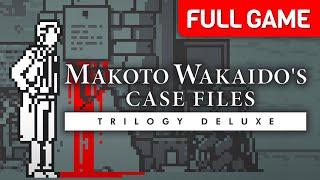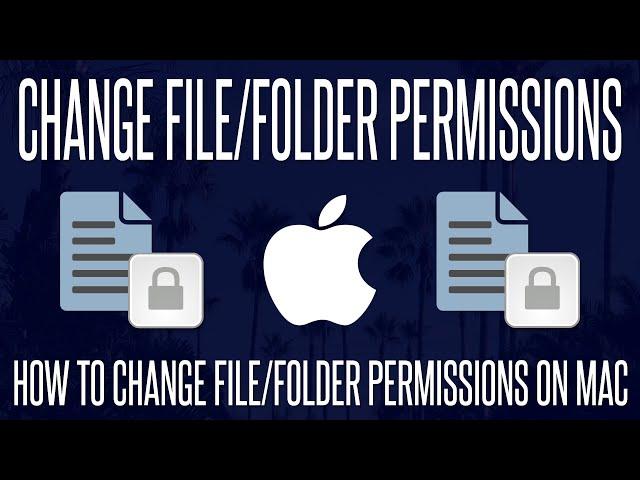
How to Change File & Folder Permissions on macOS/MacBook
Комментарии:

I have a problem here (I know this video is 2 years old now) ... there is NO Sharing & permissions option anywhere. All the arrows are dropped and I"ve scrolled all the way down. It seems no one has an answer for this. It's not for all my folders either.
Ответить
How do I change 16 files at one time?
Ответить
how do you acces the file info on mac os with the magic mouse
Ответить
Very useful
Ответить
How do I unlock and delete a jpeg file? The lock icon is grayed out. The "Locked" box is checked and grayed out. The "Sharing & Permissions" box states "You can only read". I have admin privileges on my laptop. I have searched elsewhere on the internet but nothing is helping. Thank you for your expertise.
Ответить
Hey quick question, so I unlocked it and everything but it says “the operation can’t be done because you don’t have the necessary permissions?” What do I do
Ответить
Thank you mate , you saved my night
Ответить
On my 5,1 in privacy settings for files and folder access it’s blank and will not allow me to change anything
Ответить
i tried unlocking the folders of the following path /Users/bkgjfjf /PycharmProjects/seleniumpython/pytestsDemo but still in the terminal it is showing permission denied
Ответить
i did exactly this but i can't access the folder. really weird. i downloaded some video from a gopro onto my ipad saved on a usb flash drive, then inserted into macbookair, did the write&read permissions but it won't open.
Ответить
TYSM THIS WAS SO HELPFUL!
Ответить
Thank you so much
Ответить
This is all well and good but it does not seem to have an effect when you are working on another MacBook in the network 🤔
Ответить
I have tried this, but my folder still says that it is still in a read-only system.
Ответить
Thank you for the video! I’m having a problem bouncing down tracks in Logic Pro due to not having permissions. I changed to read and write, but for some reason it still says I don’t have permission. Any suggestions? Appreciate it
Ответить
under permissions literally all it says is "custom access" no option to change it or anything
Ответить
Hi, nice video. How to make the same for all files of my computer at once?
Ответить
Thank you very much! I got it fan ally now i can do my homework!! 🎉
Ответить
This was not helpful. I'm the Admin on my MacBook, but did not set it up and a lock did not appear when I opened "Get Info" on a specific file. The "Sharing Permissions" only displays "You can read and write." That's it.
Ответить
Helpful. thanks
Ответить