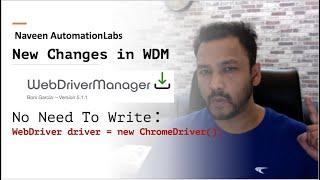Photopea PSD Template | Add Layer And Change Background Color
Here we are working on a book cover template. The video is about preparing pages for book mockups.
Photopea is an online tool that helps to edit PSD files. Very easily you can manage it.
Mainly focusing on adding a new layer and changing the color.
For PSD template: https://mockups-design.com
How to add a new layer on Photopea?
How to change the color of the layer?
how to add background color on Photpea?
---------------------------------------------------------------------------------------------------
Vector icons: https://bit.ly/oneseliconfinder
CanstockPhoto Royalty-Free Photo: https://bit.ly/pixlogercs
Shutterstock Royalty-Free Photo: https://bit.ly/pixlogershutter
Dreamstime Royalty-Free Photo: https://bit.ly/pixlogerdth
Gaming assets: https://gpway.itch.io/
Custom shop:
Clothing: http://bit.ly/shoponesel
Cover and cases: http://bit.ly/oneselcnc
Gifts: http://bit.ly/oneselgifts
---------------------------------------------------------------------------------------------------
More copyright-free music
https://www.wall-spot.com/copyright-free-music-download/
Free photo download
https://www.pixloger.com
---------------------------------------------------------------------------------------------------
Photopea is an online tool that helps to edit PSD files. Very easily you can manage it.
Mainly focusing on adding a new layer and changing the color.
For PSD template: https://mockups-design.com
How to add a new layer on Photopea?
How to change the color of the layer?
how to add background color on Photpea?
---------------------------------------------------------------------------------------------------
Vector icons: https://bit.ly/oneseliconfinder
CanstockPhoto Royalty-Free Photo: https://bit.ly/pixlogercs
Shutterstock Royalty-Free Photo: https://bit.ly/pixlogershutter
Dreamstime Royalty-Free Photo: https://bit.ly/pixlogerdth
Gaming assets: https://gpway.itch.io/
Custom shop:
Clothing: http://bit.ly/shoponesel
Cover and cases: http://bit.ly/oneselcnc
Gifts: http://bit.ly/oneselgifts
---------------------------------------------------------------------------------------------------
More copyright-free music
https://www.wall-spot.com/copyright-free-music-download/
Free photo download
https://www.pixloger.com
---------------------------------------------------------------------------------------------------
Тэги:
#vector #art #design #icon #photopea_psd #psd_template_editor #photopea_add_new_layer #photopea_change_background_color #photopea_color_new_layer #online_psd_editorКомментарии:
Editing a Photoshop Template using Photopea - Photopea for Beginners
CICMedia Resources
КАК ЗАРАБОТАТЬ В ИНТЕРНЕТЕ на НОВЫЙ ГОД? Как Заработать ДЕНЬГИ в Интернете? Заработок В Интернете
Мысли Инвестора - GORYNYCH
vore pov furry. puro changed.
Propecty 2 animation
Songwriting, ep 1: How to Turn Your Ideas Into Songs
Eric Haugen Guitar
WebDriverManager: No Need to write WebDriver driver = new ChromeDriver();
Naveen AutomationLabs
Top 10 Scary Stories That Are Real
MostAmazingTop10