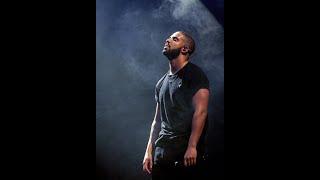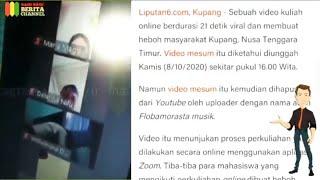DON'T MAKE THIS MISTAKE when Color Grading | DaVinci Resolve 18 Color Space Transform
Watch this first: https://youtu.be/KY7_3Cw1aPw
⚡︎ MERCH: https://www.jorishermans.com/shop
MY CREATOR ESSENTIALS
⚡︎ Epic Music & SFX Library [30 Days FREE]: https://bit.ly/3hMOMhG - GREAT for YouTubers
⚡︎ VFX & Plugins I use: https://bit.ly/JH-MotionVFX
⚡︎ Amazing Music For Video Projects [2 Months FREE]: https://bit.ly/37MAPLJ
⚡︎ MY PRESETS & LUTs: http://bit.ly/2m4Q2C3
⚡︎ Photo Editing: https://bit.ly/3fUev3W
⚡︎ Video Editing: https://www.blackmagicdesign.com/products/davinciresolve
→ For BUSINESS inquiries: [email protected]
⚡︎ Join me on INSTAGRAM: https://www.instagram.com/hermans.joris
⚡︎ Join me on TWITTER: https://www.twitter.com/JorisHermansYT
⚡︎ WORK & BIO: https://www.jorishermans.com
MY GEAR ↓↓↓
Daily Camera: https://amzn.to/3oB7Y29
Most used vlog lens: https://amzn.to/3Bb08Dr
Most used lens [Prime]: https://amzn.to/3oBMXV9
B-Camera: https://amzn.to/38ivQmk
Lens for B-Cam: https://amzn.to/2Te9ZUW
Gimbal: https://amzn.to/3eq82zq
Drone: https://amzn.to/30nd6xZ
Vlog Mic: https://amzn.to/2LgOwqA
CINEMATIC Mist Filters: https://amzn.to/2K3YmOU
Variable ND Filter: https://amzn.to/3M2GLlj
Studio Mic: https://amzn.to/3cSI9aK
Godox Studio Light: https://amzn.to/2TXDTfV
__________
LINKS USED IN THE DESCRIPTION MAY OR MAY NOT BE AFFILIATE LINKS
As an Amazon Associate I earn from qualifying purchases. It does not cost you anything extra to use them but they help me to be able to create more videos for you. Thanks for the support!
Тэги:
#Davinci_Resolve_18 #color_space_transform #color_grading #cinematic_color_grading #Davinci_resolve_color_gradingКомментарии:

Thanks a lot!!!!
Ответить
I love your videos, man!
Ответить
Thankyou so much, what about the noise reduction node? where should I put it ?
Ответить
🎉🎉🎉
Ответить
great video so much information
Ответить
Watching this on a sunday 🙂
Ответить
Hi, I'd like to learn color grading and at the moment GoPro 7 black is what I have and will upgrade later as I progress. What CST should I use to grade this GoPro footage?
Ответить
HELP, ROOKIE HERE!!!
HOW DO I GRADE MULTI-CAM (EXAMPLE 5 TRACKS) INDIVIDUALLY AFTER CREATING A MULTI-CAM CLIP. NOT THE EDITS INDIVIDUALLY BUT THE SOURCE CLIP? GARY

This is an old video but can some tell me what I use for a Sony a6000 I’ve tried and everything comes out with a lot of noise I’m using neutral and everything is -3 I can’t seems to get anything to work
Ответить
Hi. When do you do or put a CST when using a lut?? Or is the CST and lut the same effect?? Beginner here.
Ответить
What if I shot it with an iPhone 14, which color space should I be using? Can´t find anything that matches what I originally had in cam..
Ответить
Can anyone explain to me what do I set me timeline color space to when I'm using cst in and out and why? Thats something I don't see an explanation for in any video I watched so far or anything I've read so far.
Ответить
do I have to use CST when using LUTs
Ответить
What color space transform setting should I start with if I’m recording on an Iphone? (13 to be exact)
Ответить
THANK YOU
Ответить
I believe the bottom line is this: When you add a node to a project, it defaults to the timeline rec709 project color space. Nodes after the CST to Arri will expect working in rec709. You need to tell the nodes after the CST that you’re now working in Arri. Just right click the nodes after the CST and select Color Space Arri and then also select Gamma Arri LogC. Now your controls will also work correctly in the Arri color space.
Ответить
Yeah I always do the cst at the very end then sometimes “blur/sharpen, dehance, halation”after the cst. Then if using a LUT, I use it very last in the node tree
Ответить
What would be your approach while filming with BMPCC 6k in RAW?
I'm newbie with BMPCC, and I always struggle with colors, to get them contrasty and colorful but at the same time to be pleasing to the eye.

I usually put it in the middle.
Temp → Exposure → CST → Look → Skin Tones → Effects
Next time I'll try
Temp → Exposure → Look→ Skintones→ CST → Effects

Thank you for this
Ответить
you transform the color space in the color grading, why not first in Edit mode where I can bring rec709 as well?
Ответить
Sir Please tell us, mistake we make in Nodes building
Ответить
what if you just duplicated the first node and put cst on the second node ?? would this be any better ????
Ответить
The only CST where this would be applicable is the timeline out for display/ or render. The reason you put it at the end is that when the target is different you can maintain your grade - i.e. The majority of a grade doesn't change when going from SDR to HDR except the top end /highlights - so except for a trim pass to extend or edit the highlights , your grade won't change much.
Scene referred should be where you do any sharpening. By doing it after the CST it becomes display referred - again if the CST out changes target - editing sharpness might want to be done prior to the display output.
I tend to keep everything in scene referred that would or should be done on set. I think that sharpening falls into that category.
It should be noted as well that a CST on the first node to establish the color space from the camera should be done right up front and the last CST would take that color space and transform it for display ( output ). You can of course have that set up in the project settings as well ( the input ). So if you had the project set up for ARRI Alexa -Log C - a CST wouldn't be needed on a clip that is shot on that camera. But if one of the clips is Sony Slog or any other camera - then you would need to tell Resolve that on the first node. Setting the top to timeline and output to ( Whatever camera you are using ).

CST or Media Tab Rightlick on Clip and choosing a LUT? Are these two the same or is one better than the other?
Ответить
Humble man to admit the video idea was from a viewer and that you also had a delay before remembering.
Respect ++

Thank you so much for sharing your ideas. Watching all the way from Vanuatu 😁😀👍🔥🔥🇻🇺🇻🇺🇻🇺
Ответить
Good work..thanks a lot..but the subtitles are blocking the tips and tricks and the way you show it.. please place subtitles in different position so that we can see the screen and work completely. Thanks a lot.
Ответить
My brain exploded like Nagasaki but i slowly understood the whole video the more i watched it
Ответить
Mylosp just a legend really aren’t ya
Ответить
man, youre the best!
Ответить
Nasty charge never said it did but ok
Ответить
Is this safe as I get a warning and a firewall block on davincipaneldaemon.exe by windows
Ответить
So what if I’m just shooting in a flat profile and not log? What would you suggest?? Do I color grade as if it’s log or as if it’s not ?
Ответить
I like the setup Waqas uses.. 7 nodes based on the 3513 film look. 1 is the IDT where he puts the first color transform, 2 and 3 are for balance and look, 4 is used to create an inverted circle window for light, 5 is the curve, 6 is cst where he puts the other color space transform, 7 is his FPE where he uses the film look lut 3513. Davinci Wide Gamut color space. Great for going from log to rec709 with a nice film look.
Ответить
REKT
Ответить
Trying to get into resolve coming from Premiere Pro, but shooting with iPhone and filmic pro. Usually Log v2, but with ProRes 709 its log v3+. What should I choose here in my settings in Resolve shooting with a phone camera and apps?
Ответить
So after the transform the information is lost, did I get that right?
Ответить
+sub
Ответить
Excellent as always - cheers Joris 🙏🏻
Ответить
Why do U work n Rec 709 timline instead in a Wide gamut color space tmeline such as ACES?
Ответить
Nice Tutorial as always Joris - I have a question: in CST there is nothing for my Canon EOS M6 using Cinestyle what can I use? Actually, I want to experiment in Neutral but...let's see
Ответить
Jesus is Lord!
Ответить
You can put a LUT node after the CST , then Sharpening. First node should be Denoise if needed
thats the way i learned it anyways.

Please make video for color grading 8 bit standard profile footage
Ответить
Hello, we don't speak English very well but we understood something, we wanted to ask you what difference there is in configuring in CST in Output color space and output gamma Rec 709, Gamma 2.4, use timeline and the different combinations?... And to know if we want to make any changes color, look or something creative, should everything also be done before the CST? Thank you!!! 👍
Ответить
Only 1 node should be after CST node: a LUT node. :)
Ответить
Really appreciate this tip. The sequence of nodes has been a bit of a mystery. Actually showing us with your clip was great. Showing is better than telling!
Ответить