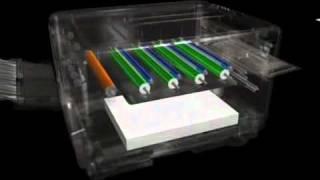How to Blend Images and Create a Composite in Adobe Photoshop CC 2023
Комментарии:

Question = Why does my camera raw layout look different than yours, I don't those lists of tiny icons that you selected to change the details, I have a vertical list with a few sliders, I'm using Adobe Photoshop 2023 v24. I'm asking because I don't the any luminance slider under noise reduction options.
Ответить
Mines doing the whole picture
Ответить
There is so many way better solutions to do all of that.
Ответить
Why you didn't use blend layers options ?? that would save you a lot . you can match colors first with curve highlight, blacks and midtones.. There is always a more simple way to do this unless you wanna use AI now in Photoshop which kind of killed creativity and doing stuff manually instead of an AI machine .
Ответить
Hey, how can i download Adobe photoshop CC 2023 version.. plz give me a link
Ответить
WHERE İS PİCTURE TO USE IT
Ответить
i found one nice tutiral now i am watching these endless videos of telling nothing could someone help me tpo an effective video?
Ответить
The shadow should be in the opposite direction of the light source, but nice alternative technique though. GJ!
Ответить
you saved me
Ответить
Seriously?
Ответить
Thanks man! This was honestly very satisfying and very informative to see you work like that!
Ответить
Pear
Ответить
Working with a curve adjustment layer instead of a gray layer is easier when you work on shadows and highlights. You can always go back and adjust it.
Ответить
Google "autism sensory overload" to see why you should ditch that sonic boom intro.
Ответить
Thanks!
Ответить
This is not a tutorial
Ответить
Mpi ezrrzpe
Ответить
Vidpes shopr
Ответить
That looks realistic
Ответить
Boy 2023 in a video made 2 yrs ago ok
Ответить
okay what is the song
need to know!

Feels like "click bate" video. Title sad Photoshop CC 2023, but video released 2 years ago ... Time machine?
Ответить
What app are you using?
Ответить
still suck
Ответить
I think edge of the pear is still looks bad.
Ответить
I followed these steps but after I created the layer 3 to add shadows it didn't add shadows it would only add them on the original background layer
Ответить
I find it amusing that some people literally demand that you create content to their liking.
Ответить
interesante
Ответить
If you don't explain what you're doing, it'd not a tutorial. It's just showing off.
Ответить
good video, I learn so much
Ответить
i mean for a 6 layer project this is very good!
Ответить
Would be good to explain on how to do it, instead of watch me do it! Still nice outcome.
Ответить
I have to say this video has a lot of amateur time consuming processes that could be cut back on heavily but all the same I love seeing others workflow so I can keep improving my own!
Ответить
the music is paining my head. just get to work no music
Ответить
Useless without commentary
Ответить
Thank you، you are the greatest graphic designer I have ever seen
Ответить
What about explaining instead of jerking around?????
Ответить
Does it work for cs6?
Ответить
It's not really "how to" rather than "that's how I work" tho. Also end product is not the same as presented in the working process. You nedd few more steps to get the end result picture. Except that, nice video.
Ответить
the files wouldnt download for me 😭
Ответить
Some great replies here. Some negatively lame. You're showing us 'your' method, super quick, which is good. Love the way you use the shadow to hide the composite meeting background....brilliant!
Ответить
Image processing, retouching, poster design and production, professional wedding photo retouching, ID photo
Ответить
I wish you would have gone slower or at least showed how you got to the next step. I appreciate the video but I can't even see what sub-tools you're using.
Ответить
When I change the "levels" at the beginninh the whole image changes colors
Ответить
The content is great, but It is too hard to follow what settings you are using prior to the technique. It's great to see you work, but this really is more of a "watch you work", especially with the music that ends up distracting. I know putting words to the video is not always easy, and perhaps not your strong suit, but what could be a terrific tutorial is lost on most except the previously experienced viewer. It either needs a some form of instructions - written or verbal - and a highlighter of some sort showing where you are going.
Ответить
it helped me a lot , Thank you
Ответить
Lost me on a number of occasions ,verbal or written instructions would have been of great help... Great video nevertheless
Ответить
Too fast. Not enough info. Can’t follow the steps like this
Ответить
Too fast, no words, not sure what you just did after a few seconds in.
Ответить
To much "show off"
Ответить
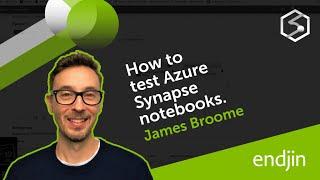





![ЮМОР I ЮМОРИСТЫ ЗВЁЗДЫ ЮМОРА I ЗАКРЫТЫЙ КОНЦЕРТ [2023] ЮМОР THE BEST {ЛУЧШИЕ СБОРНИКИ ЮМОРА} ЮМОР I ЮМОРИСТЫ ЗВЁЗДЫ ЮМОРА I ЗАКРЫТЫЙ КОНЦЕРТ [2023] ЮМОР THE BEST {ЛУЧШИЕ СБОРНИКИ ЮМОРА}](https://invideo.cc/img/upload/czc5OV9wWS1NYS0.jpg)