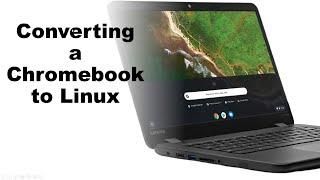Converting a Lenovo Chromebook to Linux: Lenovo N42
Комментарии:

I started using a Chromebook when my high school used hp chromebooks!
Ответить
Fantastic tutorial. Thank you 👍
Ответить
Hi very well done video Im at the pt where it says fw wp is enabled. Do I need to power off to take the screw out, or can I do it while the chromebook is still on.?
Ответить
It just looks stupid that there is no Win (meta, super, or whatever) key and they have the two comically-wide Ctrl and Alt keys. Win key is a must even for Linux desktop, so the lack of the Win key, it would be very inconvenient to use it as a Linux laptop.
Ответить
Thank you very much for your patient guidance! This is the best explanation I could find on the topic. One day using a new Samsung Chromebook 4 Bluebird said goodbye to ChromeOS without any regrets or tears. It didn't work to disconnect and reconnect the battery: I had to do everything using just the charger. A good-looking laptop now matches with the Linux. From now on I'm a fan of the channel.
Ответить
how can i dualboot on the legacy option, i want to try out dualbooting chromeos with another os because i unlocked the chromebook (school organization) would be nice to try it out!
Ответить
Whenever i entered the command i received this message. Sudo: the "no new privileges" flag is set, which prevents sudo from running as root. my chrome book is Lenovo IP flex 3
Ответить
Excellent tutorial. Very well explained.
Ответить
I guess the built-in virus protection is implemented by lack of users?
Ответить
This did the trick. Thanks
Ответить
Thank you so much for this guide! The school I work at can now use some of our Chromebooks that have reached end-of-life for other things with Linux!
Ответить
I goofed up at first and forgot to put machine into developer mode. After that everything was smooth sailing. Had to open mine ( IdeaPad 100s) and remove write protect screw from left side of motherboard under a Lenovo label. Running Ubuntu 22.04.3 just fine! I have been all over the internet trying to figure this out. Your script is what told me I had a firmware write protect I had to remove! GREAT video!!
Ответить
hello i got a problem when i choose in the BOOT MENU the USB DISK that say to me "verify it contains a 61-bit UEFI OS". What i have to do fosolve this. Thanks for the video
Ответить
ctrl + d does nothing. Now what ?
Ответить
Thank you so much for this video!!!!
Ответить
I get a message after the firmware update saying: this script only supports 64-bits Os on Intel based devices. ARM devices are not supported. Any arm script ?
Ответить
after installing the bios on chromebook , May I ask how to set a "Bios" password on a chromebook ?
Ответить
My acer chromebook 315 have not wp screw and FW WP is enabled, I have been looking for help but I can't find any tutorial for me 😢
Ответить
In the boot menu the USB: USB DISK 3.0 option is not available what should i do next?
Ответить
Hello, I have a Hp chromebook 14a with a broken screen, i'm wondering if the bios/boot menu is visible from my external HDMI monitor?
Ответить
this work for all chromebooks? I have HP Chromebook x360 14b
Ответить
Curious. I just got a Chromebook off eBay for ten dollars and it's honestly in great shape. Can't wait to throw something else on here that actually will remain supported for years to come. Great guide about to go do this. Thank you.
Edit: followed this guide and it worked flawlessly. Heads up if you do need to remove a screw like I did it can be a chore. I had to disassemble the whole computer basically to get to it.

very clear explanation, but: that link work on every Lenovo Chromebook? thanks in advance,
Ответить
Wow, your video is so short and straight forward!
I was thinking of getting Chromebook because you can get them for very small price, they are lightweight and most of them also have touchscreen.
Was first thinking of upgrading it to Windows (which I found out was very bad decision) and then I found out that Linux runs very good on Chromebooks. One thing I was afraid of was diffuculty of installing one, but now with your video I'm sure I'll buy one and maybe dual boot to Linux!
Thank you so much for this video.

Thank you for the video, it absolutely helped me to save time while installing the custom UEFI. I don't know why my previous comment has disappeared, maybe because I had shared my own article's link to help people having the Lenovo Ideapad 3 Chromebook (did I seem like I was just trying to chase hits?) Anyway, it doesn't matter. I just want to underline that the Gallium OS featured here is discontinued and Lubuntu is a good alternative, especially with the built-in Linux kernel 6.2 which makes the sound work out of the box for Intel Gemini Lake platform (powering the Ideapad 3 and possibly other newer Chromebooks).
Ответить
thank you for this, I had no screw on the motherboard, had to disconnect the battery and boot of the wall charger, write protection was there, installed, reformatted all going well, just one small audio issue, but that is an Intel driver issue, thanks again !
Ответить
I have a TREEYA Chromebook and I want to install Lubuntu in this bad boy...but it seems that it's not as easy to get it really integrated. It has an AMD A6 processor
Ответить
? instead of a distro can i install crome os flex ?
Ответить
Sd 860 mi pad 5 is it possible to install full Ubuntu in that chip
Ответить
Thanks for the video, it's detailed and clear. I hit a little bit problem with my Asus C523N. When I look up the notes on the description, by the way very helpful, I found out that I need to use flushing method. Yet I'm in the UK and that Suzy-Q cable is impossible to find. Is there any other method I could use? I've removed my battery and try to start up just with cable connection but it didn't start up. Maybe it was silly but I just gave a shot.
Ответить
Dude. You absolutely saved me so much headache. You kick butt. Thanks
Ответить
Excellent video! Super easy to follow the steps you provided. I was able to do everything step by step to verify if i needed to remove the screw (which for me was disabled) and then I went ahead and download the firmware to update the BIOS and install Linux from an USB drive. Thanks a lot for this video! Really appreciate this excellent guide!
Ответить
I copied and pasted the script and it didn’t work
Ответить
Will upgrading the firmware ruin my chances of installing Google's new OS Fuchsia? Or possible deritives?
Ответить
*EDIT* Nevermind it was as simple as unplugging battery and boot form power cord... THANK YOU>>>
Great Video... Thank you... Unfortunately according to Mrchromebox my device ( LIARA) requires the CR50 Method and i cannot find a SUZYQABLE for sale on a reliable store for the sake of me.. so i am kind of stock. if anyone knows where to get them please by all means i would appreciate it.

Great video really easy to follow. I am stuck at the bootable Linux flash drive part. How do I get one of these flash drives so I can run Linux on my chrome book?
Ответить
Hey thanks for the info. But my dell 13 lulu freezes on windows 10 and Linux mint 21 cinnamon, on 100% charge it freezes until hard restart, on boot sometimes it shows kernel error and sometimes touch stops working on restart. What should i do?
Ответить
my WP screw is out but it still says that it is locked
Ответить
Very nice video Mr.Vanderpool. Subscribing.
Ответить
Do you recommend a particular OS for the N42 once you have the full bios available?
Ответить
Can i install wordpress on lenovo chromebook
Ответить
LV is the man !
Ответить
Do these steps work for other Chromebooks or is this for the N42 only?
Ответить
This is a great way to get a laptop with Linux. N42 can be found for around $45-65.
Ответить
You should do a short video on upgrading Windows 8.1 to Windows 10 using the media creation tool
Ответить
Chrome books are good for people who are just getting into computers for the first time, say for the beginner over 65 or kids under the age 0f 13
Ответить