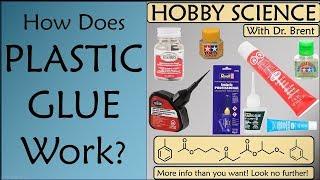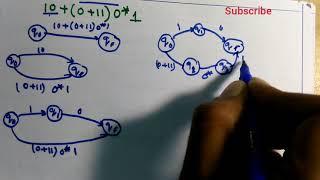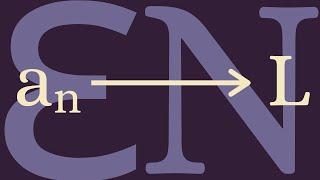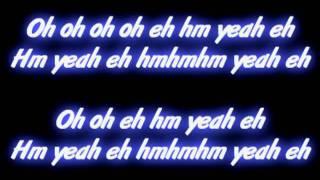Unlock the Secrets of WordPress Site Editing – Beginner's Guide
Комментарии:

I had a bit of a brain freeze regarding setting the home page - you still need to set that in reading settings, but you can edit the template 😉
Ответить
I'm finding your videos very helpful Jamie but what do I do if I don't have a home page template to edit. Maybe I'm missing it, I'm using Blocksy so I just added a banner page and made that the home page... :)
Ответить
Nice video. Short but full of essential info...and Jamie speaks so smoothly that touches heart..!! Best of luck..!!❤
Ответить
First time user here, using Spectra One theme and Spectra plugin - I really don't get how you apply the templates to pages... for Tip #5 it would be great to know how to create a page using one of these templates and then where to go to edit the content. This is really basic but it just doesn't really make any sense to me... I see the pages menu, but the templates kit that comes up when you create a new page seems to have no relation to the templates in the site editing tool... so I have no idea how to create a page I can edit using one of these templates. If anyone has any tips or videos that show how pages relate to templates, I would be really grateful!
Ответить
Why publish blank pages... Why would you do that..? We used to develop locally then test then make public! These days everyone seems to just produce rubbish and fix it with daily updates!!! I don't understand that mentality
Ответить
which block theme is best
Ответить
Hi Jamie, this was super helpful as im a first time Wordpress user and trying myself on building a webpage. I came across greenshift, a full site page builder using that Gutenberg concept. Would you by any chance be able to make a tutorial about this plugin? Or do you have a beginner guide tutorial on building a webpage from scratch with little to no experience?
Thanks for your help!

I too had a problem with making a static home page by using the home page block which oddly sets a blog post on your home page. Not what is always desired on a non blog website. I am a complete newb maybe I'm missing something?
Ответить
I think for a developer building out block themes is great but thinking of giving my clients training on this sure is big ask. Already with old Wordpress people get confused but this will just be nightmare I think.
Ответить
This is a very helpful overview. I feel like I have a basic understanding of how full site editing works but I still really struggle with spacing between (and sometimes within) blocks. When I try to adjust padding and/or margin, what I see on the edit screen very rarely translates to the finished product... which means I can't quite get my site to look the way I want it to look. So, if you wanted to do a video showing how those features work and how best to use them (adjusting values on specific blocks versus adjusting values in global styles, as an example), that would be great.
Ответить
Very good work =D
Ответить
Love the videos you're putting out. Question: I don't have the editor function under "Appearance". I'm using GeneratePress and have disable it and all plugins and can't seem to get that editor to show up. The only editor is the theme editor, which is all the code stuff as you know. I found a google search saying you need to edit the wp-config.php file and update this setting this define('DISALLOW_FILE_EDIT', true), but my wp-config doesn't have that item.
Anyone have any suggestions?

Jamie - love the videos! I've learned a ton from them and I really appreciate you making them!
One really basic and probably dumb thing that has eluded me though - how do I control the height of my header?
I'm using the WP 2023 Theme.
I've tried smaller cover images and smaller logo images and the thing takes on the size it wants!
Any way to control the height of the header?
Thanks from Atlanta!

Hi Jamie, great material, as always! There may be a problem with building the entire home page as a template, as we put sometimes a lot of content into the layout territory. This problem becomes apparent especially when building multilingual sites, but I personally prefer to set a regular page as the home page actually in every project to increase content portability and other benefits.
Ответить
I've been struggling all week to try and change the font so this is a big help 👍
Also figured out after many hours how to create a header with an image background using the "cover image block" which allows you to put other other blocks on top of it for your logo or page title etc rather than the "image block" which doesn't, not sure why they have both tbh, would also be good if you could have an image background option on text blocks as well, i.e not just the colour palette, as you say it's a steep learning curve, so your videos are a bit of a life saver 👍

Thank you, Jamie, a clear overview.
What I'm still looking for in fse is a way to customize an archive page template that will display the result of a query (like the posts in the blog page), but is able to show different post_types in the list in a post_type specific way (t.i. a price and buy-button for a product and the event date-time for an event).
In the old theming one would program that using specific template parts for each post_type (t.i. a post, woocommerce product or tribe event should show different attributes). I wonder if some post_type specific presentation is possible in the block templates using fse using the editor.
It would be nice if fse allowed adding template parts for specific post_types and than using that in the query block when the result contains such post_types, but I haven't found such functionality.
F.i. a search results page could need such logic and when it is programmed in the fse template that template as I understand it cannot be edited using the editor after that.
Do you know of a solution using fse for that?

Hey Jamie. Many thanks for your channel. I found a lot of useful things. But why do you laugh all the time when talking about serious things? This is a little bit confusing… 🤷🏻♂️
Ответить
Another great video! Thank you for all this great content. I'd love to see more of you explaining styles. Could I use styles to separate different topics on my site, almost as if the user was visiting a different site sort of? Same site, but different sections have very different looks under the same theme?
Ответить
I'm working my way through some of your previous "recreate this site in 30 minutes" videos and in one you used "Google Fonts Plugin" by Fonts Plugin. Do you recommend the Create Block Theme Plugin instead?
Ответить
Thank you for another great video 😀
I'm curious to know more about how to handle the home page in FSE

Jamie, as usual super useful! Thank you!
Ответить
Jamie - love the videos! I've learned a ton from them and I really appreciate you making them!
One really basic and probably dumb thing that has eluded me though - how do I control the height of my header?
I've tried smaller cover images and smaller logo images and the thing takes on the size it wants!
Any way to control the height of the header?
Thanks from Atlanta!

I suspect you mentioned this before somewhere in one of your videos but can't find the specific one: What is the most straightforward, convenient way to copy elements/block patterns of one site to another. Use cases might be that you have a subdomain that you'd like to have the same header and footer layout, maybe with a different navigation panel? Or how to make another variety of a global style, still haven't been able to get that working yet.
Ответить
Hi Jamie I didn´t even know that you can manage fonts from Create Block Theme Plugin, thank you so much! Please consider making an entire video about Navigation Menus, it could be interesting to know how to manage multiple navigation menus, side menus, top menus, popup menus, and maybe by role menus. It could be useful. I guess...
Ответить
This is the guide I have been looking for, thank you
Ответить
Thank you for this Jamie! This is so helpful!
Ответить
You still need to set your homepage to a regular WordPress page, so the end user can edit the homepage content. The homepage template should be exactly that, a template. The end user shouldn't be able to edit that template, but still have access to the homepage content. ;)
Ответить
Are we there yet?.. you know, fixed and transparent top nav bars.
Ответить
Very helpful overview. 🎉 thank you!
Ответить