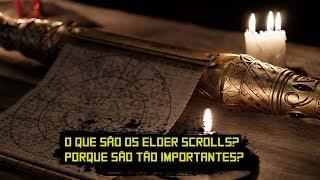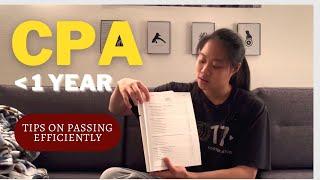IPcam: Nx Witness full install demo on cheap/low-power NVR hardware
Комментарии:

Oh, man, what a great video, thank you very much for this!
Ответить
Great video. I've been using Zoneminder since 2005 and it's been pretty nice in the last few years. But with 8mp cameras you would need a ton of ram. I have 28 cameras running on 3 different R210II servers in one location. Total cost of hardware and software, minus the hard drives, is below $ 500.00 USd. I wasn't real crazy about the other software options I've tried. The current Zoneminder, I'm running 1.34.20, is nice but Nothing like Nx Witness ! If we ever decide to go with decent software I'll definitely give this a shot. I'm going to have to checkout more of your videos.
Ответить
This video is great! I love your choice of music too. Your video has convinced me to buy a mini pc and try to build a DW Spectrum box. Many thanks from the other side of the Atlantic.
Ответить
nx Cloud is horrible.. Can only view 1 cam at a time its soooo SLOW
Ответить
NX Witness is truely a great sofware that I am happy to pay for. Thanks to your recommendation I am using it with 4 cameras for now.
They only downside so far is that their Desktop viewer (Nx Witness Client) does not decode the video in hardware, using only CPU to decode the H.264/H.265 streams.
I have talked to support about this. But they say it is too much effort to implement GPU video decoding for them.
I find this hard to believe in a software that is primarily designed to show video, you wouldn't implement GPU decode. And APIs like DXVA and Cocoa on Mac can alleviate the programmer burden.
So I make sure not to view videos on my laptop on the go and use my phone instead if I am mobile.
So all in all I am still happy, just a bit disappointed about this one limitation.

Hi I like this box you have put together but I am not that technical minded, do you sell them for amateurs like myself wishing to use the Dahua IPC-HDW583IR-ZW or do you recommend just installing NX Witness on a PC. (future plan to put together a home network server)
Ответить
Hey, i had a look at it and its great, but is there any way of person/face detection? If so, do you run anything like that?
Ответить
HI! Give me advice what NVR on 4-8 channels best choice today for home use? Either it's better to buy a GBox and install NX Witness?
Ответить
what is price per channel for software ?
Ответить
Really enjoying your videos. NX Witness looks incredibly powerful but I don't have an IP cam to test it with (working on that). How easy is it to use from the mobile client. My mother was broken into recently and it would be great to be able to setup a system so that when she is leaving the house (or at night time) can activate motion detect for zones and then get a message sent to me if motion is detected? Because she is elderly it would have to be as simple as 'turn on cameras' on her smart phone. Do you think that's possible? Keep up the videos!
Ответить
So, since I'm in the US, I have to deal with the DigitalWatchdog people instead of NXWitness. I don't know if the DW people are any different from the NX people, but in dealing with the DW tech support, they have been dismissive regarding my requests for new functionality.
This last interaction with them, I requested that they make the minimal modifications to their Android app in order to allow their Android app to be downloaded from the Google Play Store and run on an Android TV machine such as a Nvidia Shield. This is their actual response: "We do not offer the application for Smart TVs. Instead, we offer our SpotMod16 which will allow to view your cameras from a TV or monitor."
I went ahead a side-loaded the DWSpectrum Android app on my Nvidia Shield and hooked-up a wireless keyboard, and was able to use the Android app pretty easily. Since the app doesn't have the few bits turned-on to identify it as Android TV compatible, I have to launch the app from the configuration page, but the app seems to work OK.
The only reason that I can think of for them not wanting to make the few software tweaks in the Android app to make it available for Play Store download directly is that they want to force people into buying their ~$350 SpotMod device instead of using their existing DWSpectrum licensed servers. I don't understand why they wouldn't want to increase their user base by enabling Android TV functionality. Are the NX people this way too?

Great video as usual. Thank you!
Ответить
Nice! Thanks for this follow up video regarding NX Witness. You've got me into NX Witness as my software NVR solution and I'm really pleased with the software. Looking forward to the official release of version 4.0. Hope to see some more content about this software and IP cameras from you soon!
Ответить
I have a Dahua IPC-HDW5831R-ZE and I'm having problems getting DW Spectrum to work on H.265 and full resolution 15fps@4K(3840×2160). The picture comes up some of the time, but most of the time I get a dark box that says 'No Signal'. Do you have any suggestions?
Ответить
In camera motion sensing is vital for 8MP/4K (even more so at 12MP) cameras.
Dahua have regular basic motion sensing plus various levels of what is called IVS motion sensing meaning Tripwire Object Missing etc. So the IP Camera gives an output to the NVR / PC NVR to show motion ocurred so a human can then take a look at that particular flagged / marked event.
PROBLEM with most NVR's / PC NVR's is unless from same manufacturer as the cameras they ignore intelligent motion IVS signals from IP Camera and instead plough through the video stream on the PC/NVR end looking for motion - which is why Blue Iris causes such heavy PC load when it starts looking through 4K resolution video for motion.
The most efficient way to do motion sensing / IVS is within the Camera itself - it is very disappointing that a lot of PC based software recording programs currently ignore camera output signals re motion BUT as it is becoming no longer feasible to use a PC/NVR to hunt through multiple streams of 4K video re workload perhaps the software writers will be forced to finally start using the Camera motion output signals (that are currently being ignored / wasted) - look forward to your upcoming video showing Dahua IVS triggers from your cameras showing on your PC NVR timeline.

I am with Pizs on this. I am so blown away by this software. I am running it on a Dell R720 in an Ubuntu VM using the exact same setup as in the video. I fumbled through connecting it to my Synology NAS last week. I wished this video was out at tad sooner!!! LOL. To me it was so worth paying for the license. Yes it is re-branded as DW Spectrum in the United States. Blue Iris couldn't keep up with my four 4K camera at H.265 and on 1080P camera at H.264. DW Spectrum handles it with no issues at all. And unbelievably low CPU usage!! The UI is amazing. The only thing that DW Spectrum is lacking (maybe NX Witness has it) would be SMS notification. I am still struggling on how to set up motion notifications so I can see when someone is at the front door. Maybe a video that shows how to do that would be awesome. I have tried messing with the events and haven't gotten figured out yet. Great Video! Thank you for turning me on to this awesome piece of software!
Ответить
But why do you drive a shitty german VW?
Ответить
NX Witness looks really nice but its kind of annoying they cant just give a price on their site though. baffles me how they can sell a product without giving users a price without contacting them which is inconvenient for them and users
Personally using XProtect and a Hikvision Hybrid NVR/DVR myself. slowly moving away from the XProtect server for the Hikvision unit due to the 8 camera free licence limit and an extra VM I dont really want to factor disk space for

What is your opinion on also recording the audio of security cameras? or maybe even place microphones and add audio detection? Do NVRs support audio recording.
Keep up the nice videos. Nice to find a good interesting channel from a guy you worked with during the early days of Gameparty/BoB/CZ

thank you again for getting me on this awesome software - i'm using and bought license for their rebranded(i think) DW Spectrum . 4 8k cameras recording, motiondetection, 8% cpu in a vm w 1 e3-1240 ... as opposed to BI 50% cpu with 2 2k cameras ... amazing
Ответить
Is it possible to define privacy zones in nx witness, so that you have blacked out areas in your live view and recordings?
Ответить
Wish I knew linux and commands. Looks like a great setup
Ответить
Very good information. 👍 Do you also upload to an offsite location? I sync with another NAS (at my parents) and with Dropbox. They can steal or burn your NVR, but your data is safe. 😃
Ответить