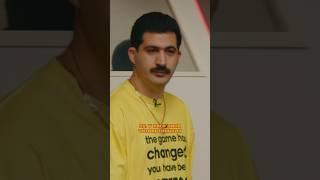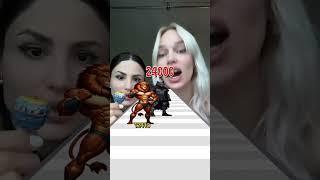Комментарии:

did they say when it will be available?
Ответить
In MS Planner the person assigned to the task receive an email and a notification in the app but with MS Lists it seems that the person doesn't receive a message. Is there a setting to pin the person that is assigned to the task? Thanks!
Ответить
Can you demo issue tracker
Ответить
In my opinion, after testing it for a week now... Lists is a pointless app. Planner with To Do is a better option
Ответить
isn't it something important for our daily movement and foolish attempt to let a third party know about my personal/company movement???
Ответить
Hey Matt,. Just saw this today and added it as a tab in Teams. My big complaint about Teams is inviting guests with email addresses outside my organization. I have to do it one by one. So, will lists help me with that? If not, then what should I do? I have columns in my Excel data that include email addresses, but often I am dealing with many names. I thought it would be an easy matter to just copy and paste from Excel into the "Add Member" field in Teams, but it doesn't work that way.
Do you have any adivce?

This Lists uses SP Lists like oneDrive uses SP Document Library
Ответить
I'm from the future, it's now 2030..
Microsoft teams is an operating system that all other apps run in, but there is only one "other app", which is Microsoft fluid.. which opens any and all Microsoft office files.. and there is no such thing called Microsoft office..
It's now refered to as Microsoft microsoft...

Can you do a classic table join with lists like you can with any DB table or Excel spreadsheet using Power Query?
Ответить
I think they have created this one for someone who wants to have a quick list but without going to the SharePoint site to create one. By making a separate lists app, they try to get to bring you(if not yet on SharePoint) to SharePoint.
Ответить
Oh exciting.... another overly bloated app for doing simple lists. WHY? Let me just add, it looks like they took Teams and just re-wrote a whole new app inside of it.
Ответить
Microsoft should cut to the chase and buy out Freshdesk. At worst lists is a place to put simple data that some poor sap has to export to or double entry into a proper data base - in the middle its a to do list - and at best, like this video shows, it is morphing into a helpdesk task/incident tracker like Freshdesk. With the incorporation of planner it will have mild data flow/flow charting style functionality. There are better and less complicated products currently. I suppose you could make this functional with power automate but hard to see a business case for it beyond minor tasks yet.
Ответить
Can you repurpose this to be a mini crm tool for smb's? Eg. Put in a list of incoming customer queries or new customer prospects and track engagement in lists
Ответить
Pretty exciting :)
Just wondering to know that is Microsoft Lists is based on the platform of the SharePoint list? or on the Microsoft Dataflex (Formerly known as CDS)?
Just in case if it is based on the SharePoint list platform so is it create the SharePoint site as well? i.e. as MS Teams create.
On the other hand, if it is based on Dataflex (CDS) so is the SharePoint current list threshold limit to view only 5000 items are going away?

This looks amazing. This is what I have been missing. I really look forward to get my hands on this. I see endless opportunities with this together with Teams, Power Apps, Power Automate and Power BI. My only questions are if it would be possible to create items in a list from sending an Email and if items from one list can be related to items from another list?
Ответить
Hello team how to get list view in ms planner app
Ответить
Its July 2020 but there is no sign of microsoft lists
Ответить
Another confusing Microsoft Product. They really need to streamline their services.
Ответить
is this something like airtable?
Ответить
airtable and infinity RIVAL
Ответить
Hopefully, they will have a calendar view for the events list that I can display in Teams in a tab. Long overdue. Currently, I can't even display event lists via the Sharepoint Teams app. I even tried adding the calendar view to a Sharepoint page and had issues with that.
Ответить
Microsoft Lists is mostly for schools and for companies and I m really interested in asset tracker
Ответить
Is this going to be something like Notion? That’s what I’m sort of getting from this
Ответить
not straightforward how to open it or find it.
Ответить
I don't get it. Lists? ToDo? Planner? Tasks? Why are there so many similar features in so many apps!
Ответить
Looks a lot like Airtable
Ответить
cool
Ответить
This is good, but with Airtable, you can create forms that can be shared to collect data.
Ответить
Any chance this will make it to the home version of Teams?
Ответить
What 365 subscription level is needed?
Ответить
I agree. This is a user enhanced version of the SharePoint list. I also think it will tie into all the other so called productivity apps.
Ответить
Thanks, nice movie,
Ответить
Do you think this is the reason that Microsoft has seemingly stopped enhancing its Planner and To Do apps? I have been sticking with Planner for my team's project management but it is terrible compared to Trello. This Lists functionality seems like it could be way better.
Ответить


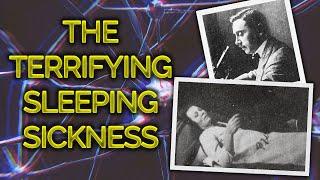



![Update CFW to 17.0.0 on Switch [2023] #jailbreak #switch Update CFW to 17.0.0 on Switch [2023] #jailbreak #switch](https://invideo.cc/img/upload/WXFNdFo0WDNwd1E.jpg)