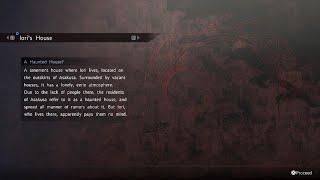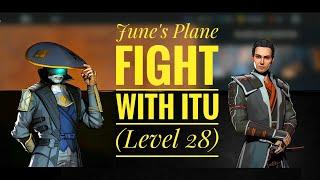![Смотреть How to Allow Keyboard to Wake Computer in Windows 10/8/7 [Tutorial] How to Allow Keyboard to Wake Computer in Windows 10/8/7 [Tutorial]](https://invideo.cc/img/full/NHA5ZzlUZFF6dWk.jpg)
How to Allow Keyboard to Wake Computer in Windows 10/8/7 [Tutorial]
When you find your system in sleep mode your first reaction is shaking a mouse or pressing any key on the keyboard. These activities commonly wake up the PC and let you work with. Windows 10 has a setting using which you can block or allow mouse or keyboard to wake computer.
By default, the setting for allowing these devices to wake up a computer is enabled, but sometimes you need to take a manual initiative. This requires when hitting a keyboard key or moving mouse is not enough to return back the system from standby or sleep mode.
This tutorial will apply for computers, laptops, desktops,and tablets running the Windows 10, Windows 8/8.1, Windows 7 operating systems.Works for all major computer manufactures (Dell, HP, Acer, Asus, Toshiba, Lenovo, Samsung).
Тэги:
#dell #hp #acer #asus #toshiba #lenovo #tablet #laptop #Allow_Keyboard_to_Wake_Computer_in_Windows_10 #Allow_Keyboard_to_Wake_Computer #keyboard_wake_up_windows_10 #keyboard_wake_me_up #keyboard_wake_from_sleep #keyboard_wakes_up_computer #2020 #in_2020Комментарии:

thanks
Ответить
I have wireless Logitech keyboard and mouse connected through a USB dongle. These options are already enabled but does not wake.
Ответить
I found this video and wanted it to do the opposite I want the keyboard to keep from turn on my computer but even with the settings off it still turns it on
Ответить
Settings are off but it still wakes
Ответить
Thanks
Ответить
thank you!!!!!!!!!!!!!!!😍😍😍
Ответить
i don t have the power management tab either
Ответить
lol. this does nothing but enables this device except for possibility to wake up the pc. if turned off it wont turn on
Ответить
Ij du trak dem togo damn uretry!
Ответить
u saved me.
Ответить
In general, the Bluetooth device will be disconnected when the system enters sleep or hibernate mode. So, you cannot use Bluetooth devices (such as Bluetooth mouse or Bluetooth keyboard) to wake up the computer.
Ответить
Your solution does not work for me, unfortunately. I have a wireless keyboard and mouse. Does that matter?
Ответить
I've tried everything in the book to get my wireless keyboard to allow me to wake up my PC
Wake up is enabled, put to sleep is disabled and can't be enabled
My keyboard CAN put my PC to sleep
It CANT turn it back on
I'm 100% confused atm

There isnt for me what do i do??
Ответить
Lol what if you have 7 keyboard devices? Also half of them already have this done to them?
Ответить
Thanks bro
Ответить
if still not works, you have to go into your bios. ten you shoud search for "keyboard wake up" or "usb wake up". enable them, and reboot. it will work
Ответить
hi please help, i can't tap the power button, and its not turning off, ( i know that you'r saying "remove the battery" ) but if i remove the battery it won't turn on forever. Its so hard to turn it on please help... thank you!
Ответить
thank you it works
Ответить
What do tyou by saying virtual environment, cuz I have the same problem
Ответить
Am fine thanks. And how are you?
Ответить
will this work with a usb keyboard or only ps/2 keyboard
Ответить
Thanks! This worked great for my Windows 7 PC. I'm not sure how this option got turned off in the first place.
Ответить
man this is wake up computer after computer sleep but not power on computer
Ответить
hi
i have allow there but how to start i test different keys, even on bot meny to power i have so hard to find something about this, cause only on the power bot meny are soo many options, what i want to ask u is this is some way to fix fom here when pc is on?

Look I can't do all that because I can't even get the damn monitor to come on so how am I supposed to do all what you just said I have to have a monitor in order to do it
Ответить
By "wake" do you mean power on?
Ответить
Thank You Brother For This Help.
Ответить
I broke my power button today how can i start my notebook
Ответить
what do i do if i do not have the tab Power Management?
Ответить
Lanat haiye
Ответить
How do you allow the mouse to wake the computer only by clicking it
Ответить
Why do I have 4 different keyboards?
Ответить
Thanks
Ответить
Your videos are very helpful
Ответить
Thank you. Mine randomly quit working on me.
Ответить
I had to go into bios start up to get it to work..
Ответить
There is no power management option on my windows, what to do?
Ответить
ah finally... i can remove that feature... my cat lately loves to sleep on the keyboard
Ответить![How to Allow Keyboard to Wake Computer in Windows 10/8/7 [Tutorial] How to Allow Keyboard to Wake Computer in Windows 10/8/7 [Tutorial]](https://invideo.cc/img/upload/NHA5ZzlUZFF6dWk.jpg)