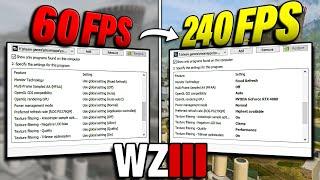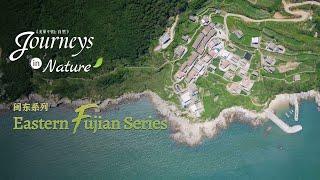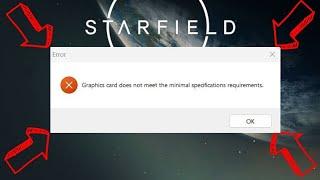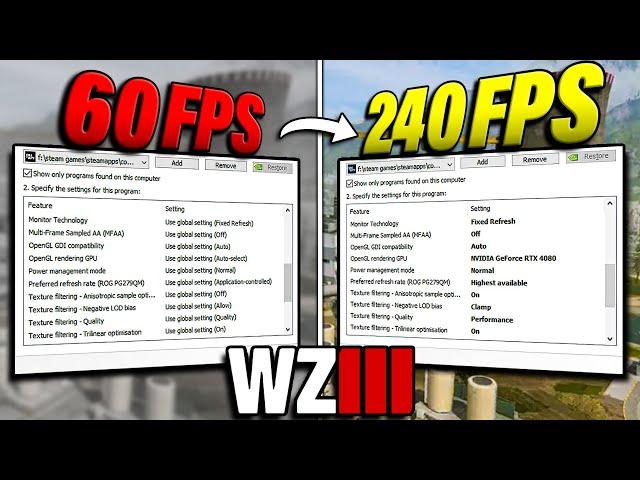
Best NVIDIA Control Panel Settings for Warzone 3! (MAX FPS & Sharpening)
Комментарии:

can you help me to fix hueneme error ?
Ответить
Press option near Play button next show in explorer, retail cod23 and the last shadercache
Ответить
mouse player have you input lags ?
Ответить
Four eyes I try to open Warzone but it says Crash Handler Can u help me?
Ответить
I’m getting a lot of black blank squares in my display
Ответить
I didnt have nothing on my shadercache folder i opened cod and does those flashing lights on my screen what can i do there?
Ответить
Don’t do it, my game crashed
Ответить
maybe you can help because I've just tried these settings and still steam is wanting to load cod in safe mode every time then it constantly wants to verify game files and after a gazillion tries it will load in 66 resolution. Im on a 3090ti and 1920x1080
Ответить
Thanks sooo Much !!
mi gpu is : rtx 3060
cpu : ryzen 5 1600
FPS in game 120 / 80HZ

lmao my game was doing the green and red flashes till u explained it at the end !!!!! THANK YOU VERY MUCH.
Ответить
Wait , so if you're not using gsync and you set your monitor technology to fixed refresh , that must mean you still have adaptive sync still on in the monitor settings ? , cos i thought if not using gsync then turn off both monitor and nvcp ? or doesnt that matter , i'm confusion ?!?! 🤔🤔
Ответить
Nice video as always. For Battlenet the path is Installed Drive:\Call of Duty\_retail_\cod23\shadercache but what do you recon running g-sync on or off if compatible monitor or does it have any difference?
Ответить
Muchas gracias por tus videos.
Ответить
Para Battlenet --> C:\Program Files (x86)\Call of Duty\_retail_\cod23\shadercache
Ответить
Yo bro could you do a video on how to lower ram and Vram usage on mw3 or all games in general and how to lower CPU and GPU to the same level. Guaranteed views as well there's a lot off people who are struggling with the same issue i really want that buttery smooth game play. Cant lie I'm a sweat on cod but sometimes stuttering gets in the way I'm gonna try sort it out first before buying more ram and a proper motherboard. Honestly if u could do that video it would be much appreciated
Ответить
Thanks so much my shit was going from 75 usual to 85 before this vid 😢
Ответить
At low detail I now have green polygons instead of grass and this is not removed by anything, even by turning the setting back. it is especially noticeable on the map wasteland
Ответить
Hey, turning off low Latency mode off from nvidia control panel reduced 20fps.. i turn on low Latency mode to ultra and in game Nvidia reflex to enable+ boost.
I got around 150-170fps..
If I turn of low latency mode, I get 120-130fps..
My specs are
3600x
2080 super
32gb ddr4 3600mhz ram

Call of Duty\_retail_\cod23\shadercache
Ответить
What would be the best in game menu graphics setting??
Ответить
Cuz of you my game gone so real~❤
Ответить
Thank you sooo much~
Ответить
i went to the folder and opened cod 23 and shader what ever nothing popped up nothing to be deleted should i be worried?
Ответить
Bro thank you so much for this video. It was very helpful. I just started playing this game on my new laptop and its very smooth now😃👌
Ответить
do i enable gpu scaling under sharpening? 1080ti. mine has a box to check, yours didnt
Ответить
I am getting a lighting glitch whenever I use your settings HELP!!!
Ответить
I keep getting this render bug that lets me see through buildings. lots of things render poorly. i dont know what to do about it.
Ответить
what about global settings? should i change any of those like shader cache size??
Ответить
Battlenet easiest way is right click on gear next to play game and choose show in explorer then choose retail and then COD23.
Ответить
amd fsr 3.0 video coming soon?
Ответить
Let me get this straight, I just listens to you fucking ramble for 15 fucking minutes to break my game and then not show the battlenet users how to finish setting up their stuff. Fucking clown.
Ответить
the shadercach folder in battle net is in C\Program File (*86)\Call of Duty\_retail_\cod23\shadercach
Ответить
On battlenet you just hit the cog wheel for settings then shoe in explorer, open the retail folder, and the cod23 file is right there
Ответить
How do I lower my CPU usage? It’s so high when I be streaming causing stutter. Anyone else having this issue?
Ответить
For Battlenet: C:\Program Files (x86)\Call of Duty\_retail_\cod23
Ответить
If you want good latency and resizable bar to work correctly! Do not use game by game nvidia settings!! You are doing it wrong and telling people wrong. Just because yours doesntworl properly, doesn't mean it wasn't fixable. Do not use 16x use application controlled. Do not use 16x!!!! Most people do not have 4080 4090 like you or me. What works well in 4080 and 4090s doesn't work well on mid range systems. And why the hell you doing theses things for a 4080 lol the fps is there with a 4080 trust me. You dony need to beg for fps with cards like that 🤦♂️🤣
Ответить
What’s the trick to get the color bug like these streamers get in the gulag where it brightens the enemy
Ответить
Gsync turned on+Vsync turned on in nvidia control panel (turned off in game)+reflex turned on in game has shown best latency results in many tests.
Ответить
i did this but my FPS got worse. I also optimized my settings in game to what you use. I currently have Fidelity Cas Enabled should i turn that off??
Ответить
I cant find shaders ! Battle net !
Profile has nothing inside !

Messed up my settings man
Im seeing flashing lights !

thank you a lot for this video it changes the game
Ответить
crazy! was just looking at your old vid cause I just refreshed my pc.
Ответить
Please do one with battle net
Ответить
DONT DO THIS ITS A SCAM!!!!!!
Only joking thanks for the tips great video

Thx for the video, done it,
when I re launch the game, it take 10-15min for new shaders, but in firing range, we can see the difference, game is a little bit better to watch , and probably to play
For FPS didn't try yet, but I trust you, ALL of your advices even for yaw option in last video who are weird cause I think it's like weird things players shouldn't know about work , so thx again :)

I just found this vid, has anyone tried this with a rtx-3060ti?
Ответить
EACH SYSTEM IS INDIVIDUAL!!!! AND THIS KIND OF GUIDES REALLY PISSES ME OFF!!!! HUGE TRASH THAT IS TOLD HERE!!!
Ответить
D:\WZ\Call of Duty\_retail_\cod23\shadercache
Ответить