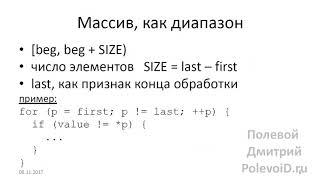How to Record Your Computer Screen and Make AMAZING Videos with Microsoft's Clipchamp
Комментарии:

How did you capture the mouse and the mouse clicks? - Can you pls explain....
Ответить
But can it highlight the mouse like you have in the recordings here?
Ответить
How do you record in full screen and choose what part of the screen you want to record? My attempts at this includes task bars and browsers and things like that. Thank you.
Ответить
Hello Jamie,
Great video! I have a quick question. I noticed that you already had a green screen in the background when you started recording yourself. Can you please explain how you record yourself with a green screen background in ClipChamp?

Thank you very much for your tutorial. However, I have a question: THE TEXT to SPEECH FIXTURE of Clipchamp does NOT work on my PC or Laptop. Any reason for that? Please let me know.
Ответить
fantastic. Thanks for sharing this awesome resource
Ответить
¿How to record a dual screen setup? I mean, whan you have 2 monitors connected.
Ответить
Thank you for helping us.
Ответить
I have two screens and when I do screens for recording it only shows one screen what do I do
Ответить
My recording keeps on flashing? What do I do?
Ответить
When I login, I don't get an option to "Record my screen"??? My selection is "Create a video" OR "create an AI video" P.S. I'm using the web desktop version
Ответить
Thank much for this video but is this possible in Screen Mirroring too?
Ответить
sorry for the noob question, i can't seem to record my mouse cursor on clipchamp.. is that possible? thanks!
Ответить
I teach Excel and record my screen but I don't know why, when I click on a drop down menu, it doesn't appear on the recording and my audience can not see the drop down list. Is there any solutions?
Ответить
The button to pause screen sharing is greyed out, can you please help? thanks
Ответить
How do you adjust the audio so that you can hear what was recorded from the shared Windows screen?
Ответить
Nice video
Ответить
I was 5 minutes from buying Camtasia. You just saved me 200 bucks. Thanks!!
Ответить
Well a couple problems i have encountered. 1st. When sharing screen, the little are at the bottom left to Share Audio, does no appear. 2nd. At the bottom where you "Pause" sharing, i do not have that option, there is no pause button. Also if i wanted my camera to take up the majority of the screen and the recording of my window as the little one in the corner, is there a way to do that? Thanks
Ответить
How did you get your mouse to show and be highlighted like that? Clipchamp hides my mouse and I can't find any settings or any support articles that talk about it.
Ответить
you always clearly explain what you are showing, found all of your videos extremely helpful, thank you
Ответить
Excellent presentation! Very understandable and easy to follow. I just started using Clipchamp and your video has helped loads!
Ответить
It's too bad it doesn't put the audio on a separate line to edit it
Ответить
Thank you so much. You are really a good teacher.
Ответить
The resolution of my screen recording is very low. Do you know what the reason is and what I can do to increase the resolution?
Ответить
Thank you Jamie. What is the trick for working with Powerpoint? If I have it as presentation, I cannot do anything else...
Ответить
Hello Nice video. Question: I am looking for a video editor to record educational material on my desktop screen. Would you recommend invest the time in learning this editor or would you recommend using Camtasia?
Ответить
Hi Jamie, How do you get the little marker around your pointer cursor to highlight where you are pointing?
Ответить
Thanks for the video 👍
Ответить
Do you have a school/class ? I want to enroll
Ответить
Thanks it is very helpful
Ответить
Very useful video. Thank you so much
Ответить
Thanks for the video, Jamie. Really free useful tool for recording.
Ответить
Love ur video great help
Ответить
Can Clipchamp be used with IOS?
Ответить


![Top 5 Best Survival Blankets 2023 [don’t buy one before watching this] Top 5 Best Survival Blankets 2023 [don’t buy one before watching this]](https://invideo.cc/img/upload/WWI3U3MyZnBweXA.jpg)