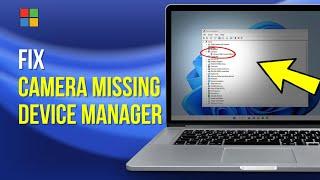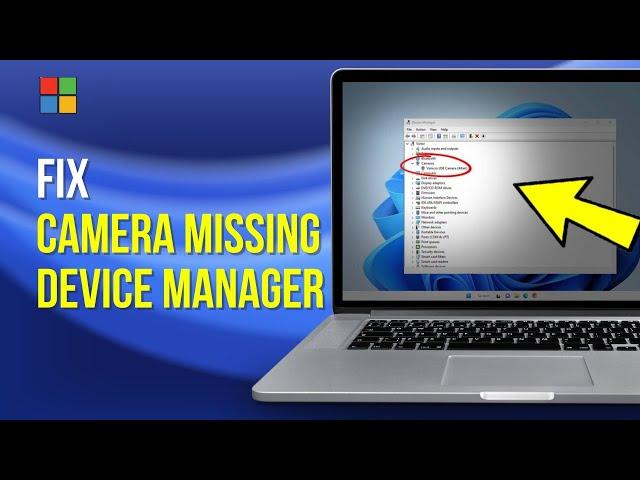
2024 FIX Camera Missing From Device Manager Windows 10/11
⚙️📷 2024 FIX Camera Missing From Device Manager Windows 10/11
Encountering a situation where the camera is missing from the Device Manager in Windows 10 or 11 can be frustrating. Follow these steps to troubleshoot and resolve the issue effectively.
In this guide:
0:00 - Introduction
0:05 - 2024 FIX Camera Missing From Device Manager Windows 10/11
Discover how to address the camera missing from the Device Manager in Windows 10 or 11. First, ensure that the camera is physically connected to your device and that any hardware switches or buttons to enable the camera are toggled on. Next, check if the camera is disabled in the Device Manager. Right-click on the Start button, select Device Manager, and look for the Imaging devices category. If the camera is listed but has a yellow exclamation mark or is not visible at all, right-click on it and select Enable or Update driver to troubleshoot further. If the camera is still missing, try restarting your computer to see if it reappears in the Device Manager. Additionally, check for Windows updates and install any pending updates that may include drivers for the camera.
Resolve the issue of the camera missing from the Device Manager in Windows 10 or 11 with these troubleshooting steps.
#CameraIssue #DeviceManager #Windows10 #Windows11 #TechGuide 📷🖥️
Encountering a situation where the camera is missing from the Device Manager in Windows 10 or 11 can be frustrating. Follow these steps to troubleshoot and resolve the issue effectively.
In this guide:
0:00 - Introduction
0:05 - 2024 FIX Camera Missing From Device Manager Windows 10/11
Discover how to address the camera missing from the Device Manager in Windows 10 or 11. First, ensure that the camera is physically connected to your device and that any hardware switches or buttons to enable the camera are toggled on. Next, check if the camera is disabled in the Device Manager. Right-click on the Start button, select Device Manager, and look for the Imaging devices category. If the camera is listed but has a yellow exclamation mark or is not visible at all, right-click on it and select Enable or Update driver to troubleshoot further. If the camera is still missing, try restarting your computer to see if it reappears in the Device Manager. Additionally, check for Windows updates and install any pending updates that may include drivers for the camera.
Resolve the issue of the camera missing from the Device Manager in Windows 10 or 11 with these troubleshooting steps.
#CameraIssue #DeviceManager #Windows10 #Windows11 #TechGuide 📷🖥️
Тэги:
#camera_missing_from_device_manager #camera_missing_from_device_manager_windows_10 #camera_missing_from_device_manager_windows_11 #camera_missing_in #camera_missing_in_device_manager_windows_11 #camera_missing_in_device_manager_windows_10 #camera_missing_in_device_manager_windows_7 #fix_camera #fix_camera_problem_in_windows_10 #camera_not_working_windows_11 #camera_not_working #windows_11_camera_not_working #device_manager_camera_not_found #device_manager_camera_not_showing #cameraКомментарии:
2024 FIX Camera Missing From Device Manager Windows 10/11
Tutorial Maven
What Made Assassin’s Creed Origins So Good?
GamingBolt
4k ai imaxis fashion looks ( ai lookbook video 4k ) @Aikaynatmodels4k
Ai kaynat models 4k
How to Find Your Discord Token - Get Discord Token - 2022
Triggered Legend
Villaviciosa - Turismo Asturias Televisión
Turismo Asturias Televisión
How to Get Physical Mails When Traveling Long-Term ️ | Virtual Mailbox 101
Nora Dunn (The Professional Hobo)
Patient Examination Series- Dr Hollie Berry
Aidan Blunt