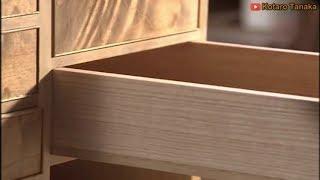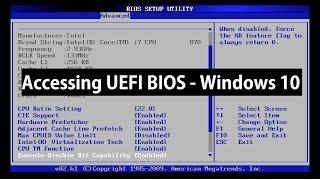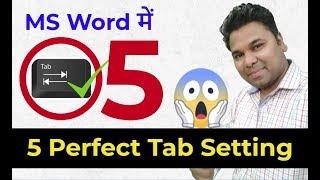19 Advanced Excel Shortcuts You Might Not Know
Комментарии:

I found Many unknown things here
Ответить
Please tell how formula text to the right ??
Ответить
These videos are great.
Ответить
Really really helpful.
Ответить
CTLR ' and CTRL Shift ' are my new favorites, thank you Excel Campus - Jon!
Ответить
First tip. Liked video. It's already helped me
Ответить
Brilliant. Thank you!
Ответить
Wow awesome Buddy 💪💪💪💪💪👋
Ответить
Great tutorial. I just hope you have a website version of this. I'm not really a fan of video tutorials because you forget easily, you cannot paste contents, and it's not easy to get back to the spot you need to refresh your memory.
Ответить
Fabulous.Thanks a lot
Ответить
Hi John can you tell me how to split 1 cell into 2col. or 2 row in MS excel 2007
Ответить
It's so helpful. Thank you.. 😊
Ответить
Seen big excel videos, but this one is too good.
Ответить
Thank you! Great shortcuts (even for someone who doesn't really know advanced Excel yet...). It would be super helpful, though, if you had included the "normal" way of accessing these functions along with the shortcuts (so we don't have to hunt through previous videos to find each individual action)...
Ответить
Super content, thank you.............
Ответить
Great sir
Ответить
Thanks man,
Just one suggestion explore ASAP UTILITIES addin is must

Thanks
Ответить
I can't filter out by selecting the cell. Ctrl - or + gives me: delete cell or entire row/col. I'm using office 365.
Ответить
very good tips for excel
Ответить
some excel video channels create such irritation with lack of knowledge, but such peace when watching this channel SUPER EXPERT this man!
Ответить
absolutely new for me. Very helpful. Thank you.
Ответить
OMG I'm only on the third one and I'm already blown away O_O
Ответить
Thanks sir very helpful video
Ответить
That was Awesome! Take time to remember and need to practice again and again
Ответить
Super useful! Thank you for sharing
Ответить
Amazing
Ответить
Wow, I learned some new ones. Thanks.
Ответить
17 new ones, thanks
Ответить
Great video. Sadly, many of these tips don't work in 365 on a Mac.
Ответить
excellent, thank you
Ответить
how can we use the ctrl+' for copy down for formula , because ctrl+' dispays time , Kindly help me with this
Ответить
Amazing tips. Thank you.
Ответить
lovely video, just one suggestion for point number 18: you can use Alt+O+C+A for column autofit and Alt+O+R+A for row autofit :)
Ответить
awesome stuff... just wish I could remember all this good stuff.
Ответить
Great
Ответить
Brilliant shortcuts Jon. Real time savers!
Ответить
Great! Thanks
Ответить
Yaasssss finally a channel that's dedicated to only excel! - SUBSCRIBED 👌
Ответить
Really you are the best Jon helped me a lot & learned more than few things.
Ответить
Thanks man. really really helpful
Ответить
Hi Jon, your videos are very helpful. Quick question: I used to go between tabs in excel using the CTRL + pg Up or pg Dwn. But the new DELL latitude 5420 is not recognizing this Excel function keys. Any suggestions? Thanks!
Ответить
Thank you. learnt alot.
Ответить
Thanks most of them I didn’t knew..
Ответить
Thanks a ton Jon. Super stuff, great way to teach. You are awesome Jon
Ответить
Sir how to search multiple cells are search in easy trick
Ответить
Very knowledgeable video
Ответить
You are doing great job .
Can we have all formula in excel format ?