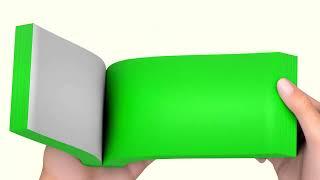How To USB BIOS Flash MSI B450 Pro Carbon MAX Wifi Without CPU
Комментарии:

Sir, i think its fixed. My problem was no video on a new b550 aorus elite v2. I try the update thing from other videos and didnt work, until i found you. I have to build the pc again because in order to see wtf was happening i just disconnected everything, but i got a hopeful video signal that said "pls bro, connect the 8pin power to this gpu or get the fk out" I was very happy to see this first interaction with this new motherboard after 10 or more hours of hopeless trys. Thank you bro, i was not going to sleep tonight but you save me.
Ответить
Can you flash to go back to a Ryzen 2700x? I flashed this mobo to use a 5800x3d. Now I need a newer mobo to upgrade storage and the 2 m.2 slots on this board won't be able to handle 2 PCIE 3x4. I'll likely repurpose this carbon to run as a dedicated streaming PC in a dual setup.
Ответить
I read you can also do this by using M-Flash from the MSI Bios. It may be a bit easier as it seems like you'll have your monitor plugged in and be able to see an update progress bar.
Ответить
Does this work with downgrading bios I updated my bios because I was upgrading from a AMD 2600 to a AMD 5800x3d I have a msi b450 pro carbon ac and I updated to the latest bios ever since then my system hasn't been the same like the Ethernet connection is bad to the point I have to disable it and stick to wifi which has continued even after putting in the 5800x3d so I was wondering should I downgrade or reinstall most recent bios with the new cpu
Ответить
Thank you, your video was very helpful, especially when we have same boards, un crack ❤❤❤
Ответить
Thank you I’m gonna try this tomorrow hopefully it works
Ответить
Im so so so grateful thank you soooo much omggg
Ответить
After it flash, can I change the cpu for the upgrade of 5000 series?
Ответить
i tryed flash it earler with flash drive scan disk notthing bought from walmart waiting for it update flash button so left it alone for 3 hours and nothing fan did not come on at all no lights on board except bios flash button was still flashing so i changed to differnet flash dirve ativa and that one worked fan did not come on it stoped flashing so with me leaving board on for 3 hours waiting is the board ok or should i return it thank you
Ответить
how to q flash on Aorus B450 Pro Wifi? thanks in advance.
Ответить
Thanks for your video. I was just given an msi b450 gaming pro carbon ac. I have not built a new computer for 8 years and this is my first modern AMD. Read the specs and support information from msi, confirmed the board supports ryzen 5 5600x and the ram I bought. But installed the ram and cpu and poof, nothing happened. No post, no video etc. Scratching my head and then remembered in my early days of building computers, (floppy drives for bios flash) that sometimes a bios update is issued for cpus etc that are developed after the board was released. Proof that I learned something new today, thanks to your video. I will research my board and I already confirmed it has this capability. Last time I had to do anything like this I had to go dumpster diving to find an older cpu to make the board work, so I could use a floppy to install the bios. Old dog grateful for new tricks and guidance. Cheers from Canada! Subscribed whether it works or not.
Ответить
what if you let the cpu in while it updates
Ответить
thank you so much I watched 5 different videos and yours is the only one that worked I was really about to buy a new motherboard thank you so much, I'm, so glad I'm subscribed
Ответить
What happens if you do not update bios and put the processor and all the parts and turn on the computer, will it work?
Ответить
What should i do when my board is already flashing for 1h ?? Pls help .
I mentioned when you renamed the file to msi.rom you had No uppercase letters , mine is like MSI.ROM can that be the problem ? And how can i safely shut down the bios flashing process when its still blinking ?

Yes I always use SanDisk drive never had a problem with them. Great video thanks Mike.
Ответить
Very useful at the moment with the recent wave of msi flashing struggles we've seen on discord!
Ответить
Thanks for this helpful video Mike! I have a B450 Tomahawk MAX motherboard does the BIOS flashback still work the same as this guide do you know?
Ответить
Mike's How to is Worthy of a Support comment. Like & a share 🙂
Ответить
I know why it took longer than usual. The CMOS reset results in the BIOS re-learning some internal settings so takes a little longer.
Ответить
Never tire of watching these videos. So many ppl report on discord issues, i do wonder if they take the time to watch videos like this! Your tutorials take the stress out of these updates with concise steps to follow. Thanks Mike and Kath as always👍
Ответить
I had to flash my bios on my msi x570 gaming plus before I could use my 5800x3d. It was easy!
Ответить
As a general PSA ….. if your bios flashing older motherboards (older than a few years) it’s better to find low capacity usb thumb drives (2,4,8 GB storage) as these read much easier and more likely than 16 and 32GB modern thumb drives. Older bios’s generally don’t like like high capacity thumb drives for some reason. I personally have a couple 2GB and one 4GB for this very reason….. even certain pc tools such as MemTest (testing pc memory for errors) work better on small capacity thumb drives as well.
Ответить
Not my mobo but for the algorithm Mike 💪🥰. Love your work ✊😆
Ответить
Hi Mike, slightly tangential question. Have you encountered any issues with the latest AGESA version for B450 motherboards (Version 1.2.0.7)?
I've noticed a few threads on reddit complaining of RAM issues post-update, where their PC wont boot if the RAM is left at standard XMP settings. The only fix seems to be dropping below XMP speeds, which obviously isn't ideal for Ryzen. I haven't updated my B450 Tomahawk Max BIOS in ages, so seeing these reports was quite alarming. Now I'm not sure if I should? (currently on 7C02v35, dated 2019-11-11)
I don't want to post a direct link to the reddit thread here just in case my comment gets auto-moderated, but the thread title is : " RAM Issues depending on AGESA version (1.2.0. 5 to 1.2.0.7) ", in case you'd like to check it out.
If you have the time, any insight would be much appreciated!

Hi, Mike. This video reminded me that I haven't updated my BIOS in nearly two years. So, I think this is a good time to do it. I had Windows 11 installed for about two months and got sick of it. So I did a diskpart on my boot drive and reinstalled Windows 10. A fresh OS deserves a fresh Bios. LOL.
Ответить
Hello I was wondering what size/amount of of storage should the usb thumb stick drive should I get for bios flash update
Ответить
The bald 👩🦲 flasher strikes again. Remember don’t forget your protection!
Ответить
He’s flashing again , oh no 🙈 he’s flashing again….
Ответить
Great information and detailed how to as always from the Dynamic Duo. Truth be told. Flashing a BIOS is probably my most dreaded thing to do on a motherboard or a fully assembled system. Thanks for making it look easy. Take care. Cheers
Ответить
I'll be upgrading me old 3600 to a 5600X soon so I'll have to do a BIOS flash for me B450 Aorus Elite. Always makes me nervous but seeing videos like this takes away a bit of the panic :) Thanks Mike and Kath.
Ответить