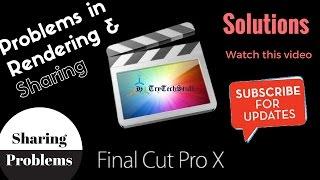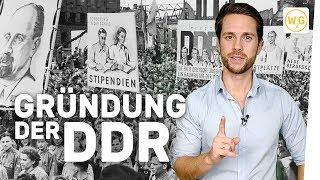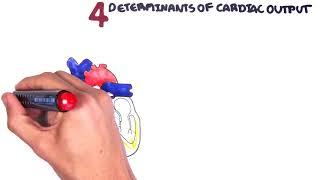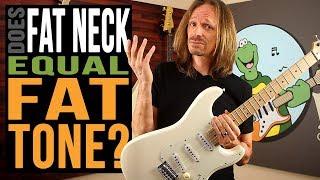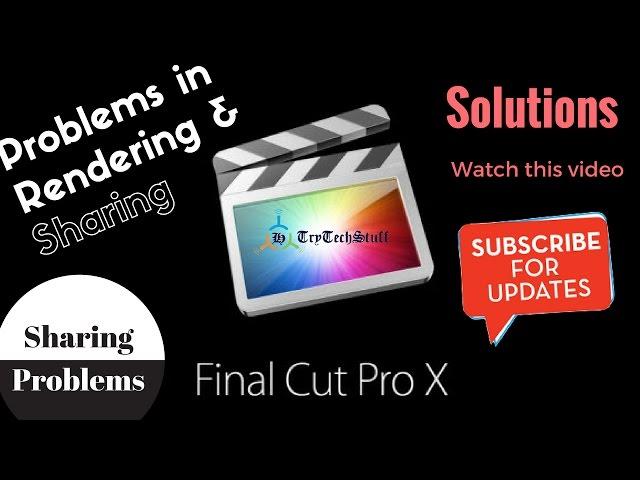
How to Fix Final Cut Pro X Rendering And Share Error
Комментарии:

Under “get info” on mine. I don’t have that “nap” function. It isn’t on there.
Ответить
'Permission denied' how to solve
?

Can't share my project only audio no video I don't know why
Ответить
prevent app nap is no longer available, please help
Ответить
I been trying to solve that issue one hour now, and your method solved it right away. You're the best!
Ответить
Won’t share at all tried 2 hours last night not working. Trying 4 hours today hopefully I’ll get there eventually!!
Ответить
I am getting problem with background render optical fow still processing.Cannot solve this even after manually rendering those files where optical flow is applied.same comes with image stabilizer used.
Ответить
Can you do a video on sharing error on FCPX
Ответить
Hi. When I go export my project, final cut close itself and relaunch. Can you please help me?
Ответить
Hi
I've tried these things but Final cut still crashes when I try to export.

Hi, lovely video.
I have been trying to edit a 4k project. Lately everytime I press the share button, fcpx crashes.
Not being able to figure out why.
Can u help with the same please

Hey Brother
Well Im having issues with exporting or sharing. And i tried going to my drive, Clicking on applications, Final Pro, Get Info, But theres no Prevent App nap on that pop up. Please assist.

This helped me a lot! thanks!
Ответить
you're the best 😭😭
Ответить
Great ! This works 👌🏻👌🏻
Ответить
hi,
when i press the share button, the application closes by itself. can u please help me to fix it?

Hi 👋🏼 my final cut pro vid won’t save in my laptop and it ses I have no disk space, it ses my documents are full and delete stuff but I can’t delete anymore as the clips that are left are what I’m using to make my videos, so what can I do? Nothing seems to be working and it’s very frustrating, thought buying a new MacBook Pro with final cut for my vids would be easy but it’s more stressful as everytime I want to make a vid I have to delete stuff and everytime I complete a video it won’t save as it has no disk room! Please help
Ответить
Thanks for this tutorial... Just as I deleted those Render Files, my Sharing completed and worked Perfectly... I'd never guess this solution without watching this video... So thankful..!!
Ответить
Your accent is so funny
Ответить
In these days I edit and shared the video to my blu ray disc with no problem. I then worked on another videos and now it seems that i can only go to a 66% share,how can I fix this?. I have a mac desk top
Ответить
I’ve resolved the rendering issue thanks to the video. But de sharing problem is still there. If I follow your staps (application, Get info) I don’t have the option ‘prevent app nap’. I get the option ‘open in low resolution’. What can I do, it keeps failing when I’m exporting
Ответить
You save me man Jesus bless you
Ответить
Thank you 😊
Ответить
Hello , i bring a project from and external drive and when I start the project in fcpx I can see the clips but the render stop in 25 % and won’t finish .. and in the display I can’t see the edition the video !
Ответить
Doesn't work(
Ответить
Hey man, thank you for sharing. My fcpx is constantly not responding and also not rendering. I tried your options but it didn’t work, any other advice or suggestions?
Ответить
I don't have prevent nap option here, there's only one option that is "locked" what should I do?? It's urgent
Ответить
Any final cut users on here able to help?
I'm searching for a resolution to a very annoying error code I'm battling today, even after restarting the machine and going straight into exporting...
It's Error code 12792 - from the only two threads I've found it could be down to a ram issue / timeout while writing to disk.
I've been working successfully with this set up for a while now, nothing has changed since the previous exports. I've exported a lot of videos the same way.
I've tried restarting the MacBook, writing to a different drive but not joy trying to export two projects.
Do you recognize this error? Thanks!

Please I can’t share a video on Final Cut Pro version 3.4 for iMac 2007
Ответить
hi, i've been using final cut pro many years. but right now suddenly when i wanna export. It crash, i did not change any setting. do you know why? and how to fix it? thanks
Ответить
My videos go to 50% within five minutes and never proceed from there. This AFTER one successful attempt with no issues.
Ответить
Thank you very much. It works!
Ответить
Prevent App Nap was not an option for me. I only had "open in low resolution" as an option. Every time I try to share my project, I get the following: The operation couldn’t be completed. (com.apple.Compressor.CompressorKit.ErrorDomain error -1.) What can I do to share my project?
Ответить
I have a problem when I tried to export the video, the load stays on 19% per hours and days I can't export the video. helpme please :( I was trying everything
Ответить
I don't even have "Prevent App Nap" option.
it won't share, Final Cut crashes every time I try to share... :(

My fcpx always crash anytime I try to export .........please help
Ответить
Thank you so much! Helped me and I was having a panic attack!
Ответить
it was big help me. thanks
Ответить
For the last option 'Prevent App Nap' is not inside of Get Info. What should I do because my videos only export about 10% of the whole clip.
Ответить
I exported(shared) my file and now final cut pro wont open it and I cant play it, Help!
Ответить
Going to give this a try, thank you for the tutorial.
Ответить
I have a problem when i try to export my music video and when I export , fcpx (10.4.7) shutdown automacticly 😣
I deleted renders but same problem fcpx shutdown

thank you! the app nap does not show anymore on the nearest update if you wanna do an update
Ответить
So helpful, thanks a lot
Ответить
WORKED!!
Ответить
I love you
Ответить
I was about to export my 2TB feature movie in FCPX on my last export (SHARE) believe it or not! lol....and I cannot. My MacBook has 80gigs available and im working from a 4TB backup hard drive. WOuldn't 80 gigs be plenty ? And I have 16gigs of ram with only 5 used.
I also noticed when I switched over from a 2TB that was full to a 4TB, I still have been having issues with lagging and even snips, dialgogue noise that are disabled tracks in FC and they seem to re emerge after export causing me to have to watch every inch of my movie because noises would randomly happen where they did not exist before export.
I also have compound clips with in compound clips on a large scale. I tried selecting 1 clip of my movie to export and still would not work.