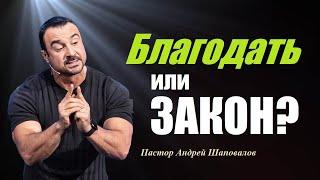New! REVOLUTIONARY ROTOBRUSH 2 in Adobe After Effects 2021
Комментарии:

Give this video a like if you want more rotoscoping tutorials :)
Ответить
The rotobrush keeps rendering over and over again. I don’t get it. It’s such a painful tool to use.
Ответить
Pog
Ответить
Thank you!
Ответить
😆👏👏
Ответить
What to do if it's didn't work? (By the way I use roto brush on roblox avatar)
Ответить
great but it never does the full length i need, have 32gb of ram and cant even get a quarter of it xs
Ответить
Love how you get straight to the tutorial and cut out the fluff! New subscriber
Ответить
Naice
Ответить
This is awesome
Ответить
Past the three minute mark and I'm still waiting for the tutorial. What a waste of time
Ответить
Awesome, I am a super novice so I have to practice a LOT!
Ответить
Finally this is amazing, and made me a subscriber maybe you have some inside access to adobe? to know these things in advance
Ответить
💙😉U R Fantastic👌💙
Ответить
So as of today, I official quit AE because Davinci Resilve magic mask is more efficient. Adobe rotobrush 2 takes days to render and propagate. Im using a powerful ryzen laptop. The slowness is nauseating and just impossible. It simply doesn't work! It's total garbage! Pdont bother using it. You will never finish your project. One clip of 15 minutes has taken several weeks and in the end, the mask was total garbage.
Ответить
Doesn't seem that much better than previous rotobrush
Ответить
Lodi
Ответить
Your awesome premier gal 🙌🏻
Ответить
We need a tut on how to Roto longer clips. Like 90 seconds. After Effects slows to a crawl after just a few seconds of footage.
Ответить
When you said "play", did you hit "freeze", or is there something I am missing in After effects, I am a Windows 10 person.
Ответить
Am I missing something? This looks exactly the same as the Roto brush in CC2018. What is "REVOLUTIONARY" about the one in CC2021?
In fact this one didn't even properly select around the legs of one of the dancers.

Very good
Ответить
ca you do more really cool tutorials on rotobrush?
Ответить
Nice effects ☺️👍
Ответить
Best tool in after effects
Ответить
Legend! 💪 A great video again. Thanks
Ответить
Every time I watch you I wish you can be my wife, you are smart, please add some smile for me sometimes lol
Ответить
Na! ROTOBRUSH 3 is better!
Ответить
great thanks!!!
Ответить
This tutorial goes way too fast and leaves so much out, so it doesn't help me. I have very little experience with After Effects, so yes, please make a slower, more in-depth tutorial on Rotoscope Brush.
Ответить
seems like that the all tutorials about rotobrush are just to put text behind
Ответить
runwayml
Ответить
Yes, I'd like a walk through of how you added those visual effects on the video of the rotoscoped dancers. Thanks in advance
Ответить
God bless ya !
Ответить
Great TUT, thank you 💙
Ответить
i love it! Thanks Gal
Ответить
Would you consider doing a video that focuses on the file management part of the workflow? For example if you wanted to do this and other visual effects in three or four video clips in your AP timeline, how do you go about setting up and keeping everything organized. Love the videos btw!
Ответить
You are my Go-to Gal when I want to learn about new things in Adobe. I really want to learn how to use rotoscoping for lengthier videos and turn the rotoscoped layers into animated or cartooned (for lack of a better word) figures for an idea for a short that my student film club is working on.
Ответить
How were you able to get the color visual embedded into the video under the dancers?
Ответить
Thanks for your channel, Premiere Gal! I've started using the Roto Brush for placing music video over background in Premiere using a dynamic link. Only trouble is when I notice some green screen that flashes on the subject, I go to 'edit original'. I can't remember if I'm offered to freeze or unfreeze, but I have to edit from the fix point until the end of the video and then, when I go to re-freeze it, it appears as if I lost all my changes. When I save and go back to Premiere, I see no changes but if I go back to edit original (and wait), I see all the changes but I cannot seem to get those to show up in Premiere. All your Rotos seemed so simple but mine have taken so much longer to edit, correct, and now, I'm not sure if I can cut, duplicate, or correct small parts of my video without losing all I worked so hard to create. Yes, please do more Roto videos and if you can recommend ideal computer specs if a person is very active in premiere and after effects? I ordered something custom from Puget Systems. My imagination is working faster than my tools- haha but also hope to optimize my tools so I can create more!
Ответить
Rush Rush Rush Rush Rush Rush Rush Rush
Ответить
Hi! I have a question. When I open my rotoscope in the composition layer, the playback is super slow. The sample per frame is currently set at 8. I'm not sure how to make it run smoothly!
Ответить