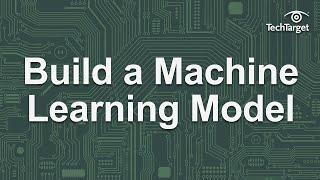Webview in Android Studio - How to Convert Website Into Android Application?
Комментарии:

EshetLearning - 02.01.2023 21:38
sir their possible convert the web project to android app?
Ответить
Pets Island - free Cat and Dog adoption - Đảo mèo - 22.10.2022 16:13
rror: package R does not exist
setContentView(R.layout.activity_main);
^

peter4vn - 07.09.2022 16:45
"webSettings.setJavaScriptEnabled(true);"*
Ответить
6kf2 - 05.09.2022 14:01
i dont get load url ?
Ответить
CRI - 03.09.2022 23:28
Thanks for the tutorial, how do I make the notification bell of my webview appear? I am using a WordPress plugin.
Ответить
21IT048 MANIKANDAN - 09.08.2022 10:22
SIR WHICH ANDROID STUDIO VERSION SHOULD USED FOR THIS VIDEO
Ответить
꧁Ôçtó-Âjít꧂ - 01.06.2022 10:22
WebSettings webSettings = webView.getSettings();
webSettings.getJavaScriptEnabled();
//isme error dikha rehe hai sir.....

꧁Ôçtó-Âjít꧂ - 31.05.2022 14:52
Sir, use a java script....To warning user when they open the apk..... if they are not online(show warning__i.e you are offline).....And online required....
Ответить
ARK: Survival Evolved (Одиночка) #68 - Приручение гигантского кальмара
Антоха Галактический
Prince of Persia The Sands of Time 2010 Hindi Audio 720p
Entertainment Hut
Video shows fish with human-like face?
ABC 10 News
7 Steps to Build a Machine Learning Model
Eye on Tech
Kpopfap | AOA - Seolhyun
Kpopfak
Install Anaconda Python, Jupyter Notebook And Spyder on Windows 11
ProgrammingKnowledge