
Advanced Excel Power Query | Merge Queries - No VLOOKUP | Tutorialspoint
Комментарии:

Very good explanation, it helps me to understand 👍
Ответить
Please provide full tutorial on power queries in Excel worksheet or PDF format with images to better understand,how to use it complete tutorial on power queries thanks
Ответить
And also request to create Excel worksheet or PDF format with images to better understand power bi thanks
Ответить
I have a situation where i use IFERROR(VLOOKUP between two excel files. If the vlookup result is not found using the primary key then i use the secondary key to lookup. Can you help me how to do this in PowerQuery?
Ответить
Nice..👏
Ответить
Sir do you have complete course on Power query? please let me know 9804243567
Ответить
He never used words like "Comment" OR "Like" OR "Subscribe" in his videos. That's the reason why I like his content!
Ответить
I didn't get edit option when i selecting the table in navigator
Ответить
Sir plz hindi me btaiye
Ответить
Very well explained, clear and concise. Thanks for the video, helped a lot. Power query is such an amazing tool 👍🏻
Ответить
Excellent sir
Ответить
Thank you -- Thats Awesome
Ответить
new query is not visible for me in data. please help
Ответить
great
thanks

Sir new query option is not there I lived in delhi can I please give me your no it's urgent
Ответить
Sir, while practicing of these Initialisation of the data source failed. error coming. And data not uploading completely.
Also not showing the icons like ABC etc in filters cells.
Could you please suggest.

only 2 queries we can add in to power query or more
Ответить
Awesome 😎 Teaching Sir 🙌
Ответить
your videos are one of the best one in indian accent . easy to understand
Ответить
Thank you!
Ответить
Merge is increasing rows count and values are changing, how to fix it?
Ответить
Well Explained method...
Ответить
Thanks
Ответить
I was able to grasp this easily since I'm familiar with bith Excel and sql.. just wondering what it will be like for people to learn this without sql knowledge
Ответить
Thanks for vital information
Ответить
Thank you indeed.
Ответить
If i have 2 sheets in same excel file which have take example order id's but are not matching cell to cell, how can i get them matched to check if any particular order id in one sheet is not matching with the order id's in other sheet
Ответить
Amazing
Ответить
If I want to practice for this, how can I download your excel file 📁📁?
Ответить
I have a question on excel report but how to contact you
Ответить
never seen like this explaination 💊🙏
Ответить
Hello, i have one issue, in my query at the time of merging for duplicate base it is creating three raws , can u please explain
Ответить
❤❤❤save life
Ответить
If one has a handle on the shortcuts, one can do the needful with vlookup in a tenth of the time
Ответить
Nice explanation but where file to practice
Ответить
really helpful
Ответить
Sir can we use power query instead of Vlookup why in interviews they are looking for Vlookup only?
Ответить
I am using "Microsoft Office Professional Plus 2016" 64 bit on Windows 7.
After I click Close and Load, the final table has only Sheet1, Sheet2 and Sheet3.
Sheet4 is not there. Sheet 1 is blank. Sheet 2 has all the columns of Sales_Table and one
column in the LookUp table. Sheet3 has the lookup table. How do I get Sheet4 to appear ?
Perhaps Office 2016 version do not have sheet4 ?

I think vlookup is more easy than its too lengthy excerise
Ответить
Dude thanks a lot, I was stuck with this for hours 😭😭😭
Ответить
great!!! than kyou for explanation!
Ответить
Awesome 👍
Ответить
Sir, could we use this for a bank reconciliation statement?
Ответить
Nice job. give excel files in the description video
Ответить
I am a power BI user and this us very helpful in power BI. Instead of using DAX of Lookupvalue in power BI. Always use Merge queries
Ответить
Where is the practice material sir I want to practice whatever you taught us regarding power query..
Ответить
You did a great job presenting this merge tutorial👏
Ответить
Pls which version ofexcel are you using for this tutorial?
Ответить
Vet Useful
Ответить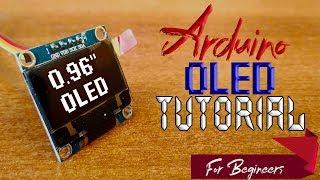



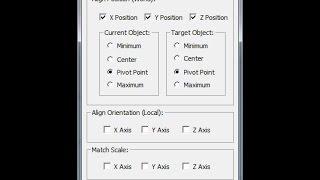

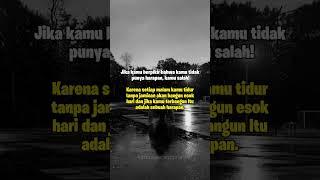
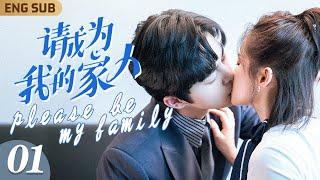
![[free] saba x isaiah rashad x pivot gang type beat - "broken" - (prod. ysp) [free] saba x isaiah rashad x pivot gang type beat - "broken" - (prod. ysp)](https://invideo.cc/img/upload/VWZLN04zeWRNWXY.jpg)

















