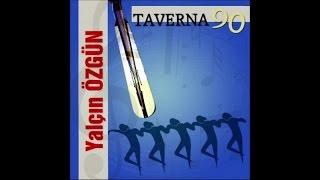![Смотреть PyQt5 QTableWidget tutorial: Load data from SQL table into Table Widget [Python, SQLite, PyQT5] PyQt5 QTableWidget tutorial: Load data from SQL table into Table Widget [Python, SQLite, PyQT5]](https://invideo.cc/img/full/WTdaamt0NkJTeVk.jpg)
PyQt5 QTableWidget tutorial: Load data from SQL table into Table Widget [Python, SQLite, PyQT5]
Комментарии:

filters?
Ответить
While watching your tutorial, I know my empty brain is filling up.
You teach so well that it's easy to understand. ❗❗❗
... And every time I heard your lovely voice, it make me smile and laugh. 💚🧡❤

Great tutorial. Keep them coming.
Ответить
Hello its possible to use QTableWidget to insert, modify and delete data?
Ответить
System email Qt creator
Ответить
mine just return nonetype TypeError: 'NoneType' object is not iterable
Ответить
please please more :) this is so informative!!! please keep this program going :) would love more tutorials on this like the dropdowns your mentioned!
Ответить
how can I disable the resize column
Ответить
Thank you
Ответить
your really good at this! please more videos on the subject of database tables in pyqt5/6!!! slow down and breath though!!!! and get a microphone that focuses on your voice and cancels out everything else, apart from that your awesome!!
Ответить
love love love your videos, absolutely saved my coursework, so well explained, THANK YOU
Ответить
yes please make more content on pyqt
Ответить
Thanks a lot👍
Ответить
Muchas gracias, muy bien explicado!!!
Ответить
Is there a difference between mySQL and SQLlite implementation?
Ответить
Great Video!! Is there a way to modify the code to change the alignment for certain columns? It looks like the default alignment is left, but there are times when you might want a center alignment on certain columns. Thanks!!
Ответить
Hey Hala, thanks so much for this great tutorial. Clear and straight to the point. For my project, I have been facing a problem that still cannot resolve: One of my columns (imported as a string from SQLite) represents a date. Format is MM/dd/yyyy. I am able to use the TableWidget sort tool to correctly sort by means of a Qt.DisplayRole. However, for clarity purposes, I need the date to be displayed as dd/MMM/yyyy. How can I implement this to work on the QTableWidget? I will highly appreciate your comments!
Ответить
Can we use Mysql database instead of sqlite to import into pycharm or any other text editors such as vscode or etc?
Kindly explain to me

Hala, I gave a thumbs up for the content as it helped me greatly. However, I was tempted not to as there are some great responses below with questions. You've not responded to ANY of them as I see. Just a critique (not trolling) but interacting with your viewers is quite an important part of hosting a channel. Obviously you can't respond to EVERYONE and some posts, well there isn't a response for but....
Ответить
Thank you so much, I've been looking for video like this for so long
Ответить
How did i seach a row whith a qlineedit?
Ответить
Thanks a lot, that is what exactly I was searching for!
Ответить
i did the same thing you did but with sql server database
ty so much

if u wanna do it with postgres using psycopg2
import psycopg2
def loaddata(self):
DB_HOST = "DB_HOST"
DB_NAME = "DB_NAME"
DB_USER = "DB_USER"
DB_PASS = "DB_PASS"
con = psycopg2.connect(dbname = DB_NAME, user =DB_USER, password= DB_PASS, host= DB_HOST)
cur = con.cursor()
cur.execute("SELECT * FROM worldcities ;")
self.tableWidget.setRowCount(50)
row = cur.fetchall()
tableRow = 0
for r in row:
self.tableWidget.setItem(tableRow, 0,QtWidgets.QTableWidgetItem(r[0]))
self.tableWidget.setItem(tableRow, 1,QtWidgets.QTableWidgetItem(r[1]))
self.tableWidget.setItem(tableRow, 2,QtWidgets.QTableWidgetItem(r[2]))
tableRow+=1
con.commit()
cur.close()

Hello, I am using MacOS platform, python, PostgreSQL database and pyqt5 for my application development. I am using QSqlDatabase to add the database. The application is packaged with pyinstaller works fine on developer's machine but after deploying to end user's machine the error pops up "Driver not loaded". Could you provide insights on this?
Ответить
Thank you
Ответить
Thank You for Your sharing ! <3
Ответить
Hi, if i have 200k records in my table using for "it takes a long time" there is a way to load the table without using for or while
Ответить
can i ask where are u from
Ответить
How can i make search filter with this?
Ответить
Yes yes yes, would love to see this series continued with more advanced queries based on user selections! Thanks so much for these videos, very helpful!!!
Ответить
thank u , how can i print the data in the table using the printer(A4) ,pls
Ответить
would it be the same way putting an excel spreadsheet into the QTableWidget? I cant find information on this. I do love your videos and they have helped me a ton!!! ty
Ответить
How can we add feature like double clicking on a row will send it's data to QlineEdit?
Ответить
I was waiting this video thank you❤️❤️❤️
You are the best instructor❤️

![PyQt5 QTableWidget tutorial: Load data from SQL table into Table Widget [Python, SQLite, PyQT5] PyQt5 QTableWidget tutorial: Load data from SQL table into Table Widget [Python, SQLite, PyQT5]](https://invideo.cc/img/upload/WTdaamt0NkJTeVk.jpg)