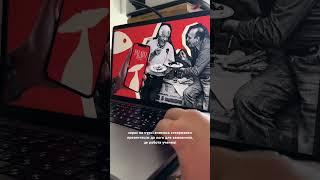How to Blend Exposures for Interiors
Комментарии:

No ideia what went wrong but mine got completely fake on the windows, I'm doing the lite version to try, but I'm pretty sure, even with the free version I would have an idea what would it be like..however I've tried to apply this in several photos and they all look totally different..If you please could help with any advice.. thank you so much!
Ответить
I have the latest Lumenzia june 2023 and I cant get it to do what youre doing here? its very frustrating!
Ответить
i dont have this blend if in my lumenzia
Ответить
So much information in one video, thank you.
Ответить
What if there are parts of the windows that are super dark (trees, bushes right up against them) then other areas that are super bright? I'm having a hard time using luminosity for windows. And while the selection tool works well for windows, even the marquee tool, when it's front point perspective and there aren't chairs or flowers or artwork in front of the windows. But my goal is to use Lumenzia to make a mask of the windows without having to use any selection or use the pen tool or anything at all. I hope I get good at this software soon, but not enough people showing Lumenzia workflows for interior, sadly.
Ответить
Can u make a video with just photoshop not with that fancy tools
Ответить
Hey Greg, great video! When the photos were delivered to you, were they sent to you as standard RAW files? or were there flattened through a flat profile in lightroom then sent over? I notice the blacked have more dynamic range and aren't as "crushed" as you would see in the standard Adobe Color profile. Correct me if I'm wrong. I am interested to know.
Ответить
Please make more content like this about real estate photography 😍😍😍😍
Ответить
Do more edits of interiors using Lumenzia
Ответить
I am always so amazed at your knowledge and ease of working with your videos.
Ответить
How far apart are these exposures? ( on or two stops) and this seems a lot more easy and straight forward… anything I’ve ever tried ends up muddying and flattening parts being blended… why did this seem so simple ( or maybe I always somehow over complicate)
Ответить
At last, thank you
Ответить
So good! Thank you, Greg!
Ответить
Hi Greg. I recently bought an M1 Mac and when I try to install Lumenzia it doesn't work. Is it not compatible with the new Macbooks?
Ответить
Thanks for this, Greg! I shoot RE and this will help! One question, I'm wondering if I have a setting incorrect? I don't see an option for a border and I'm on the latest version of WSP, can you help please? Thanks!
Ответить
Hey Greg! Thanks for the video, just a quick question. I updated the 9.2.1 version and when I click on the pure blend option for my layers, I'm not getting the option to click "align". Is there something I have wrong in my setting?
Ответить
I have Lumenzia and only used it sporadically as my work is largely interiors and the tutorials up to now have been minimal on the topic. Thanks for this.
Ответить
As a real estate / architectural photographer this is priceless. I've been waiting / hoping for this tutorial for so long. It will help me sharpen up my clunky use of Lumenzia when processing premium images. Thanks Greg!
Ответить
One question. I am not quite sure whether I understand what double-clicking "minus" really does. When I tzry with my own image, select D3 and doubble click "-" nothing seems tom happen to the mask.
Ответить


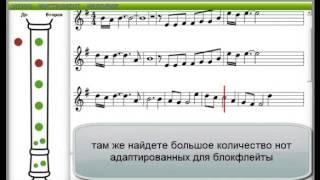


![[FREE] NBA Youngboy Type Beat 2024 - "Leaf's Purpose" [FREE] NBA Youngboy Type Beat 2024 - "Leaf's Purpose"](https://invideo.cc/img/upload/a2FFUEdtSHFKU3M.jpg)