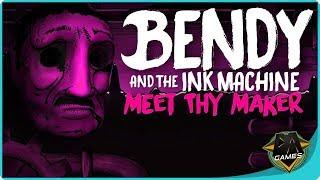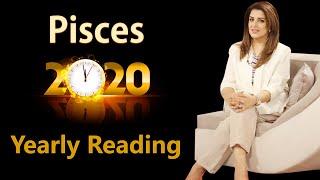Blender 3.4 Brand NEW Release!! Reduce Your Render Times (Settings, Tips, & Tricks)
GET THE SHADER HERE: https://kennyphases.gumroad.com/l/jqepk
OR HERE: https://blendermarket.com/products/blueprint-procedural-shader
#blender3d #tutorial #howto #animation #digitalart #render #rendering #tipsandtricks #blender3d
SUPPORT ME on Patreon: https://www.patreon.com/kennyphases
In this tutorial, I'll be showing you how to significantly reduce your render times and optimize Blender for the quickest possible time per frame! You'll love all of the amazing information I have to cover! I will include the full (18-tips) list below for reference:
Like and Subscribe for more daily animations and tutorials! ❤️💪
Check out my other accounts for daily content!
Instagram: @kennyphases (200k+ views)
https://www.instagram.com/kennyphases
https://www.instagram.com/kennyphases.tutorials
TikTok: @kennyphases
https://www.tiktok.com/@kennyphases?_t=8Xvs3ugYPlL&_r=1
Send me a DM on Instagram to learn how you can make awesome animations like these! Mentorship spots available.
1-Download the LATEST version of Blender! (3.4)
2-Better Hardware (Faster PC) GPU, Processor
3-Select GPU instead of CPU
4-System Preferences : Choose Optix or Cuda
5-Samples!!! (LOWER) + Denoise
6-Noise Threshold, turn up to 0.1 or 0.2
7-Time Limit! (can destroy quality, be careful with this one)
8-Light Passes (Reduce any un-necessary Light-Paths)
9- Turn off Reflective and Refractive Caustics if you're not using them!
10-Resolution! (Lower = Faster)
11-Persistent Data (Toggle On)
12-FAST GI-Approximation (Check On)
13-Less Modifiers (Reduce Modifiers)
14- No Compositing (Disable Compositing)
15- Pause Viewport during Render (Or go to solid mode)
16- Use Low-Resolution Image-Textures
17-Avoid materials with complex node-setups.
18- Close All your other PROGRAMS + Minimize blender
Комментарии:

One time I changed light passes from 32 to 64 and somehow 64 was either same length or a small bit shorter
Ответить
godlike.
turned a 3 day render session into 8 hours
truly a legend, thanks man

I am wandering HOW to keep those settings permanent? I always need to re-adjust them. If someone knows the answer....
Ответить
Nice, very informative
Ответить
I would also question whether you need to turn down anything like caustics or transparency settings in the render because if there ARE none to be rendered... uh, then there's nothing for Blender to do on those anyway. So... can't you leave them as is? I haven't ever messed with much of that section but I just assumed maybe similar to how Blender doesn't render stuff outside the camera view.... it is also smart enough to not try rendering caustics when there aren't any. ? I have no idea!
Ответить
step 2 should have been step 1. :) thx for the tips but you didn't compare denoise option. I found that setting the denoiser to optix instead of the open image one vastly reduced my render denoising time. Also, for me, it seemed that putting the noise threshold of the render at 100 times yours (ie, 1.0 instead of .1) and then DOUBLING the output resolution (I render usually 4K or 3000 something by whatever. Double the 1900 setting that matches a normal 4K TV ratio), also reduced the actual render time. Seems paradoxical to ask Blender to process DOUBLE the amount of pixels and get a faster render but... that's how I have been doing it. You have more pixels to work with and thus... a denoise threshold of 1.0 should work and take less time than using ACTUAL resolution (half) and .1 threshold. ? Just what I find that works for me. but maybe that won't work for every kind of render. What do I know? Nothign! :) thx
Ответить
in preferences> system >cycles settings says only "none" or "metal".. there's nothing else there.
Ответить
"Total" just means that the highest number will be used.
Example Diffuse is 2 and Transmission is 10, then when you select a number of 8; the render will use Diffuse 2 and Transmission 8
Total is just a quick way of choosing your preferred amounts.

can you define "changes in your scene" because i cant help but take that literally which means it wont work for animations period
Ответить
damn this video is amazing. cant wair to try it on to my next project
Ответить
Thank you so much this helped so much with flips fluid renders
Ответить
"Want better renders? get a better pc" xD
Ответить
Thank you
Ответить
Had to come back an rewatch this gem !
Ответить
Bro lots of thanks it really reduce the time from 8 hours to one hour bro❤
Ответить
thank you for all the tips !!
Ответить
thank you bro!
Ответить
i love you man
Ответить
Thank you for this. It was really helpful
Ответить
I went from 2min/frame to 10s/frame thx!
Ответить
you wrote Rednder 4.3 in your description instead of 3.4.
Ответить
Thanks buddy! Subscribed
Ответить
Another tip - hide all objects on viewport ( click A and H )
Ответить
what do you think about turbo render v.3
Ответить
How do you find render cycles engine?
Ответить
For some reason I've never used the time limit feature. This could actually be useful for me when I just want to make test renders in under a certain time!
Ответить
I found this really very useful particularly as I have a relatively low spec graphics card. Thank you for taking the time !
Ответить
Thanks mate
Ответить
For GPU rendering with RTX cards, you want to select Optix mode and uncheck CPU. RTX cards have a feature called RTX acceleration which will increase the speed for path tracing. However, RTX acceleration requires scene data to be cached into VRam instead of Ram. If you check CPU in Optix mode, then CPU needs scene data stored in Ram which will conflict with RTX acceleration, and your GPU usage will go up and down and it will never be fully occupied during rendering process. I have tested that and by disabling CPU, my render speed can be 3-4x faster. And another things is that you probably need a GPU that comes with large VRam otherwise when Vram is full, the data will fall back to Ram which will slow down.
Ответить
from 1 hour to 3 minutes with same quality Thanks I am really grateful to you
Ответить
Thanks so much for all the info!!!
Ответить
THX This With Optix Works Good For Me It Went From Above 1 Minute Too 30 Seconds :O
Ответить
Thank you very much for this informations. Realy important for me :')
Ответить
Hey dude, congratulations for your initiatives!
Have you ever tried to use BAT RENDER?
I'm not sure if it reduce time of render, but is very useful and easy to make a render queue.
Create a .txt file and "PASTE" this:
cd "C:\Program Files\Blender Foundation\Blender 3.2"
blender -b C:\XXXXX\ZZZ_01.blend -a
blender -b C:\XXXXX\ZZZ_02.blend -a
blender -b C:\XXXXX\ZZZ_03.blend -a
cd "C:\Program Files\Blender Foundation\Blender 3.2" - is where your blender is installed
blender -b C:\XXXXX\ZZZ_01.blend -a - this is the location of the .blend file you want to render - and you can put many files in sequence (but dont use space needer special characters on names or folders)
Than, save the file as a .BAT file.
Run the .BAT file and blender will render all your files.
(sorry about my english)

hi, i don't have the stop viewport icon, where i can find it?
Ответить
When rendering while the viewport animation is in render cycles, a black screen appears. All my lights are on. Why does cycles happen when Eevee doesn't have the same problem? What's the problem?
Ответить
Thank you!
Ответить
I need blender in Android Phone
Edit: Blender 3.4 version is cooler! Can you show me how to download blender, These memberships are annoying me, I can't download it with membership!

Thanks so much
Ответить
You are a legend, Tysm 🤘🏻
Ответить
Being a novice, wouldn't have known all these. Hope i won't have to undo these settings. Liked & Subscribed.
Ответить
Thank you so much. My render time on a test file reduced by a factor of nearly 2 pi 🤣
Ответить
Thank you very much. I was wondering why a 3 second animation took 3 hours to render, managed to squeeze it to 15min. Thanks again👍
Ответить
These are some great tips 👍
Ответить
What if my GPU is sucks? :/
Ответить
my rendering from 15mins max per frame to seconds! Wow! 🙏
Ответить
Thanks
Ответить
Clear your cache too. Render at size. Get a separate SD like Samsung on a thunderbolt connection. Backup your hard drive. Do low rez test samples for animation. Render while you sleep.
Ответить