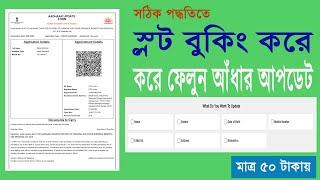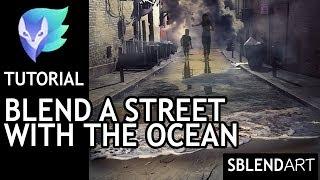Is Fusion 360 worth learning over Sketchup?
Комментарии:

That play kitchen is almost as big as my real kitchen..
Ответить
Thank you helping making my decision easier. Started with Fusion, and keep thinking I might switch to Sketchup, I just need to stick with it… :)
Ответить
There is definitely a use difference, I've been using sketcup for years now and the best version was 2017, and I can make most thing somebody with fusion could, I used fusion for 8 months and just couldn't grasp it and went back to sketchup, but fusion is definitely is a good program but if your not a student the cost is going to bite you
Ответить
I used to love Sketchup, but hated it after they went to a web only interface for the free version and removed some of the cool features that used to be free (in particular, Boolean operations). It freezes up while it auto saves the model. I don't use it often enough to justify purchasing the professional version.
Ответить
Is fusion 360 really free? I just downloaded it and it says I can use it only for 19 drawings. After that the files will become read only. Is it really worth learning a software when you know that just when you learn it you won't be able to use it?
Ответить
I've been fusion for a few months now. One thing I cant figure out is how to model doors and drawers on my projects. Can you help with this?
Ответить
Sketchup had some dimensioning issues, especially when working with very small objects. Fusion isn't perfect, but it's better than sketchup.
Ответить
Good video, however just about everything you said sketchup cant do.....it can. For one, model using dynamic components. You can not only change sizing on the fly but you can also animate door openings, drawers and check for collisions etc. This is HUGE! You can change material thickness etc. Rendering....well, that depends on what you are trying to accomplish. Sketchup uses companies like VRay and Lumion..... Fusion 360s internal renderer cant compare. That does require an additional software purchase, but being that was a point brought up I assume we are focusing on quality of render potential and Vray simply cant be touched. One huge advantage Sketchup has over Fusion 360 is Layout, the quality and ease of use to create amazing drawings is a big need for me. Again both of these programs are solid, it just depends on what you are doing and what you need. I would not count sketchup out as it is very powerful, and even more so when paired with quality plugins. I do like Fusions CAM capability though, I currently export to Aspire, but 3d shapes would
be nice to toolpath on screen like that. Thanks for the video!

I didn't see much comparison of SU vs 360. I've used sketchup for years, but since everything ends up in Revit anyway it really helps to have an Adesk app for it. I'm still not convinced that we get that we get that super fast sketchup usability from 360
Ответить
Is there a link as to which version of fusion 360 to download?
Ответить
Woodglut Blueprints has some very useful blueprints with all the details you need.
Ответить
Free is a good price for those who will only use the software occasionally. There are Sooo many companies using the subscription model and for most people it is not good value to pay a monthly fee for something they will rarely use. If we subscribed to them all they would seriously dent our bank accounts
Ответить
What about pricing? I've been using Sketchup 2017 for free. And if I decide to go Pro, it will be $300/year. Fushion has a free basic version for a year. But then it's $500/year after that. Is it really worth an extra $200/year?
Ответить
No body draws a refrigerator near to stove.
Ответить
They are both garbage.
Ответить
Have you ever compared Fusion to Aspire?
Ответить
i use f360 but still confused to add some model like sketch up did. i mean add some stuff like stove, cup etc, in sketch up we can download in, can the fusion 360 did it to?
Ответить
This is super helpful. Are you also able to get a useful cut list from Fusion?
Ответить
is it possible to import a sketchup model into fusion 360 ?
Ответить
Sketch up is a toy compared to a real cad program. Fusion has a lot of problems and some incredibly stupid design decisions, but it's a million times better than sketchup, and google is a garbage company that needs to die... Well, the same can be said for Autodesk.
Ответить
But it is not free. to use, there are alternatives, like Designspark Mechanical. This works a bit like SketchUp only with much more possibilities also a parametric option if you turn it on. And it is totally free installed on your local pc, no shit with your work in the cloud. So that after 3 years of free use of Fusion you suddenly have to pay for it (nice)
I mean Fusion is a very good software but not cheap. you keep paying If I could buy it for a price and that is it, okay, I have software for that purpose not cheap but it is my own (special cnc software v-carve pro)

Fusion 360 is a time wasting buggy program that promises the world but fails in the basics. Draw three ellipses one above the other try and connect 4 edge rails... 3 days later there is always several points that despite using the coincident "CONSTRAINT" will always snap to open space just slightly not "coincident" to anything!!! .... WASTE YOU LIFE USE FUSION 360 🤢 🤮
Ответить
Hey dude which camera did you use to shoot this?
Ответить
Would Fusion be a good program in designing such things as audio racks, platforms and stands. Primary materials would be made from steel, with some wood incorporated for accents and such.
Ответить
Will Fusion 360 work on a Microsoft Surface Pro 7 with a core i5
Ответить
Im fortunate and get all autodesk software for free, but how does the hobbyist afford fusion 360. Is there a free version somewhere.
Ответить
It seems like perhaps you don't know very much about skechup. Almost everything, not everything, but almost everythig you did in fusion you can do in sketchup. Are you aware of any of the following plugins; curviloft, sub d tools, flowify, soap, bezier spline, curic stretch, fredo box stretch etc. There are so many plugins in sketchup that are extremely powerful for quick organic manipulation. I think there are some great points about fusion here but it's a poor comparison video because you don't talk about sketchup pro, why just talk about sketchup, sketchup pro is really where the power is, not sketchup because it's about the available plugins that are within sketchup that are incredible. You certainly don't have to go and do things from scratch like you mention in your video. I would say that after watching this and the lack of these comments that I've just mentioned that this video is a poor comparison video and you should perhaps be informed well on both products before you generalize the two together in a comparison because it's very confusing for people like in your comments section who are unsure about which they need for their modelling projects.
Ответить
You explain things way to fast, and this is totally confusing to a hobbyist. I would rather not use anything , rather than follow your tutorial.
Ответить
i'm switching to fusion 360 because sketchup removed the offline version for all but their most expensive option. i don't always have a connection when i'm working on models.
Ответить
Great video I’m just starting out with fusion 360 seems a little overwhelming and complicated I’m going to check out your free course
Ответить
Great video man! I feel silly for still using Sketchup! It seems so clunky and annoying (web) compared to how you made Fusion look. Definitely jumping ship today!
Ответить
Thanks for this video. Super helpful.
Ответить
Bye Bye SketchUP, welcome to the age of Fusion
Ответить
nice video , now how can i switch my drawings from sketchup to fusion 360 ?
Ответить
Well i debated whether or not to even take the time to learn sketchup and i finally did. I use it for plans to accompany my videos and for client pitches to give everyone a clear understanding of exactly what will be produced. Now that I’m somewhat proficient in sketchup, of course, they make the announcement that it will no longer be free in the near future, so it seems like Fusion will be the way to go. I’ve heard a few folks plugging your new 360 course and since folks who get my plans won’t even be able to view the models for free, it’s looking like I’ll be making the switch in the near future.
Ответить
will Fusion generate a cutting list?
Ответить
Sketchup has never adapted to 3D printing and struggles with small objects. This has some work arounds but the program is basically for architectural design. Maintaining solid mesh and other objects is often difficult with Sketchup.
Fusion 360 isn't perfect either but it has so many builtin functions that most things seem to be possible.
Blender has so many modes it's frustrating for 3D printing and engineering design. It's so hard to get into I gave up.

do you see fusion 360 as something that can develop through time and not get obsolete like how sketchup? would it stand the test of time? thanks a lot.
Ответить
Do you use the free version of Fusion 360 or the Professional version?
Ответить
Used to use SketchUp. Now Fusion 360. I don't think I could go back now.
Ответить
I use fusion 360 as I learned in the industrial world and engineering school with SolidWorks and CATIA, and Fusion 360's design philosophy seems a lot closer to those platforms
Ответить
I started with Sketchup many years ago, then I transitioned to Blender, but I never REALLY got the hang of it for the types of things I do. Then I got a 3D printer and discovered Fusion, and it very quickly became my go-to 3D software, for everything. Learning curve is steeper than SketchUp, for sure, but it's still way easier than more "professional" software like Blender or 3ds Max.
Ответить
I'm pretty deep into Sketchup and just a baby at Fusion 360.
Sketchup crashes a lot (for me). And it can't import-export unless you want to cough up a good chunk of changed. I can get quite a bit done. Sketch-u-cam helps a lot. It's a bit limited and buggy too.
It's a bit early in the game but F360 looks quite promising. I'm already doing things in it that would be completely hairy in sketchup.
I'm going to argue that Sketchup is great at the beginning since you can get going pretty fast with it and there's a reasonable gamut of stuff you can do with it using a 2.5D methodology. Great for the dating stage with your cnc machine.
But if you are going to marry your cnc machine a person should add F360 to the mix. You'll be able to delve deeper.

Some nice information! However, I'm still not convinced... Lots of the stuff you showed like resizing the countertop and drawer can be done very quickly in Sketchup as well. I see all these tables and screens full of dimensions and numbers, but I think with some experience you will be faster in Sketchup in the end, since it's so easy to use.
For the organic sculpting there are very good and simple to use plugins for Sketchup. And as for printing, Sketchup can export directly to STL as well, I use it for 80% of my printer modeling (and some blender sometimes). The built-in slicer in Fusion is cool, but if you're used to a normal slicer like Cura or Slic3r already, this doesn't have much more value over using Sketchup.
About rendering... I actually use Sketchup for this professionally, with a plugin called Twilight Render. It may not be as powerful as for example Vray ( which also costs an insane amount of money), but it can make REALLY realistic renders, better than anything i've seen coming out of Fusion.
Now... I'm not saying that Fusion is bad; If you want to do some complex and organic modeling and product design, though it can be done, it's not very easy in Sketchup. For extremely parametric stuff, like the lego bricks you showed us, this will be better as well. But I still think people really write off Sketchup too quickly, and often overlook what that piece of software can do with some additional plugins, ESPECIALLY for interior design and non-organic stuff like that. The workflow and interface sure are infinitely more intuitive and simple than any other modeling software out there...
You're free to use what you want of course, both are valid options, but don't underestimate Sketchup if you like a really hands-on and intuitive workflow.

I was all for fusion until it wanted all my personal info... that's a deal breaker for me.
Ответить
It should be noted that the free version of Sketchup has limited functionality. For $119/year you can get a less limited version of Sketchup. The fully functioning version of Sketchup is $299/year. Some other free alternatives are Blender, BRL-CAD and Tinkercad.
Ответить
Thank you so much for very informative video! I have in mind a project out of card board, paper. I'm wondering if there's an option to design with that kind of material using Fusion 360?
Ответить
alot of cool functions in fusion 360 wich makes the process alot faster... BUT there are so many functions its hard for a beginner... sketchup is very basic and simple i used sketchup often , i tried to use fusion and blender and these programms are a total different leve.
Ответить