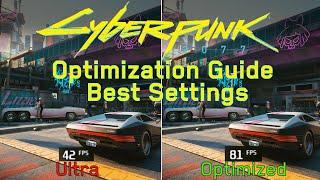![Смотреть How to Fix Windows 10/11 Update Error 0x80070002 [Tutorial] How to Fix Windows 10/11 Update Error 0x80070002 [Tutorial]](https://invideo.cc/img/full/OF9uZGV4V0tkRjc.jpg)
How to Fix Windows 10/11 Update Error 0x80070002 [Tutorial]
Комментарии:

The system cannot find the path specified.
The DISM log file can be found at C:\WINDOWS\Logs\DISM\dism.log

Thank you so much for your video. It really did the trick as updates KB5029847, KB5029244 and KB5011048 were finally able to install succesfully onto our PC for those interested.
Ответить
when i try the second command it stuck at 3.8%
Ответить
on second step I have error 3 and The system cannot find the path specified.
Ответить
GOOD VIDEO MAN, THANK YOU SO MUUUUCH
Ответить
Hi thank you for the video -from some reason i cant do any of this command -it doent let me -it say -window could not start it.
C:\WINDOWS\system32>sfc /scannow
Windows Resource Protection could not start the repair service.
C:\WINDOWS\system32>
C:\WINDOWS\system32>sfc /scannow
Windows Resource Protection could not start the repair service.
C:\WINDOWS\system32>dism /online /cleanup-image /restorehealth
Deployment Image Servicing and Management tool
Version: 10.0.19041.844
Image Version: 10.0.19045.2364
Error: 87
The cleanup-image option is unknown.
For more information, refer to the help by running DISM.exe /?.
The DISM log file can be found at C:\WINDOWS\Logs\DISM\dism.log
C:\WINDOWS\system32>
C:\WINDOWS\system32>

I just subscribed to your channel bro thank you so much for taking the time to show us to fix that error keep up your content.
Ответить
I did those steps, all successfully but after restart it still give me this error code
What other options do I have?? 2023-02 Cumulative Update for .NET Framework 3.5 and 4.8.1 for Windows 11, version 22H2 for x64 (KB5022497) and 2023-04 Cumulative Update for Windows 11 Version 22H2 for x64-based Systems (KB5025239) both fail to install

It worked🤗🤗..
I have been facing issue in updation..and it got resolved finally.
Your video is a lifesaver😭
thankyou so much for this video..😭

There were some problems installing updates, but we'll try again later. If you keep seeing this and want to search the web or contact support for information, this may help: (0x80070002)
Ответить
Consider speeding up the video when running some of actual processes.
Ответить
After the second step I had error 87 ☹️
Ответить
Hi, when i typed first command it went 100% and then showed this. What should I do?
Windows Resource Protection found corrupt files but was unable to fix some of them.
For online repairs, details are included in the CBS log file located at
windir\Logs\CBS\CBS.log. For example C:\Windows\Logs\CBS\CBS.log. For offline
repairs, details are included in the log file provided by the /OFFLOGFILE flag.

Hi! First of all, thank you for your tutorials! I just subbed. Is there a way to uninstall MS Office 2010 updates through Windows 11? I uninstalled MS Office 2010, but still, all updates are still showing in Windows 11. The updates through the control panel have been removed. Very strange. Thanks!
Ответить![How to Fix Windows 10/11 Update Error 0x80070002 [Tutorial] How to Fix Windows 10/11 Update Error 0x80070002 [Tutorial]](https://invideo.cc/img/upload/OF9uZGV4V0tkRjc.jpg)


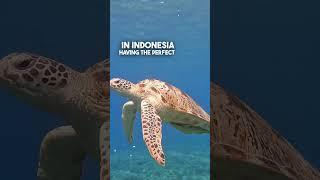
![ПЯТНИЦА 13 ПАДЕНИЕ КРОВАВОГО ЛАГЕРЯ - Треш Обзор Фильма [Джейсон вернулся] ПЯТНИЦА 13 ПАДЕНИЕ КРОВАВОГО ЛАГЕРЯ - Треш Обзор Фильма [Джейсон вернулся]](https://invideo.cc/img/upload/a3FicnJEUkxDMlY.jpg)