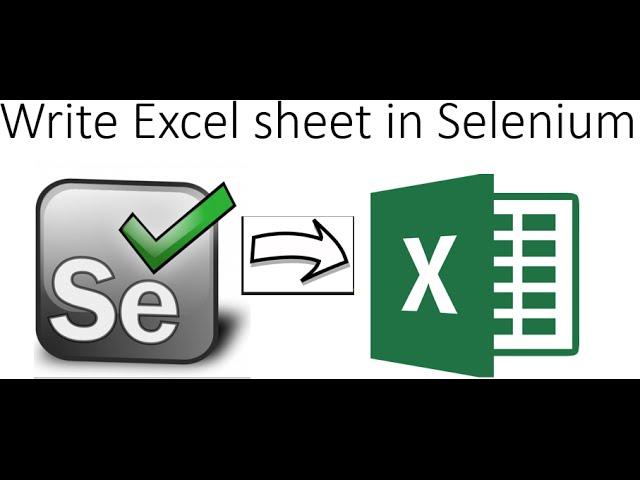
How to write excel file in Selenium using Apache POI
Комментарии:

Tried same code
But writing to second row not happening
It is replacing first row value
Can anyone help me out

Very clear explanation. Thankyou
Ответить
Finally, a good video to understand the concept. went through all the links and videos but clearly the best video.
Ответить
hi bro I am getting this Exception " Exception in thread "main" java.lang.NullPointerException" can u tell me how to fix it
Ответить
How to Create a new Excel workbook. , please show us that too
Ответить
Exactly I was looking for 🤗
Ответить
Hi, How so save the excel file using Selenium after write and add some rows?
Ответить
Very helpful. Thanks Mukesh :)
Ответить
package readexceldata;
import java.io.File;
import java.io.FileInputStream;
import java.io.FileNotFoundException;
import java.io.FileOutputStream;
import java.io.IOException;
import org.apache.poi.xssf.usermodel.XSSFSheet;
import org.apache.poi.xssf.usermodel.XSSFWorkbook;
public class WriteExcel2
{
File src;
XSSFWorkbook wb;
XSSFSheet sheet1;
public WriteExcel2()
{
try {
src = new File("C:\\eclipse-workspace\\TestData.xlsx");
FileInputStream fis= new FileInputStream(src);
wb = new XSSFWorkbook(fis);
} catch (Exception e) {
System.out.println(e.getMessage());
}
}
public String getData(int sheetnumber,int row,int column)
{
FileOutputStream fout=new FileOutputStream(src);
sheet1=wb.getSheetAt(sheetnumber);
<34> String data= sheet1.getRow(0).createCell(2).setCellValue("pass");
return data;
}
}
In this 34 line im getting this error"Type mismatch: cannot convert from void to String"..what to do sir

can u please share the code how to reuse this as u did in read excel in last video.. please im getting error
Ответить
Hello sir, I am geeting an exception {java.lang.NullPointerException: "Cannot invoke "org.apache.poi.xssf.usermodel.XSSFRow.createCell(int)" because the return value of "org.apache.poi.xssf.usermodel.XSSFSheet.getRow(int)" is null
at resources.RandomNumberTest.main(RandomNumberTest.java:29)}
please help

Nice videos. U should have explained both read and write in 1 video including 2 dimensional array values. U shown how to retrieve the data in single column.
Ответить
hey, I am getting error java.lang.NullPointerException while I was trying to write the data in excel sheet. I followed the same steps as you mentioned
Ответить
Thank you so much, Mukesh...You saved my day..
Ответить
How can I copy excel data and paste it into my web page? Is it possible using Apache POI,
If not then what concept we should use?
Please reply.

how to write data using column name and i need to write N number of rows
Ответить
Excellent way of teaching.
Ответить
Hi Mukesh, how to write values from a refresh row in excel sheet?
Ответить
I am running this code and getting an error of NoClassFoundException.... Can you please help me on this.
Ответить









![𝐂𝐈𝐁𝐄𝐌 𝟐𝟎𝟐𝟒 Primeira Edição Mundial em Goiás [Parte 5 de 6] // CIBEN 𝐂𝐈𝐁𝐄𝐌 𝟐𝟎𝟐𝟒 Primeira Edição Mundial em Goiás [Parte 5 de 6] // CIBEN](https://invideo.cc/img/upload/WWxnTE9uZG9rQ0I.jpg)















