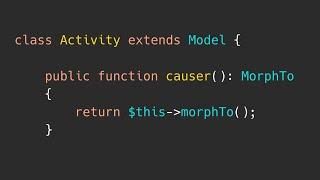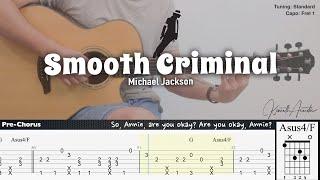How To Style And Customize The Divi Blog Read More Button
Комментарии:

how to set the read more button to be in all modules at the bottom in the same plane. So that they are all eg: 2px from the bottom of the module. That, despite the smaller number of text characters, they do not rise above the text
Ответить
Hey Nelson, fantastic video!! i followed along and with a bit more tweaking i now have my blog module looking exactly how i want it to be👍👍 Thank you so much for your help with these videos. Because of your teaching style i now understand more and more about how and where to use CSS.
Ответить
Thanks for your great help!
It seems that the code do edit "read more" button doesn't work anymore? Or it might be just on my website
<script>
jQuery(document).on('ready ajaxComplete', function () {
//Replace read more link text
jQuery(".et_pb_post a.more-link").html(function () {
return jQuery(this).html().replace('read more', 'View Full Post');
});
});
</script>

hi I'd rather have the hover be a colour rather than transparent. How do I do that?
Ответить
Unfortunately I don't know how to get to the screen you start on - where is that? Thanks
Ответить
Thank you for this. I am wondering if there is a way to show the icon only in the "read more" button area. I have tried hiding the text and other tricks, but they seem to affect the icon and text size and visibility together. Ultimately, I want to show a speaker icon only. Great video as always!
Ответить
I have added code, but its not working today : 9-april-2022
Ответить
Hi pee-Aye thanks for your helpful video. One thing: i have updated Read More text with your snippet BUT when i navigate through the pages of the blog it comes back to READ MORE. Any tricks?
Ответить
Dude, thank you.
Ответить
the padding css doesnt seem to work for me. The button is HUGE and no amount of fiddling with the padding numbers can make it any smaller
Ответить
Nelson, great video, and great teaching style! Watching from Fort Lauderdale!
Ответить
So is there a way to change the Read More text to something else ONLY for the page and not universally on the site?
Ответить
Just a thought. Rather than add the custom script, you can just call the posts via "Post Slider Settings" module 1 at a time (shutting off the arrows and controls) and this will give you the option to add a button and change the "read more" text. This is what I did to work around that issue.
Ответить
Is there a way to make the Read More text change for just one page? I have one set of posts that are all videos that seems odd to say Read More.
Ответить
Hi, thanks for your video, in my case divi editor not working and new page with divi creation also not working. can you help me please
Ответить
This is what i need, thank you Sir for the tutorial, God Bless!
Ответить
I am always a fan of yours and I do follow your tutorials. It helped me a lot in making my client's website look better. ☺️
I have a question tho, can I also use this for testimonials?

Thanks men, in two day you help me twice
Ответить
Are you from Baltimore or Maybe Philly?
Ответить
Thanks you very much Sir
Ответить