
How to Open Windows Terminal as Administrator in Windows 11
Hey! Welcome to HOWZA channel! In today's lesson, we will teach you how to open Winds Terminal as Administrator on Windows 11.
The first option is the easiest. Right-click on the windows icon on your taskbar. Choose Windows Terminal (admin) from the list. Click on Yes in the pop-up window. Windows Terminal window will open.
Another way is to use taskbar search. Type windows terminal in the search line. Right-click on Windows terminal and choose Run as administrator from the list. Click on Yes in the pop-up window. Windows Terminal window will open.
The first option is the easiest. Right-click on the windows icon on your taskbar. Choose Windows Terminal (admin) from the list. Click on Yes in the pop-up window. Windows Terminal window will open.
Another way is to use taskbar search. Type windows terminal in the search line. Right-click on Windows terminal and choose Run as administrator from the list. Click on Yes in the pop-up window. Windows Terminal window will open.
Тэги:
#windows_11 #windows_terminal #open_windows_terminal_as_administrator_windows_11 #open_windows_terminal #windows_terminal_tutorial #open #windows_11_tutorialКомментарии:
Eminem - Without Me (Lyrics)
7clouds
W.R. Case Kickstart Trapperlock
slipjoint guy
Case® Kickstart TrapperLock
Case Knives
[SOLVED] How to Fix Android Studio HAXM installion error and enable VT x in bios
Mohammad Rajaul Islam
UPADATE IKAN CUPANG BANG ARIS BETTAFISHKU
Deeway Gembel
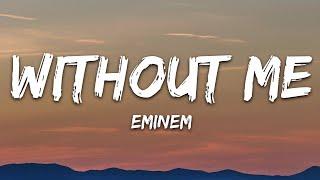



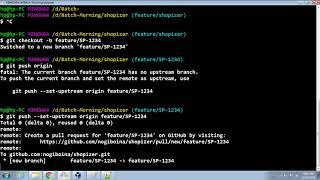
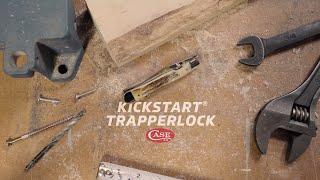




![[SOLVED] How to Fix Android Studio HAXM installion error and enable VT x in bios [SOLVED] How to Fix Android Studio HAXM installion error and enable VT x in bios](https://invideo.cc/img/upload/NGpvZVg3N1FtUHQ.jpg)















