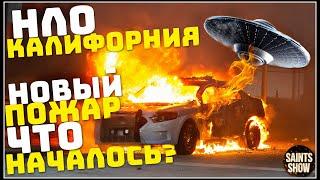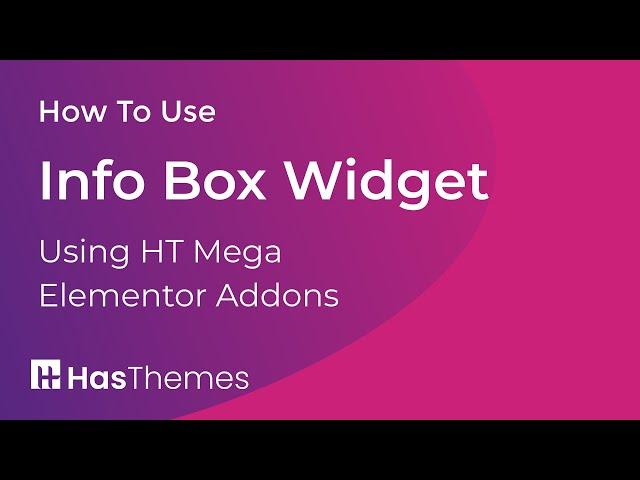
How to Use Info Box Widget for Elementor by HT Mega
This video explains How to Add Info Box Widget in Elementor by HT Mega. With the stunning info box widget of the HT Mega, you can add feature or info boxes to your WordPress website. In this widget, you can add a title, description and call to action in combination with images or icons to create something truly attractive and engaging.
The Info Box Elementor Widget is a powerful tool that allows you to add visually appealing and informative boxes to your website. With its customizable design and easy-to-use features, this widget is perfect for businesses, bloggers, and anyone else who wants to showcase information in an engaging and dynamic way. In this article, we'll explore the benefits of using the Info Box Elementor Widget and how to set it up.
The Info Box Elementor Widget is a powerful tool for showcasing information on your website. With its visual appeal, customizability, and responsive design, the widget can help make your website more engaging and informative for your visitors. By following the steps above, you can set up the Info Box Elementor Widget quickly and easily and start showcasing your information in a beautiful and interactive way.
More Details: https://wphtmega.com/elementor-info-box-widget/
Pricing: https://wphtmega.com/pricing/
Related Documentation: https://wphtmega.com/docs/general-widgets/info-box-widget/
Related Videos: https://www.youtube.com/playlist?list=PLk25BQFrj7wEEGUHn9x2zwOql990bZAo_
Have other questions not covered in this video? Let us know in the comments below.
About Us:
We are a group of 51 professionals, who love technology and have experience in web design and development services. Our product & services have been used by one million users from over 120 different countries. More Details: https://hasthemes.com/
About WooLentor:
WooLentor is the #1 WooCommerce page builder for Elementor, trusted by 100,000 online store owners. WooLentor is an excellent WooCommerce page builder that can save you from the suffering of creating custom layouts for WooCommerce pages. With WooLentor you can build a custom cart, checkout, my account, shop, and product pages easily. The WooLentor plugin is lightweight and consists of only the essential features that you need to create a WooCommerce store. You can use WooLentor to create a responsive WooCommerce store that looks great on all devices. Not a WooLentor's customer? Learn how you can get this product here: https://woolentor.com/
About ShopiBuffet:
ShopiBuffet is the perfect solution for Shopify store owners who are on a tight budget. We offer an all-in-one solution that is simple, low-cost, and easy to use. Our team of Shopify experts can help you build your store in just 72 hours. We also offer other Shopify development services for regular support and maintenance. ShopiBuffet is the perfect solution for Shopify store owners who want to save time and money. More Details: https://shopibuffet.com/
For additional help, reach out to our support team here: https://hasthemes.com/contact-us/
Our WordPress Products:
✅ WooLentor - WooCommerce Page Builder: https://woolentor.com/
✅ HT Mega - Elementor Page Builder Addon: https://wphtmega.com/
✅ Whols - WooCommerce WholeSale Plugin: https://hasthemes.com/blog/whols-woocommerce-deal
✅ Hashbar - WordPress Notification Bar Plugin: https://hasthemes.com/plugins/wordpress-notification-bar-plugin/
✅Swatchly - Variation Swatches for WooCommerce: https://hasthemes.com/blog/swatchly-hasthemes-yt
Shopify Products:
✅65 Shopify Themes Bundle: https://hasthemes.com/premium-shopify-themes/
✅Lezada Shopify Themes: https://hasthemes.com/blog/lezadatheme-shopify-yt
✅ThemeForest Shopify Themes on BootXperts Profile: https://1.envato.market/6b5zXN
✅ThemeForest Shopify Themes on HasTech Profile: https://1.envato.market/rnoWbG
Shopify Services:
✅Build a Shopify Store in 72 Hours: https://shopibuffet.com/
✅Shopify Development Services: https://shopibuffet.com/shopify-development-services/
✅Shopify Maintenence Services: https://shopibuffet.com/shopify-maintenance-services/
More Products:
✅Bootstrap HTML Templates: https://htmllib.com/
✅React Templates: https://hasthemes.com/react-templates/
► LET'S CONNECT: ◄
👉 Twitter: https://twitter.com/hasthemes
👉 Facebook Page: https://www.facebook.com/hasthemes
👉 LinkedIn: https://clickhasthemes.com/go/linkedi...
👉 Our Website: https://hasthemes.com/
#htmega #ElementorAddon #ElementorPageBuilder
The Info Box Elementor Widget is a powerful tool that allows you to add visually appealing and informative boxes to your website. With its customizable design and easy-to-use features, this widget is perfect for businesses, bloggers, and anyone else who wants to showcase information in an engaging and dynamic way. In this article, we'll explore the benefits of using the Info Box Elementor Widget and how to set it up.
The Info Box Elementor Widget is a powerful tool for showcasing information on your website. With its visual appeal, customizability, and responsive design, the widget can help make your website more engaging and informative for your visitors. By following the steps above, you can set up the Info Box Elementor Widget quickly and easily and start showcasing your information in a beautiful and interactive way.
More Details: https://wphtmega.com/elementor-info-box-widget/
Pricing: https://wphtmega.com/pricing/
Related Documentation: https://wphtmega.com/docs/general-widgets/info-box-widget/
Related Videos: https://www.youtube.com/playlist?list=PLk25BQFrj7wEEGUHn9x2zwOql990bZAo_
Have other questions not covered in this video? Let us know in the comments below.
About Us:
We are a group of 51 professionals, who love technology and have experience in web design and development services. Our product & services have been used by one million users from over 120 different countries. More Details: https://hasthemes.com/
About WooLentor:
WooLentor is the #1 WooCommerce page builder for Elementor, trusted by 100,000 online store owners. WooLentor is an excellent WooCommerce page builder that can save you from the suffering of creating custom layouts for WooCommerce pages. With WooLentor you can build a custom cart, checkout, my account, shop, and product pages easily. The WooLentor plugin is lightweight and consists of only the essential features that you need to create a WooCommerce store. You can use WooLentor to create a responsive WooCommerce store that looks great on all devices. Not a WooLentor's customer? Learn how you can get this product here: https://woolentor.com/
About ShopiBuffet:
ShopiBuffet is the perfect solution for Shopify store owners who are on a tight budget. We offer an all-in-one solution that is simple, low-cost, and easy to use. Our team of Shopify experts can help you build your store in just 72 hours. We also offer other Shopify development services for regular support and maintenance. ShopiBuffet is the perfect solution for Shopify store owners who want to save time and money. More Details: https://shopibuffet.com/
For additional help, reach out to our support team here: https://hasthemes.com/contact-us/
Our WordPress Products:
✅ WooLentor - WooCommerce Page Builder: https://woolentor.com/
✅ HT Mega - Elementor Page Builder Addon: https://wphtmega.com/
✅ Whols - WooCommerce WholeSale Plugin: https://hasthemes.com/blog/whols-woocommerce-deal
✅ Hashbar - WordPress Notification Bar Plugin: https://hasthemes.com/plugins/wordpress-notification-bar-plugin/
✅Swatchly - Variation Swatches for WooCommerce: https://hasthemes.com/blog/swatchly-hasthemes-yt
Shopify Products:
✅65 Shopify Themes Bundle: https://hasthemes.com/premium-shopify-themes/
✅Lezada Shopify Themes: https://hasthemes.com/blog/lezadatheme-shopify-yt
✅ThemeForest Shopify Themes on BootXperts Profile: https://1.envato.market/6b5zXN
✅ThemeForest Shopify Themes on HasTech Profile: https://1.envato.market/rnoWbG
Shopify Services:
✅Build a Shopify Store in 72 Hours: https://shopibuffet.com/
✅Shopify Development Services: https://shopibuffet.com/shopify-development-services/
✅Shopify Maintenence Services: https://shopibuffet.com/shopify-maintenance-services/
More Products:
✅Bootstrap HTML Templates: https://htmllib.com/
✅React Templates: https://hasthemes.com/react-templates/
► LET'S CONNECT: ◄
👉 Twitter: https://twitter.com/hasthemes
👉 Facebook Page: https://www.facebook.com/hasthemes
👉 LinkedIn: https://clickhasthemes.com/go/linkedi...
👉 Our Website: https://hasthemes.com/
#htmega #ElementorAddon #ElementorPageBuilder
Тэги:
#How_to_Add_Info_Box_Widget_in_Elementor_by_HT_Mega #How_To_Use_Info_Box_Widget_of_HT_Mega_Elementor_Addons #How_to_Create_Elementor_Info_Box_Widget_by_HT_Mega #Create_Info_Box_Widget #elementor_widget_Info_Box #Info_Box_elementor_addon #Elementor_Info_Box_Widget #HT_Mega_Info_Box_Elementor_Widget #create_Info_Box_elementor_addon #Info_Box_Widget_for_Elementor #Info_Box_Element_Tutorial #Info_box_in_Elementor #elementor #HT_Mega #Info_Box_ElementКомментарии:
бой 3х3. конфа имба
РИНКС art of war 3
मैं तो सत्संग सुन के आई थी - Haryanvi Folk Bhajan | Haryanvi Bhajan | Rekha Garg
Fine Digital Haryanvi
ABC gymnastics challenge
Brooklyn Kourkos
Como formatar o celular Motorola moto G7 play, G7 e G7 plus
LINDEMBERG LEITE
NBA 2K25 MyCourts IN REAL LIFE
Zach 2K
Вирабхадрасана 2 (поза воина 2)
yogalifemag
Ghost SWIPE technique - Get BIG CELLS in acrylic pouring
Emalex Creative Art
INDIA VS. PAKISTAN | THE NEUROSCIENCE OF WAR | THE BRAIN BUBBLE
The Brain Bubble