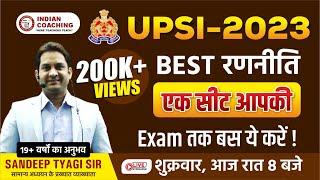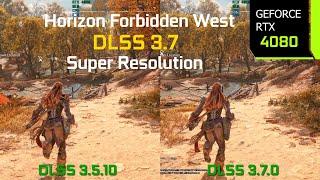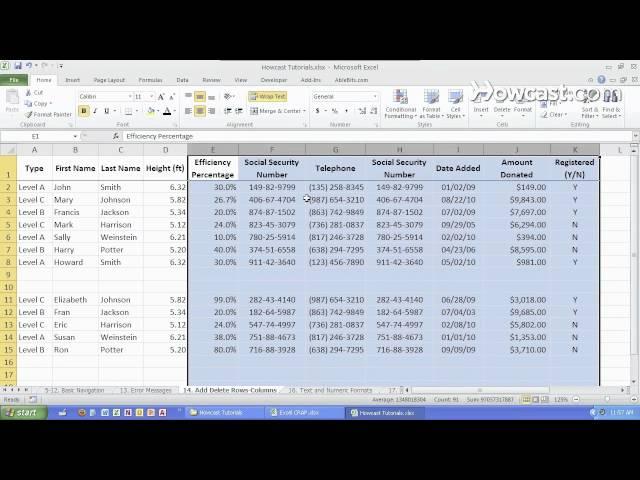
How to Add & Delete Rows & Columns | Microsoft Excel
Комментарии:

It was helpful 👍
Ответить
Thank you so much
Ответить
Hope the SSNs & names are fake or else their confidential info is being revealed in this tutorial
Ответить
Thank you 🙏
Ответить
really helpful
Ответить
Please make some other videos about MS Excel your teaching is very good even if you are CEO I am excited that one of the CEO teaches me 😁😁😁😁😁
Ответить
i want to delete a multiple rows that is selected after my Find search that has data("the word debit") but there is 200 debit rows
Ответить
Thanks! But quick question, are those real SSNs of real people? Because that's a bit risky, right?
Ответить
Can anybody help me ?
I get spreadsheets . In those spreadsheets for example column G has a “No” that means I can not sell the item I will like all of those cells that has that “no “ in the G column to be erase all the line .

Thank you, you helped me do my job without asking anyone for help! YAY
Ответить
thank you sir i am new and and learning and that helped me🙏
Ответить
was so much help thanks
Ответить
I have Excel 2013, it does NOT look like or act like YOURS at all. When I highlight collumns and het delete ANYWHERE it will NOT DELETE. Also, Mine shows ROWS and Columns in to INFINITY, how do I delete THEM??????? I cannot make it do ANYTHING.
Ответить
Thank you from Honduras your video was helpful
Ответить
please help me, how to save deleted row in sheet1 to sheet2
Ответить
How to delete only one row in cell
Ответить
Get...to...the...point
Ответить
The main point was to learn how to delete a row and column but your explanation is of other stuff that are not relevant to this question, waitng and waiting till you get to that point yet you never got there to my expectations.
Ответить
I waiting for you to show us how to delete an entire column entirely - make it disappear; I feel to sleep on the rest of your video.
Ответить
I make me to undrstnd vry fast😁
Ответить
😬😬😬😬😬😃😃😃😂😂😂
Ответить
love you bro
Ответить
Hi and thanks for the tips
But I would like to know if I have a column just like the one you showed with data in it and I want to move the very left column to insert empty columns how to do it ? I tried selecting the left column and move them with the tiny arrows but then my data increased size what is an easier way to do this ?

skip to 21 seconds guys! wasted 21 seconds of my life, trying to help you guys out.
Ответить
Hoping that the personal information in the demo was completely fictitious.
Ответить
Thank you for the help ! It worked perfectly
Ответить
not bad only for beginer
Ответить
Hi
I have 5000 mail id's for every 96 or 97 mail id's i want to add a row in between them how can i do in easy way

Thank you brother...
Ответить
how do I get rid of the paint brush after I insert a row?
Ответить
how would you add many columns in between exist columns instead of doing that manulally for each columns. So I have around 100 columns and I would like to add a new columns before each one in one click
Ответить
As described. Very well explained. Made very easy.
Ответить
very useful.. thanks a lot bro..
Ответить
I really hope that demo didn't contain legitimate data...probs could have used demo data that didn't include what is suggested to be vital personal information...just to limit the concern...
Ответить
How can add a column in to a table? This only shows on a regular spread sheet.
Ответить
THANKS SO MUCH ITS REALY HELPFULL
Ответить
Got it... ty
Ответить
i want to delete a row in all sheets at once plz suggest
Ответить
Thank you very much buddy. I appreciate your help.
Ответить
Thanks man helped a lot
Ответить
Thanks very easy...
Ответить
Thank you bro.
Ответить
Thanks for the help!
Ответить
In my case Excel shows me infinity of rows and columns, how can I determine the number ? Thanks
Ответить
Select all the columns you want to delete and then right-click on any one of them to "delete." If you have the same columns you want to delete across multiple worksheets (in the same workbook) you can select multiple worksheets first and then delete columns. When you're done be sure to select only 1 worksheet though, otherwise you run the risk of making changes across multiple worksheets. Does that make sense?
Ответить
Thanks for the simple tutorial. What if I would like to delete multiple rows within a data set, for example =B:BL BY:CP CT:DE DI:DQ DU:EL EP:JW . How can i accomplish that? This is important because i have multiple data sets in which i would like to do that command consistently for all of them. Thanks much
Ответить