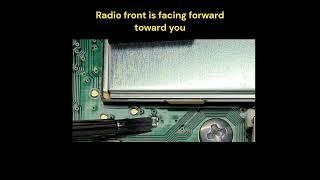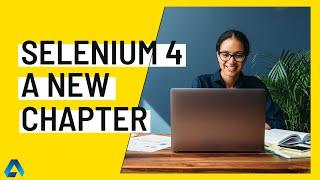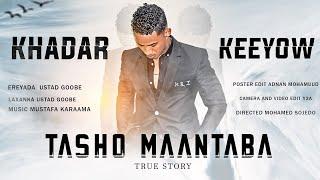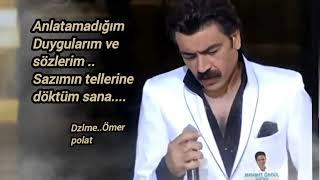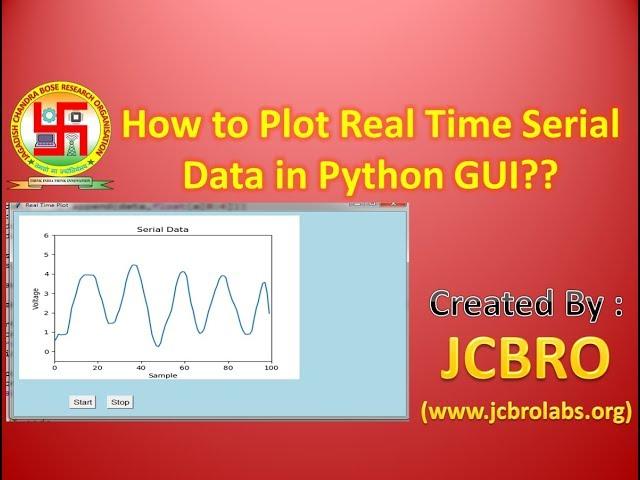
How to Plot Real Time Serial Data on Python GUI??
Комментарии:

Please make a videio on PID Control in python
Ответить
Hello Really a nice video... After executing it I am facing two problems.
1. The data is not changing
2. could not convert string to float: error in line data[99] = float(a[0:4])

Hi sir, I am facing an issue that there is no signal in my plot even I had press the start button, the graph is empty. I have checked and there are no errors for the coding. May I know what is the problem?
Ответить
best video ive seen so far.
Ответить
i got the code to work in the previous video. but i cant seem this code to work
Ответить
thank sir for tutorial i really appreciate
one question sir, how to make plot real time with distance sensor (HC-SR04) using guide matlab ?

Hello sir, your code works very well! Thank you first of all. But i am facing a little problem, when running the code again, i recieve an warning in the console:
invalid command name "2073612564416plot_data"
while executing
"2073612564416plot_data"
("after" script)
The GUI still works when i run it a second time, but i guess it has an old after.loop running in background which collides and throws the warning or something like that. Do you know how to solve this 'problem'?

Thank you very much! Could you make a video, not on how to plot, but how to display the serial text data, on a tkinter region? Maybe with a scrolling bar and autoscroll option? Thanks!
Ответить
It seems the syntax for matplotlib and PyQt-Graph is not compatible. Any thoughts on when one may be better suited over the other?
I'm trying to plot real-time data coming in from the serial port ("5, 0x1234, 1.938\r\n") , but I start to lose data after a few seconds.. any suggestions on either using concurrency (queue/collections.deque, threading, asyncio, multiprocessing) or whether to use matplotlib-blit, or PyQtGraph-split... or PyQt vs tkinter.... or any approach that would maximize the throughput so that no data gets dropped from the serial during the GUI update?
I'm running on a PC, but I saw an example of a fast oscilloscope on a Raspberry Pi using OpenGL/freeglut , however, the use of the GPU looks intimidating and perhaps overkill for my needs!

May I get the Arduino code for this project?
Ответить
how should i fix this error
SerialException: could not open port 'COM3': PermissionError(13, 'Access is denied.', None, 5)

Thank you so much.
Ответить
thank you for this video it is very clear but can you do the video for saving the signal in the file in the real time
Ответить
Dude, isn't it possible for you to provide Arduino code? I swear I've tried with default one but it is not working. I don't know if maybe if using a wrong one
Ответить
Hi,
I want to show the 3d graph. can you help to do this. I am reading the value of the accelerometer. I want to show the line graph in Tkinter.

Very helpful video. Could you also please suggest a way to display real time data with another loop running background? Every time I try to do that, my window GUI freezes until the loop ends. Thank you
Ответить
Please provide the Arduino Code on website also - only Python code for PC is given - One side is not enough and is DISCARD by all of people and students - provide the code for Arduino and write and explain to students to feel satisfied
Ответить
Source code direct link??
Ответить
Thank you! From Brazil
Ответить
Thank you so much for this video. I have a question : How can i use this GUI program without working or opening Python? How can i save it on a computer so that i can use IT anytime without depending on Python? I need your answer please.
Ответить
Hello sir,
I want to make a project that live plot data from raspberry pi. I cant take serial data dallas sensor from raspberry pi. what should I do. Thanks.

Thanks from Costa Rica, !! I´m sure if I hadn´t come to your channel , i would never have learned this usefull code !!
Ответить
There is Threading problem with this code
Ответить
Can You post the code please? 😁
Ответить
Sir, how to plot multiple real time data in the python?
Ответить
brother pay attention that it is the Nazi flag!
Apart from that thank you

Hi, thanks for the video!
Do you know how to add the plot settings? Eg. Zoom, save, etc

When I press start the program crash and stop, also It doesn't show any graph signal, It Is only for Arduino? I'm using a Chatillon pull test connected via DB9 yo USB
Ответить
i have a problem, the part of root.after(1, plot_data) isnt working, it doesnt do the loop to make it graph
Ответить
Many thanks!
Ответить
Can the live plot graph be saved and how can the width of the plotting area be increased?
Ответить
Sooo we gonna pretend that we don't see the swastika?
Ответить
I have coded your example ant it works BUUT, if I let the program run it suddenly stops after a few minutes. My arduino and python program works perfectly good if I test it using only the terminal without the plot. Can you share me any suggestion to solve it?
Ответить
Why is there the Swastik symbol ? just curious
Ответить
thank you, this is a great video, but sir can u help me to solve the delay, i have tried to change the baudrate but still have delay
Ответить
whats up with the nazi sign
Ответить
Hello sir.can u make a video on how to show real time data on screen through tkinter python!!!
Ответить
merci beaucoup, cela m'aide énormément .
Ответить
Very helpful video prof! Thanks you
Ответить
Is there tutorials plotting realtime data on web server?
Ответить
Sir can we plot real data from gyrosensors on a website
Ответить
Hello Sir, thank you for your video! I have a question. Can I implement the same code for my Nidaq USB - 6009 instead of arduino? Appreciate your help!
Ответить
Dear Sir, thank you for sharing this guide. I am doing a similar project but using a raspberry pi and the INA260 sensor connected to gpio pins 2 and 3. Is there a simple way to modify your code to make it work? Thank you so much for any information.
Ответить
Thank you very much. Just what I was looking for. Great example project applicable for many real applications
Ответить
Very nice and useful video.
Sir, can you please help me about how to change the program for plotting data of voltage output from a power supply which is installed and connected through?
Please.

sir can you please make a video for plotting multiple data on the gui, having trouble parsing the data into 2 variables
Ответить
Sir i am really stuck here, please give video doing same with threading 🙏 please 🙏
Ответить
Great Video! Thank you very much.
Ответить
what if instead of arduino I connect an oscilloscope , will the code have any changes or is this code compatible with that too? Someone please clear this doubt !!
Ответить
Thank you this was very helpful.
Ответить