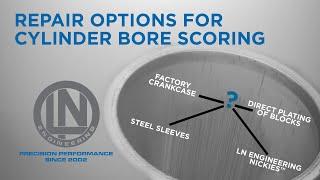Ultimate Figma Crash Course 2023 - Full Layout by Example
Комментарии:

Loved it!
Ответить
One of the best tutorials on Figma ever! Why? You don't pad the content out and go directly to the point. Thanks!
Ответить
Very useful, tank you so much for the video!
Ответить
@DesignCourse Hi! I'm learning Figma and love it so far but just confused on auto-layouts and when and how to use them. I see in the nav bar and the 1-3 items, you use a certain formula to create them via auto layout. I'm curious why exactly you put the Home on an auto-layout first, then after creating the component feature and such, you duplicate it, then put them both on one frame, then duplicate the other items and put them all on another layout. I think I kind of understand auto-layout but get confused as they get nested.
Also, when it comes to creating components, I get that for sure but wanted to ask, should I create those on another page? I thought I noticed on other videos to do that. I see on this video, you create a logo component and a header component and those become the main components that are the ones updated and such to update the instances, I thought I read not to use the main component, just the instance but I think on this example, you create the components and leave them on the pages as is, can I do that? I wasn't sure if I could do that or if I indeed needed to create a logo or anything else I want as a component on another page and then use an instance instead. Would I create a nav on the layout page, save it as a component and leave it there or would I need to delete it and drag out an instance?
I would think that may be hard to create a nav on another page as I would need to see how big and the fit on the layout.
Thank you so much. :)

Is it just me or he did actually uploaded a different file, not the file he showed in the video he created in figma. There is no violet in the tutorial what is that violet shape? Or the hosting error or github maybe have altered the file? Which I doubt.
Ответить
how to download couply svg file
Ответить
thank you for making this tutorial by following long step by step it is a lot of work and it's a great journey for beginners who want to get their hands dirty to start with fingma UI design. This tutorial deserves more love!
Ответить
hello, thanks for a great course, i have a question, i can't find "creating the new component" sign at the topp. Even if i go to quick actions, it is disabled, cansoomeone guide mewhat's the prroblem? Thank and again thanks for the great video
Ответить
I'm a developer that works at a non-profit and takes on side gigs. The work demands that I have some decent design skills so I pull away from the hardcore nerdy coding side to do some ux/ui in figma and surprisingly I'm enjoying it. Vids like this make me enjoy it because now I understand how to make things look the way I see other designers do when it comes to layout of nav and also how they think about their design helps me to translate it into code while translating components to things like react or webflow.
Ответить
Thank you!
Ответить
Just a suggestion to have style like font size, weight etc, given to elements like navigation items before auto layout or converting them to components
Ответить
Very good material. But please turn the mic down a bit next time. I feel like it's running noticeably hot and your voice is a bit distorted. That's a little unpleasant. Keep up the good work
Ответить
Hi I'm a Junior Front end developer and really enjoyed your videos just wanna ask as someone who don't know anything about figma is this a good course for me or i need to learn more before watching this.
i want to learn figma cause i wanna design something like loader and so on animation for my websites or even some svg

my component for start saving doesn't show up in my assets after the prototype of hovering is added. I'm lost...
Ответить
APPLAUSE!
Ответить
Could you please add Turkish language option? Thank you😊
Ответить
Extrêmenent intéressant et instructif. J'ai Appris en 1h et quart ce que j'ai pas pu apprendre depuis des mois. L'approche pédagogique est assez déterminante dans la stratégie d'apprentissage conçue au départ. Thank you . 🙏
Ответить