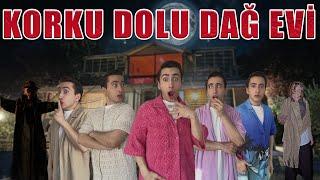Fix Middle Mouse Button Not Working In Windows 10/8/7
Комментарии:

Thanks good sir!
Ответить
I cant escape from training match on Apex legends because there is a thing that u need to click to locate ur enemies by clicking the middle mouse button
Ответить
I saw this on a comment section in a different video, it may sound silly but it works; blow into the mouse wheel. yep. simple as that. Make sure you don't make direct mouth contact because your mouse may be extremely dirty. (clean it before putting your mouth on it)
Ответить
thanks my middle mouse finally works after it just dies long time ago
Ответить
My left click is a middle click for some reason
Ответить
Yay thank you!
Ответить
think you so mutch you realy help me
Ответить
tysm this fixed it
Ответить
Man. Your truly a legend. It worked with one simple try. Thank you
Ответить
Bro the wheel is working but when i click it nothing happens?
Ответить
Thx it worked
Ответить
i have a problem when i scroll up or down my mouse will just freeze on the screen, then if i scroll again it works but the problem is i can't scroll down or up without it stop working.
Ответить
does not work for me at all. you have shown merely your local issue
Ответить
Very helpful thank you....
Ответить
The mouse wheel works, the problem is that we click in the middle mouse button and nothing happens.
Ответить
I just open up my mouse and I blew into it then it started working. I'm basically saying that your mouse might have dust in side of it and probably just needed cleaning.
Ответить
DUDE! I just shook my mouse really hard and it worked again!!!
Ответить
ı need to use my mmb as middle click for solidworks but there is no option to change for win 10
Ответить
nice now my mouse wont work
Ответить
Awesome video, thanks it helped 👍😄
Ответить
OMG IT WORK
THANK I ALMOST WATCH OTHER YT AND OPEN MY MOUSE THANK!!!!!!!!!!!!!

pls help my mouse wheel use to work before in window 7 than i upgraded to windows 10 and the mouse wheel is not working and it work only in file manager
Ответить
Rotation of 3d design is not Working plz. Give this sol. It like a freez model...only Zomm works properly..
plz. Reply

thanks for the video although Windows doesn't show me the Restart option and it doesn't fix any issue after Restarting. thanks anyway!
Ответить
my problem is when i scroll down it gliches and or goes up or down and up or down and the same at up
Ответить
You said nothing useful AT ALL. You are worthless.
Ответить
I tried uninstalling the driver and it works, and then a minute later it won't work again :/,
Ответить
this nigga a simp on god
Ответить
It works! Thak you a lot!
Ответить
Before you do any disabling or uninstalling, take a toothpick, then dig and clean out all the crud on the sides of the wheel. That was all that was wrong with mine. GL
Ответить
Mine is not working because my computer is a custom built computer.
Ответить
I am trying to get my middle mouse button to double click on a Logitech G602 in W10, it worked in W7 but has not since I loaded W10 and updated all software.
Ответить
just click the wheel and then click again and it will work
Ответить
This may work for some perople but if you own pets especially one with hair consider giving your mouse a hoover/vacuum to get rid of dust and fine hairs. Funny how i went through all of the software solutions before just cleaning the mouse lol.
Ответить
Just blow on the wheel...
Ответить
Worked for me... Thank you... God bless u man❤️❤️
Ответить
Uninstall / Reinstall the driver works like a charm. Then just remove your usb and replug. Good to go! Great video!!!!
Ответить
You can also put in fresh batteries. After seeing a couple of these videos, I decided to do that too. The M510 is devilishly hard to open for some reason but when I put in fresh batteries the mouse lit up green. Before that, the light was red. Now I know that was a low power indicator.
Ответить
Got to admit that didn't quite solve my issue yet you deserve a like for that cool intro.
Ответить
my guy...why do you have the TheMacLife's intro?
Ответить
the first solution worked temporarily but then stopped working any advice or get a new mouse?
Ответить
i got a razer deathadder expert and the middle mouse button is clicking but it just wont work :/
Ответить
I just opened the settings in windows after my mouse scroll wheel would not activate PAN and rotate in Fusion 360 and now it works. Windows is just terrible. Mouse is G602
Ответить
In my mouse scrolling up and down works, but clicking on the scroll doesn't. What to do with that ? Previously I could middle click to open a link in a new tab in browsers or click it in an empty place to get a kind of crosshairs to scroll just by dragging the mouse up and down without turning the scroll. Anyone ?
Ответить
my Logitech g300s mouse the middle must be pressed very strongly to respond, can anyone help me?
Ответить
This explains how to fix mouse wheel problems, but what about middle mouse button?
Ответить
Holy Fuck. I just started pressing my middle mouse button hard and it works again.... ._.
Ответить
Scrolling works but middle mouse click does not. I guess there's not really an easy solution to this, I'll just have to change some game controls for now until I get a new mouse.
Ответить