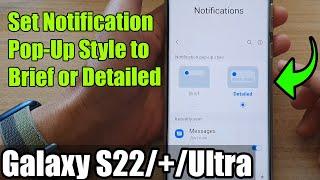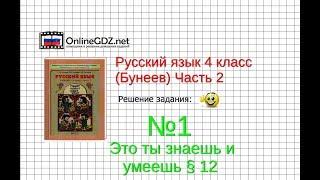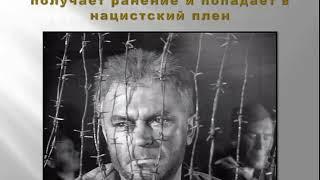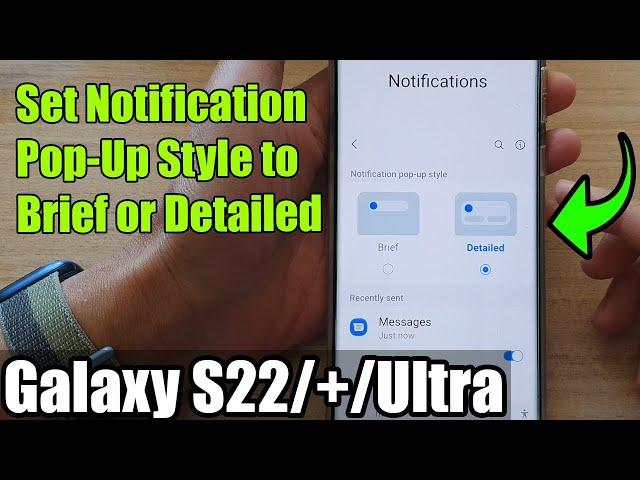
Galaxy S22/S22+/Ultra: How to Set Notification Pop-Up Style to Brief or Detailed
Комментарии:

Alese Bodiford - 13.07.2023 23:31
My detailed notification isn't working.
Ответить
Martine Bou fayad - 07.04.2023 15:27
what's mean uncluded apps can i activate pop-up notifications from there ?
Ответить
Azam Khan - 22.02.2023 08:09
Why isn't the messages showing? I'm trying to see thr messages but it'd hidden no matter what I do.
Ответить
immilu - 31.01.2023 18:00
Bro it's locked i can't change
Ответить
Kar Aashika - 28.01.2023 13:57
My screen doesn't light up for notifications when it is locked.
Ответить
clutch2827 - 17.12.2022 02:57
How to increase the time it is shown on the screen?
Ответить
nomercy3000 - 12.11.2022 23:04
How do u turn both off
Ответить
RT Rey - 09.11.2022 05:49
I did this and i still get a pop up when i get a text message ?
Ответить
Nikki Hoskin - 10.09.2022 11:33
Thank you so much!
Ответить
Michael Marino - 05.09.2022 15:02
I like when you could have brief when locked and detailed while unlocked.
Ответить
D'Raniro Stradanakis - 26.08.2022 21:32
How do you turn off brief notifications?
Ответить
Umidu Bro - 16.07.2022 10:34
This is not showing on my phone
Ответить
Outie belly button
demetrius Fields
~танцуй если знаешь этот новый тренд 2023 года~
𝙽𝚊𝚜𝚝𝚢𝚊 𝚂𝚖𝚒𝚝𝚑
OGUZ AKSAC BENDE SU DUNYA YA GELDIM GELELI & GEL GÖNÜL GIDELIM
Muzik Mekanimiz
Radical Beauty: Inside a Naked Yoga Class, Baring Is Caring
New York Magazine
Learn SwiftUI Development | Finding info plist file
CodewithKarma
Федорищев Вячеслав. Буктрейлер по книге Михаила Шолохова "Судьба человека"
Библиотека Платонова