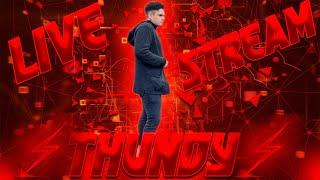Make sure you configure your 'user.name' and 'user.email' in git || Error
Scenario: You received this error prompt message as you commit your files to your GitHub Account with the Visual Studio Code IDE.
Here are the things that you need to do to solve this:
1. Make sure that you have signed in your GitHub account into the VS Code.
2. Try to commit again. Upon trying, you will see the error message just like in this thumbnail video.
3. Click the 'Open Git Log' button.
4. You can see a window at the bottom of VS Code open.
5. Besides the Output tab, you can see the 'Terminal Tab'
6. Copy and paste this:
git config --global user.email "[email protected]"
Note: Make sure that you replace the email with your GitHub email.
7. After that, copy and paste this too:
git config --global user.name "Your Name"
Note: Make sure that you replace the Your Name part with your GitHub name. The name that you can see in your account upon logging in.
8. Try to commit it again.
9. Just wait, cause it is kinda slow. Then, at this point, it must now work.
If you have any questions, comment down. I will answer it.
Here are the things that you need to do to solve this:
1. Make sure that you have signed in your GitHub account into the VS Code.
2. Try to commit again. Upon trying, you will see the error message just like in this thumbnail video.
3. Click the 'Open Git Log' button.
4. You can see a window at the bottom of VS Code open.
5. Besides the Output tab, you can see the 'Terminal Tab'
6. Copy and paste this:
git config --global user.email "[email protected]"
Note: Make sure that you replace the email with your GitHub email.
7. After that, copy and paste this too:
git config --global user.name "Your Name"
Note: Make sure that you replace the Your Name part with your GitHub name. The name that you can see in your account upon logging in.
8. Try to commit it again.
9. Just wait, cause it is kinda slow. Then, at this point, it must now work.
If you have any questions, comment down. I will answer it.
Комментарии:
Make sure you configure your 'user.name' and 'user.email' in git || Error
Earth's Information
Булимия: лечение, симптомы и причины нервной булимии
Клиника Доктор САН
Как сейчас запускать рекламу на Wildberries? Актуальная информация по продвижению на Вайлдберриз!
Михаил Шебзухов. Продажи на Wildberries
Fallout 4 heavy weapons build [Chemless, Survival, No exploits or companions]
Poor Man's Productions
БОЛЬШАЯ НАТАША ▲ Atomic Heart прохождение |11|
Francil ▲ Game
OLIVER TREE @ HARD SUMMER 2023
RICKSANITY C_137
El oficio de resinero | Ancha es Castilla-La Mancha - CMM
Castilla-La Mancha Media
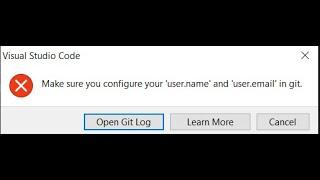


![Fallout 4 heavy weapons build [Chemless, Survival, No exploits or companions] Fallout 4 heavy weapons build [Chemless, Survival, No exploits or companions]](https://invideo.cc/img/upload/a0g1X1llMVBwOHk.jpg)