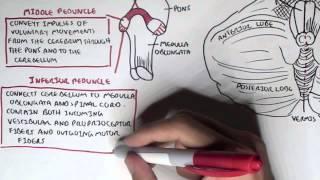How To Create Anchor Tags Or Anchor Links In WordPress
Комментарии:

Thank you sooooo much !!!
Ответить
Worked great, thank you!
Ответить
After watching much more tutorials, at last say something about the issue "JUST AWESOME " Bro. Thanks from my heart. So much love you.
Ответить
I so appreciate this tutorial in the classic editor AND using the html editor. Perfection. Thank you, thank you, thank you! :)
Ответить
Great video easy to follow and succinct! Quick question is there a conflict using a button with a jump link? I'm using buttons in my hero area to jump down to various sections on the page. The problem I'm having is that in the section I've jumped to, I have a button for CONTACT US so that visitors can go to the contact page. This button doesn't work. But when I remove the anchor, the button does work. Is there some javascript issue/conflict going on? Any suggestions are welcome. Thanks again. :)
Ответить
Is it possible to do this on PAGES? rather than POSTS?
Ответить
I've tried to do this several times on other pages and haven't been able to do it. However, I did it first time here. So, thank you very much.
Ответить
All Chinese to me
Ответить
how to jump 1 block to create another page (not the whole post, just only 1 block)? like putting tags in your blocks
Ответить
Thanks it was really helpful
Ответить
Perfect. Thank you
Ответить
How to add an anchor link to another page from the home page. For example, I have a section on my home page that when clicked should take me to the portfolio page - to a specific section. in Elementor
Ответить
this is the only one and best video i have experienced about css id used to multi page website and link it to sub navigation menu linking to the any element.thank you very much to support.
Ответить
Thank you for the nice video. However, I have a different application. I am building a page with 50-60 different articles and I don't want to have them all together. It will be a very long page. I created a sub-menu which will open specific text on page one at a time. This way I don't have an extremely long page. I also don't want to create a separate page for each article. I remember I use to do this, back in the days when html was the only way you create a website, with images. When you click on the link it will open a specific image. Please let me know if this is possible with Elementor
Ответить
Good Job! Thanks
Ответить
Thank you very much
Ответить
Thanks! Great tutorial:)
Ответить
Keep Up The good work brother..
Ответить
Does this work on AMP?
Ответить
How long winded and complicated.....................can anyone tell me please just what is Word press for when it cant actually do anything? Why use it? Add on this pay for that sly hidden subscription for this and that, traps etc?????
Ответить
i have created a custom link in my menus, my theme shows a default page for that custom link, can i edit that page in custom link created page?
Ответить
Thank you! Your video was the only one that explained this clearly and easily. I subscribed
Ответить
Thanks man. Just really helped me utilizing this for my blog. Best video and best explanation.
Ответить
Hi and thanks a lot for your Channel!
I tried to do what you've explained here, but as soon as i try to Publish the page after writing the code, the code disappears. it is like i cannot edit HTML from my dashboard... do you have any suggestion for this issue ?
Thanks a lot!

Thanks Man. You are doing a Great Job @WPLearningLab!
Ответить
This video is gold...
I use to install WP Table plugin just to get such feature, which later I removed as I didn't want to keep lots of Plugins on my blog. But now I can created such tag links, and the menu hack - that's amazing...............
You should definitely run YT or FB ads of your channel as people in WP community loves to connect with guys like you...

Simple And Great Video
Ответить
Thanks Bjorn. Can you show how to: make a wordpress site email an eBook when they sign up with their email?
Ответить
Wow, minute but very important information. Thanks for video and really understanding small small things which matters most in website.
Ответить