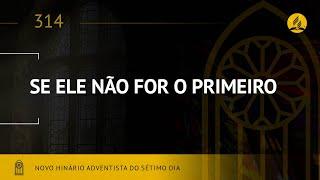Cloud PCs with Windows 365 | What it is and how it works
Given the need to work remotely and securely, there has been a huge demand for cloud based solutions in the past year. Windows 365 modernizes the way Windows experiences are delivered for anyone on any device. It’s a premium experience for both end users and IT. It’s easy to use, and just as easy for IT to manage using familiar tools and processes. Scott Manchester, Partner Director of PM for Windows 365, joins Jeremy Chapman to show how it works and how to set it up.
► QUICK LINKS:
00:00 - Why?
01:08 - User experience
05:39 - Admin setup
09:01 - Monitoring
11:16 - Security
13:11 - Wrap up
► Link References:
Get started at https://www.microsoft.com/Windows365
Find the latest info on the Trust Center at https://www.microsoft.com/trust
► Unfamiliar with Microsoft Mechanics?
We are Microsoft’s official video series for IT. You can watch and share valuable content and demos of current and upcoming tech from the people who build it at #Microsoft.
Subscribe to our YouTube: https://www.youtube.com/c/MicrosoftMechanicsSeries?sub_confirmation=1
Join us on the Microsoft Tech Community: https://techcommunity.microsoft.com/t5/microsoft-mechanics-blog/bg-p/MicrosoftMechanicsBlog
Watch or listen via podcast here: https://microsoftmechanics.libsyn.com/website
► Keep getting this insider knowledge, join us on social:
Follow us on Twitter: https://twitter.com/MSFTMechanics
Follow us on LinkedIn: https://www.linkedin.com/company/microsoft-mechanics/
Follow us on Facebook: https://facebook.com/microsoftmechanics/
Enjoy us on Instagram: https://www.instagram.com/msftmechanics/
Тэги:
#Windows_365 #Cloud_PC #microsoft_cloud_pc_2021 #microsoft_cloud_pc_release_date #microsoft_cloud_pc_preview #Microsoft_Windows_365 #Stream_Microsoft_Windows #Stream_Windows #Microsoft_Endpoint_Manager #windows_10 #cloud_pc #microsoft_mechanics #windows_365 #microsoft_cloud_pc #windows_cloud_pc #windows_365_cloud_pc #window_365 #windows_365_cloud #windows_cloud #microsoft_cloud #windows_365_ipad #what_is_windows_365 #microsoft_365 #windows_365_como_funcionaКомментарии:

Wow, great technology to use.
Ответить
What will be the advantages over a Azure VM?
Ответить
Lol not free bro
Ответить
After Windows 365 is all adopted, Microsoft will need to come out with Windows 366 to cover those leap years.
Ответить
Can you install apps in this cloud pc?
Ответить
will solidwork support on windows 365 cloud pc
Ответить
Hi! Can I organize my folders using cool icons/photos? Or to change folder colors? How do I do that? I wanna add colorr and creativty. I am subscribed to Enterprise. Thank you!
Ответить
Any recommendations on adding some type of Azure storage to a group of Windows365 desktops? The goal is to use Azure AD Join and no fileserver. Like a small office where everyone needs to access a shared QuickBooks company file, one of the Win365 desktops will be the admin with the QB Database Manager running and the other will just need access to the company file. So far, I have created an Azure Storage account, a share and connected to it on the Win365 desktops with PowerShell. The problem seems to be latency. Unlike our experience with AVD and a files server, the storage is too slow. Thoughts or suggestions?
Ответить
The most amazing thing in this video is how smooth the Windows 365 machines animations run on the Surface and the iPad - Whenever I remote (even into a local device) animations are never really that smooth for some reason
Ответить
What about connecting NAS drive access at local sites or is there NAS for cloud as well?
Ответить
does anyone have info on how to create the custom image from a running windows 365 cloud pc, literature says to do it from azure vms, but my windows 365 machine is not present in virtual machine container
Ответить
Can I load my Windows version of Quicken to Windows 365 then run Quicken from my MacBook? thank you
Ответить
I wonder if this could be set up by my college for students who need Windows to use MS Access, but do not have their own Windows computers? Would that work?
Ответить
@Microsoft Mechanics Two quick questions about Win365 Enterprise. How do you backup each desktop? How do you manage non-Microsoft software updates at scale? i.e update QuickBooks on 500 Win365 Desktops without logging into each system? Thanks!
Ответить
Is It only limited to busniesses and educartional needs? can anyone with a pc buy it as an individual?
Ответить
Very Interesting. Can i know if me as an individual can subscribe for a cloud pc? which one to go for? the busniess or enterprise? appreciate your help
Ответить
can we install adobe or any other software in this?
Ответить
Wait.. how does this work with zoom, do you have to use the local computer for zoom? Instead of the hybrid?
Ответить
Hmmm... this is similar to remote desktop work but better. Does this mean the connection between a device to cloud is secure?
Ответить
As an admin in intune, how do I disable printer redirection and file uploads to all Cloud PC's? It's easy enough to do in Azure Virtual Desktop but can't find a security setting on Windows 365.
Ответить
Ladys and gentlemen.... This is the future!
Ответить
Pretty great solution. 👍🏼
Ответить
Scott looks like Michael Keaton 😃 right?
and thanks for the tutorial! 😊

This is what I was dreaming about in the 1990s when I was in college.
Ответить
Can u use it for like gaming
Ответить
Great for managing corporate mobile devices and reducing the overheads of supporting physical devices, home grown users may not be that quick at taking this up.
Ответить
This is going to be huge & I expect RedHat & other Linux distro companies & Apple to follow suit!!! Once all these cloud PCs roll out, you'll be able to run any app from any device & that's the ultimate in interoperability!!!
Ответить
Very nice. What about third party apps? my clients use Acrobat Pro, Bluebeam Revu and some others.
Ответить
For organizations with a limited budget, including non-profits, this presents opportunities to improve the on-boarding experience. Instead of waiting for new PCs to be acquired and configured, a new associate can start right away with BYOD or a device that is a few years old and immediately have a pleasant experience. Upgrading to a more powerful virtual Windows desktop is almost instantaneous. App and security monitoring is built in. While Windows Virtual Desktops have been around in some form for many years, this is the next generation, a product that addresses concrete requirements.
Ответить
This is awesome!!!
Ответить
HELP!! Can't connect via the Microsoft Android Remote PC App. I can't tell if I am inputting the right name or IP address? Do I need a gateway for the app? Anyone know a tutorial? HELP!!! :(
Ответить
Hell has officially frozen over. Never thought I'd hear the word "iPad" in a Microsoft video.
Ответить
one more thing, you need a PC to access PC Cloud. if you have Windows PC why need another Windows 365 PC Cloud.
Ответить
>Linux on the way
We've heard that one before, cough onedrive

Does this mean I can continue working from home on my personal high-end PC without IT trying to manage and bitlocker encode all of my private hard drives? I've been issued a low end laptop and prefer to work on my own faster PC during COVID under BYOD work policies, however I also don't want to be bitlocker locked out of my own personal files when my relationship with my employer ends.
Ответить
I want this as a consumer, what about us?
Ответить
Do you still need Active Directory or is Azure Active Directory enough?
Ответить
If this is smooth as Chrome OS, I will switch from Mac OS back to Windows. But it must. Be. That. Good.
Ответить
With all this being integrated into RD client, can you make a tutorial on how to access a desktop remotely when outside of your own network?
Ответить
Can this install on m1 Mac ? Game support are in what level ?
Ответить
Can I expand the desktop into multiple monitors? I need 3 monitors to work
Ответить
Very similar to a remote desktop
Ответить
wow.. So Cool
Ответить
Please create this for individual accounts. This would be a game changer. It would make sense to buy your surface laptop go.
Could you play Microsoft flight using a Chromebook or an underpowered PC as long as you have good internet? This would be an amazing theoretical advancement.

How we use MS Teams on cloud PC, does it attaches and redirect local mic and camera?
Ответить
How do headsets work if you’re on an m1 mac? Will they work in the web version of five9
Ответить
How usable Photoshop is ?
Ответить
What about Printing and scanning in my Cloud Machine?
Ответить
This is great. Then I can use my gaming PC at home for work as well and can travel with just a tablet. Couple of questions, will it support multiple monitors (like remote desktop) and will things like a Teams video calls work without delays?
Ответить