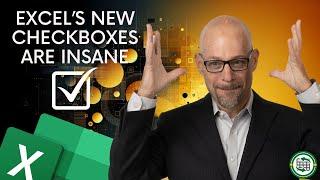How to Blur Faces & Objects - Adobe Photoshop CC Tutorial (2020)
Комментарии:

Thanks dude
Ответить
Thanks bro
Ответить
I used this to blur parts of photos where adult men flail their c0cs in front of kids during pride events.
Ответить
Great tutorial. Hopefully people with more experience are nicer in the comments instead of rude. Not everyone knows the same tips and tricks. This guy put himself out there to try and help us who are looking for this tutorial.
Helpful tips can be added in the comment section WITHOUTt being condescending and rude.

thank you very much, I appreciate you
Ответить
Thank you!
Ответить
tnx alot
Ответить
at 2.:22 instead of doing that you can:
1. blur the whole image
2. alt or command shift click on the "add layer mask" (make sure u have the layer selected first)
3. this will give you a black layer mask
4. simply use a soft brush with low hardness/flow/opacity and paint over the faces.
its quicker this way.

thanks a bunch!!!
Ответить
Thank you very usefull!
Ответить
oh how to pixelate faces and objects
Ответить
Mine just doesnt do it
Ответить
Thanks!
Ответить
Great video
Ответить
I am new to using Photoshop and I didn't know how to rasterize the layer. People always suppose the tutorials are for intermediate users. :(
Ответить
i watch all ur vd
Ответить
i don't have those filters..
Ответить
Why not just use a layer mask? The way you're doing it.. if you mess up you have to make the layer over again.
Ответить
What’s the name of the Font you used for the thumbnail
Ответить
Wooooow lol
Ответить
you can put the pixelated layer underneath the original picture and just erase the faces on the top layer
Ответить
Yo u the goat for making vids for mobile users
Ответить
just feather selection instead of erasing
Ответить
Nice content bro!
Ответить
respect b
Ответить