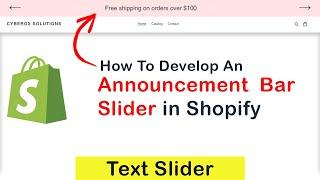Convert Physical machine into VM in just 8 Minutes
Комментарии:

I highly recommend "how to record the screen in windows in just 7 1/2 minutes"
Ответить
do you know how to get back to your original computer system?
Ответить
whats the website for starwindconverter? pls and thank you..
Ответить
please bro make a same task video for ubuntu
Ответить
I did that but I have 29 gigs on a 1 terabyte hard drive!! How do I extract just the bootable usable space????
Ответить
On Windows 7 I got this error: unable to open disk 0
Ответить
I didn't think you could run a VM as a guest on the host from which it was made. That may be why you ran into the Windows 10 error and had to use a VMD from Windows 8.
Ответить
If I have an OS in VM , how can I save this VM and run it at other laptop?
Ответить
Does not work for virtual box star wind converter only converts VMs to run on VM ware and hyperV not virtual box
Ответить
Ok, now show how to do it with Windows XP and then I will follow you.
(W10 makes it easy as it works in different hardware 90% of the time).

Can you install it on another virtual machine on a different computer apartfrom the host?
Ответить