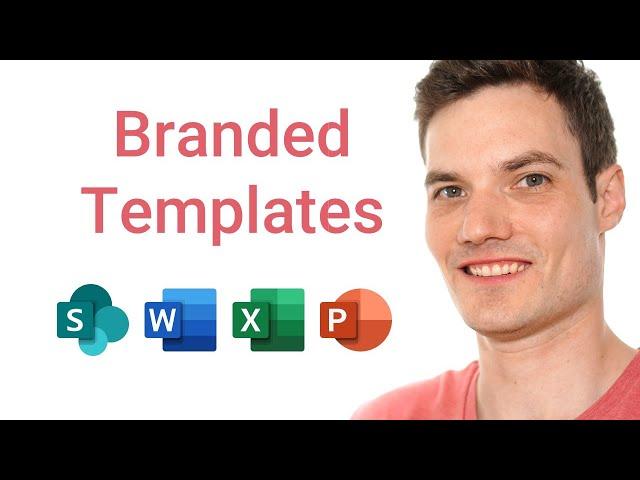
How to add branded templates to Word, Excel & PowerPoint start pages
Комментарии:

Quick question, would people with no permission to the sharepoint / library be able to use the templates. Better yet, can I segregate the usage of templates to certain groups of people?
Ответить
Great tutorial. Is it possible to make branded templates pinned for all?
Ответить
Hi Kevin, I followed your all steps but no luck, I also checked after 24 hours but same issue. when I used your steps then it show success but Template folder is not visible on word, excel, power point and Pin. only it show on SharePoint local sync folder. Please suggest how can I resolve this issue.
Ответить
how to register plz
Ответить
Really clear - thanks.
1. Is this still the best way to bring branded templates to all users?
2. Any idea of progress for this feature for Online licence holders (eg F3)

Sadly this is outdated af
Ответить
How to do it on mac? I have installed it sharepoint management shell, but what's next? Copied codes doesn't work, it just don't recognise.
Ответить
Powerpoint templates are working but themes do not appears, is it still supported in the cdn ?
Ответить
Hello Kevin,
I already added a template to SharePoint and action like you on this video. And run the script in SharePoint Online Management, everything is fine, but I still didn't see the template Powerpoint for both the Desktop application and the Web version. Could you help me? Tks a lot.

What happened to Custom Office Templates??? I hope this is not how it works now.
Ответить
Hey Kevin,
Exactly what I was looking for. Thank you for your great content.
But for clarification as I am ready correctly, you only need an E3 and E5 license to use it for the web application.
As far as I'm concerned for the desktop application other licenses will be ok as well?
"For the organization assets library to appear to a user in PowerPoint on the web, the user must be assigned a license to Office 365 E3 or E5. Users who use the Word, Excel, or PowerPoint desktop app also need Microsoft 365 Apps Version 2002 or later. (The organization assets library is not available in Word on the web or Excel on the web.)"

It was perfect, any idea how to integrate also "Theme/standards colors" to word and powerpoint doc that matches the branding of the company? Thank you very much for all your videos, very helpful and inspirationnal!
Ответить
How to delete a template?
Ответить
Is there a way to add the templates to the web app versions as well or is it only via Sharepoint for those? Kind of silly for MS to miss that in the web apps.
Ответить
Can I update the file names and upload additional templates after the repository is set up?
Ответить
How to shadow creat in background realistic shadow on ( MS word ..??
Ответить
Do you know if it is possible to just distribute it to ONE site in Teams?
Ответить
Hi Kevin, Thanks for sharing excellent topic. Very useful. Does it support custom template as well in office desktop app.
Ответить
Thank you so much for this tutorial! It's exactly what we were looking for. We tried it out and it works perfectly in our virtual desktop environment, local apps, and PowerPoint online, but it's not working in Word or Excel online. I've waited 48 hrs for it to show up. Is there some extra step to make it show up in Word or Excel online? Thank you.
Ответить
Great video! Do you know of any way to do the same thing for images....like from within PowerPoint? So, when you open up Home/Insert Pictures/Online Pictures... it will list your company directory to pick logos from in addition to other online sources?
Ответить
Hi Kevin, Thank you for great video. Is it possible to make branded templates default one or restrict user visibility to Branded Templates only?
Ответить
Can you add pdf documents to the document repositories?
Ответить
hmmm my very helpful comment has been removed? why?
Ответить
Great Video, will this effect any of the templates setup in Teams Site ?
Ответить
Thanks Kevin. Excellent instructional video that was clear and concise and easy to follow.
Ответить
I guess I'm not clear if this is available to everyone in the tenant or if I have to run that PS script on everyone's computer?
Ответить
Hi Kevin, nice tutorial. Thank you!
I tried applying it for Word template but my colleagues could not find the Word template. It worked great though with the Powerpoint template. Any ideas why it didn't show for Word online? I tried saving it as .dotx and .docx

Great tutorial, I have completed all the steps but days later the only issue I have is that my word templates wont appear in Word Online? Any advice?
Ответить
We did this and it's populated to the desktop Excel, Word and Powerpoint. Does it work with the on the web apps other than Powerpoint? Powerpoint on the web is the only one showing the templates after 1.5 weeks of creating the Office Templates. Discussion threads mention this same thing about only seeing it on Powerpoint on the web and not Word or Excel on the web.
Ответить
Legend I was trying to this for my company. Thanks
Ответить
You can tell me in phone
Ответить
Hi Kevin, Thank you for the videos, they are very helpful. I have a question - I have created a Template document with Quick parts, headers and footers, and want to set it to the default for the company. How do I achieve this? at the moment, it is published to the Organizational Asset Library, so staff can access it from the selection under our company tab, but when they click on Blank, it gives them the default Word document - This is where I want to add mine? How do I get the Global template pushed out to all ?
Ответить
Great video. Have you done a video(s) on using custom color themes and palettes? I think that would be a great topic as it relates to branding using company colors!
Ответить
Not to be negative but I shouldn't have to find a video about how to do this. We have A5 and A3 licenses. We also have Google Workspace. To add a template in that environment, I navigate to the template gallery and click the 'Submit a template' button. MS really has to make things simpler.
Ответить
Hi, thanks for the video, is there a workaround to make this feature or something similar to it work with users on business-standard licenses.
Ответить
Thanks much for this video, but this is only working for me the global admin of the SharePoint repository. The members i added it works for them in the cloud side but locally on office 365 clients it doesn't show even after 24 hours? do i make the members owners?
Ответить
Is this available in a M365 Business Basic subscription?
Ответить
WHY are you mixing up Sharepoint here? Can't I use a template in Powerpoint without internet? You should change the video title.
Ответить
His presentations made me believe he sells cookies for real..😂
Ответить
Thanks a lot for sharing this tutorial on Template Repository.
I just installed the Online SharePoint Powershell module but it seems that the command Add-SPOOrgAssetsLibrary is not available anymore.
Tried to update module but still no luck. Can you help me with this one?

One quick point where is the organization name is coming and can I put custom name
Ответить
I normally watch your Teams videos ... but I LOVED this and want to add this functionally for my school!! Video suggestion: I often see “run a share point script” with an idea.... but I’ve never used it and don’t know how! You touched on it in this video, but maybe a video on installing, logging in and applying scripts to powershell would be a super useful video!
Ответить
Hey Kevin!
I'm currently in this process! So much useful stuff!
Talking of branding. Do you know if there is a way to do similar thing with Sway Templates? We try to have templates already inplemented in Sway but with no clue.
Love your videos.

Thank you for the Video.
My issue is, that this templates are only available in PowerPoint (Online + Client) and they are not available in Word or Excel - is it only available for PowerPoint?
Solved: I had to wait more than 24 hours :-)

Templates in a SharePoint- Subscribe to the File location so the location is linked to Outlook (desktop). use the link to the file to launch a new document based on any of the templates.
Templates in a Network Location? Put a shortcut to the network share in the folder where your personal templates are stored. Set the personal templates folder through the Options settings.
No E3 or E5 or SharePoint Admin required.

Great work Kevin! Are templates supposed to show up in Word for the web too or just the Word client/app?
It shows in PowerPoint for the web but not in Word for the web.

Thx Kevin! Could you please run a tutorial on Sharepoint vs OneDrive usage for my organization?? Which one should we use? For what purpose is better one or the other?? Thx in advance! ADL
Ответить
thanks Kevin..
Ответить
Great tutorial and very helpful!
Ответить

























