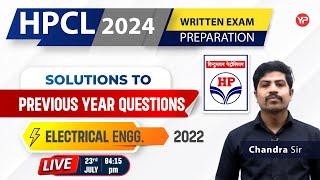How to fix "After Effects warning: The following plugins have failed to load."
A very simple fix for "After Effects warning: The following plugins have failed to load. Please resintall these plugins:"
After installation, open your After Effects and the message should now be gone and the effects will work properly. Don't uninstall both vcredist 2013 'cause the effects will not work.
Site: https://microsoft.com/en-US/download/details.aspx?id=40784
More: https://linktr.ee/ztourx
Tags:
the following plugins have failed to load, the following plugins have failed to load after effects, after effects the following plugins have failed to load, after effects warning the following plugins have failed to load, the following obs plugins failed to load obs-virtual output, the following obs plugins failed to load, plugins have failed to load, the following plugins have failed to load after effects, plugin failed to load api version is not compatible, plugin failed to load api version is not compatible teamspeak, plugin vivoxcore failed to load ark, after effects the following plugins have failed to load, plugin failed to load after effects, this plugin failed to load, dll plugin has failed to load correctly, plugin failed to load because module could not be found, plugin failed to load fl studio, plugin failed to load fl studio mac, plugins failed to load genshin impact 0x7e, genshin impact error plugin failed to load, after effects warning the following plugins have failed to load, fix plugins failed to load, how to fix after effects, how to fix after effects preview lag, how to fix after effects not responding, how to fix after effects crashing, how to fix after effects slow audio, how to fix after effects lag, how to fix after effects out of memory, how to fix after effects not playing preview, how to fix after effects not rendering, how to fix after effects slow preview, how to fix after effects crashing on startup, how to fix after effects audio lag, how to fix after effects audio, how to fix after effects aegp plugin aedynamiclinkserver error, how to fix after effects lags and crashes, how to fix after effects fast audio, how to fix adobe after effects system compatibility report, how to fix adobe after effects preview not playing, how to fix adobe after effects installation failed, how to fix adobe after effects warning unspecified drawing error, how to fix slow audio in after effects, how to fix display acceleration disabled after effects, how to fix audio in after effects, how to fix audio problem in after effects, how to fix adobe media encoder not installed after effects, how to fix analysis solve failed after effects cc, how to fix distorted audio in after effects, how to fix weird slow motion audio glitch after effects, how to fix arabic text in after effects, how to fix after effects black screen, how to fix after effects being slow, how to fix after effects bad format or not readable, how to fix after effects error invalid image buffer size, how to fix blurmocurves after effects, how to fix frame blending after effects, how to fix bib error after effects, how to fix motion blur after effects, how to fix s_blurmocurves after effects, how to fix blurry video in after effects, how to fix black text element 3d after effects, how to fix blurry text in after effects, how to fix twixtor blue screen after effects, how to fix bad green screen in after effects, how to fix invalid image buffer size after effects, how to fix black screen problem in adobe after effects, how to fix bad quality on after effects, how to fix after effects crash in progress, how to fix after effects can't continue, how to fix after effects can't import file, how to solve after effects crashing, how to fix after effects render crash, how to fix replace with after effects composition, how to fix 3d camera tracker in after effects, how to fix after effects crash, how to fix red cross on after effects, how to fix track camera after effects, how to fix cached preview after effects, how to fix after effects file is damaged, how to fix after effects unsupported video driver, how to fix after effects error file is damaged, how to fix deep glow after effects, how to fix refresh disabled after effects, how to fix dynamic link after effects and media encoder, how to fix slow/distorted audio after effects, how to fix unsupported video driver after effects, how to fix after effects error can't import file, how to fix after effects error internal verification failure sorry, how to fix after effects error invalid filter, how to fix after effects error, how to fix after effects error crash in progress, how to fix after effects render error, how to fix adobe after effects error 5027 12, how to fix element 3d after effects, how to fix missing effect in after effects, how to fix out of memory error in after effects, how to fix render error in after effects, how to fix gpu effects error after effects, how to fix export error in after effects, how to fix unknown bib error in after effects,
After installation, open your After Effects and the message should now be gone and the effects will work properly. Don't uninstall both vcredist 2013 'cause the effects will not work.
Site: https://microsoft.com/en-US/download/details.aspx?id=40784
More: https://linktr.ee/ztourx
Tags:
the following plugins have failed to load, the following plugins have failed to load after effects, after effects the following plugins have failed to load, after effects warning the following plugins have failed to load, the following obs plugins failed to load obs-virtual output, the following obs plugins failed to load, plugins have failed to load, the following plugins have failed to load after effects, plugin failed to load api version is not compatible, plugin failed to load api version is not compatible teamspeak, plugin vivoxcore failed to load ark, after effects the following plugins have failed to load, plugin failed to load after effects, this plugin failed to load, dll plugin has failed to load correctly, plugin failed to load because module could not be found, plugin failed to load fl studio, plugin failed to load fl studio mac, plugins failed to load genshin impact 0x7e, genshin impact error plugin failed to load, after effects warning the following plugins have failed to load, fix plugins failed to load, how to fix after effects, how to fix after effects preview lag, how to fix after effects not responding, how to fix after effects crashing, how to fix after effects slow audio, how to fix after effects lag, how to fix after effects out of memory, how to fix after effects not playing preview, how to fix after effects not rendering, how to fix after effects slow preview, how to fix after effects crashing on startup, how to fix after effects audio lag, how to fix after effects audio, how to fix after effects aegp plugin aedynamiclinkserver error, how to fix after effects lags and crashes, how to fix after effects fast audio, how to fix adobe after effects system compatibility report, how to fix adobe after effects preview not playing, how to fix adobe after effects installation failed, how to fix adobe after effects warning unspecified drawing error, how to fix slow audio in after effects, how to fix display acceleration disabled after effects, how to fix audio in after effects, how to fix audio problem in after effects, how to fix adobe media encoder not installed after effects, how to fix analysis solve failed after effects cc, how to fix distorted audio in after effects, how to fix weird slow motion audio glitch after effects, how to fix arabic text in after effects, how to fix after effects black screen, how to fix after effects being slow, how to fix after effects bad format or not readable, how to fix after effects error invalid image buffer size, how to fix blurmocurves after effects, how to fix frame blending after effects, how to fix bib error after effects, how to fix motion blur after effects, how to fix s_blurmocurves after effects, how to fix blurry video in after effects, how to fix black text element 3d after effects, how to fix blurry text in after effects, how to fix twixtor blue screen after effects, how to fix bad green screen in after effects, how to fix invalid image buffer size after effects, how to fix black screen problem in adobe after effects, how to fix bad quality on after effects, how to fix after effects crash in progress, how to fix after effects can't continue, how to fix after effects can't import file, how to solve after effects crashing, how to fix after effects render crash, how to fix replace with after effects composition, how to fix 3d camera tracker in after effects, how to fix after effects crash, how to fix red cross on after effects, how to fix track camera after effects, how to fix cached preview after effects, how to fix after effects file is damaged, how to fix after effects unsupported video driver, how to fix after effects error file is damaged, how to fix deep glow after effects, how to fix refresh disabled after effects, how to fix dynamic link after effects and media encoder, how to fix slow/distorted audio after effects, how to fix unsupported video driver after effects, how to fix after effects error can't import file, how to fix after effects error internal verification failure sorry, how to fix after effects error invalid filter, how to fix after effects error, how to fix after effects error crash in progress, how to fix after effects render error, how to fix adobe after effects error 5027 12, how to fix element 3d after effects, how to fix missing effect in after effects, how to fix out of memory error in after effects, how to fix render error in after effects, how to fix gpu effects error after effects, how to fix export error in after effects, how to fix unknown bib error in after effects,
Тэги:
#the_following_plugins_have_failed_to_load #the_following_plugins_have_failed_to_load_after_effects #after_effects_the_following_plugins_have_failed_to_load #after_effects_warning_the_following_plugins_have_failed_to_load #the_following_obs_plugins_failed_to_load_obs-virtual_output #the_following_obs_plugins_failed_to_load #plugins_have_failed_to_load #plugin_failed_to_load_api_version_is_not_compatible #plugin_failed_to_load_api_version_is_not_compatible_teamspeakКомментарии:
Inside the Eli and Edythe Broad Art Museum
Zaha Hadid Architects
Simplify Database Migrations Using PRISMA MIGRATE!!!
YourTechBud Codes
GGX Banned from Rust server
ClipChimp
Diễm Thùy Bolero 2024 | Những Ca Khúc Hay Nhất Của Diễm Thùy Bolero 2024
Nhạc Vàng Hải Ngoại
IBPS PO Leased Accommodation || HOUSE TOUR || BANKER ||
The BrightSide Banker
Electrical Engg. 2022 Paper Solutions | HPCL Electrical exam preparation 2024 | Live class @4:15pm
YourPedia Mock Interview GD GT



![Ela taca delicadamente - [HENTAI EDIT] Ela taca delicadamente - [HENTAI EDIT]](https://invideo.cc/img/upload/b1pDTmduWFAyRWg.jpg)