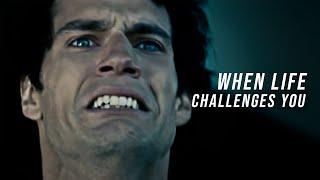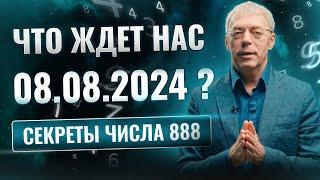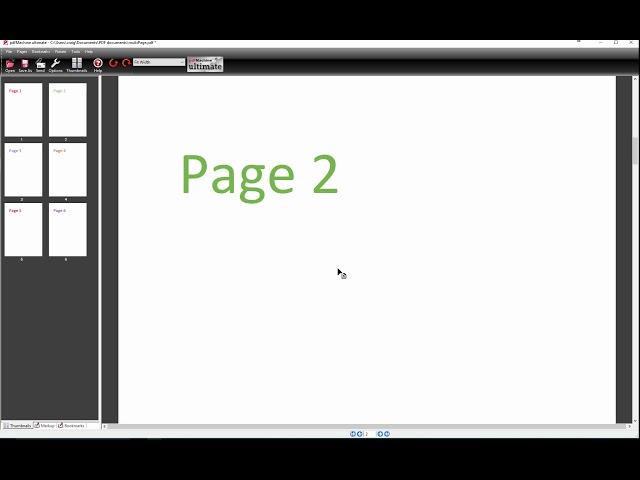
Use pdfMachine to rearrange pages in a PDF
How to rearrange pages within a PDF file. Demonstrates how to move pages to reorder them within the PDF. Also shows how to delete pages from a PDF.
Step 1. Start with the PDF you wish to reorder pages in open in pdfMachine. This may be one you have just created using pdfMachine or a PDF that you already have. You can open an existing PDF by right-clicking on the PDF in Windows Explorer and selecting "Open with pdfMachine" or by opening pdfMachine from the Start menu and using the Open menu item.
Step 2. Select Edit from the pdfMachine toolbar
Sep 3. In the thumbnail view, click on the thumbnail of the page you want to move.
Step 4. If there is a range of pages to move then shift-click the thumbnail of the page at the end of the range.
Step 5. Drag and drop the pages to the new position. If you drop to the left of the thumbnail you will move the page(s) before that page. If you drop to the right of the thumbnail you will move the page(s) after that page.
Step 6. Select Save to save the PDF.
Step 1. Start with the PDF you wish to reorder pages in open in pdfMachine. This may be one you have just created using pdfMachine or a PDF that you already have. You can open an existing PDF by right-clicking on the PDF in Windows Explorer and selecting "Open with pdfMachine" or by opening pdfMachine from the Start menu and using the Open menu item.
Step 2. Select Edit from the pdfMachine toolbar
Sep 3. In the thumbnail view, click on the thumbnail of the page you want to move.
Step 4. If there is a range of pages to move then shift-click the thumbnail of the page at the end of the range.
Step 5. Drag and drop the pages to the new position. If you drop to the left of the thumbnail you will move the page(s) before that page. If you drop to the right of the thumbnail you will move the page(s) after that page.
Step 6. Select Save to save the PDF.
Тэги:
#pdfMachine #rearrange_pages_in_pdf #reorder_pdf #reorder_pages #rearrange_pages #move_pages_in_pdf #delete_page_in_pdfКомментарии:
Use pdfMachine to rearrange pages in a PDF
pdfMachine, by Broadgun Software
Zodiac Signs TikTok Compilation Part 16
Enchanted Eve
WHEN LIFE CHALLENGES YOU - Best Motivational Video
Chispa Motivation
Meesho Trending Beachwear Maxi Dresses #meesho #maxidresses #meeshomaxidresses #beachwears#ytshorts
Official Farheen choudhary
Nipsey Hussle On "The Spook Who Sat By The Door"
FreeBlackSociety
How to Download AND install BLUESTACKS 2 On Low End PC (Minimum 1 GB RAM AND 1 CORE ONLY)
Technical Solution Official
Top 5 Northgard Clans
Larsman
Уникальная технология поиска рыбы Mega Side Imaging. Как ловить больше с эхолотом Humminbird?
Леска — канал о рыбалке