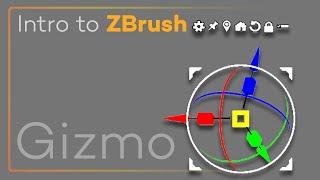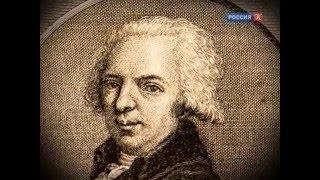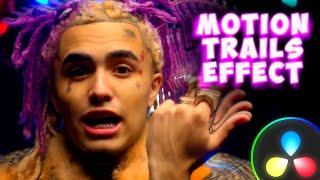Intro to ZBrush 025 - Gizmo Functionality! Setting pivots, resetting orientation, and more!!
Комментарии:

thanks infinite, you got me from a small problem that lasted 2 hours
Ответить
i honestly dont know what i would do without this man videos so clean to understand and dont go super fast thnaks so much man
Ответить
Wow, didn't know masks and selections were this powerful.
Ответить
Thanks for putting your time into these high quality all encompassing introductions. Rarely found these kind of outstanding mini-courses. You make me sticking and fully grasping zbrush. Thanks a lot!
Ответить
Thank you Thank you! I have been looking everywhere on how to re-center the move tool once it kept going wonky. I found out how to centre it, but couldnt get it to realign.
Ответить
thank you
Ответить
good afternoon michael, sometimes i have problem when i move in x direction the object, i lost the simmetry. The main solution is to dont move the tools in X direction ? Did you do some videos about that ?
Ответить
OMG, I sooooooo wish you discussed this Gizmo function back about 12-20 lessons ago!! It was driving me nuts to not be able to introduce other objects and/or move points more simply, vs having to build-build-build-smooth a surface--especially when it created SO much unnecessary geometry! Having come from the old school "push planes or extrude geometry through sub-menu actions of 3DS Max", I was going insane having to just PAINT the geometry up to where I wanted it to be--especially on the simple foundation shape, first!
Ответить
These tutorials are incredible! Well done man, this has been such an incredible help. When you hear mask over and over again it stops sounding like a word lmao
Ответить
One thing that drive me crazy a bit with gizmo 3D is the value of distance, some crazy decimal number. Now why there is no option to start dragging and typing 3.25 to go to move 3.25 in selected axis, or value snap to equal increment, like 0.1, .25, .5, 1, etc.
Strangely, it is for rotation - I mean, thank god it is :D.
Or maybe there is the option of moving in one axis with precision? I know about offset in deformation tab, of course, but it is not the same as having it with 3D gizmo. Plus of course the limit of +/- 100 in deformation tab, that is unable to take value bigger than +/-100 and just move object for 575 for example, I have to type 5 times 100 and one time 75...
I love ZBrush but it is UI/UX DISASTER :D

all the colorful cylinders look like among us
Ответить
Great video, lot of tips in it. However, didn't find what I was looking for, which is in symmetry mode, how to scale in local axis, instead of having it scale towards the center of the scene.
Ответить
Thanks for the tut. This part is like the hardest part of Zbrush.......
Ответить
This app was apparently designed by an army of squirrels. You are the best so far at making it clear.
Ответить
amazing tution sir,namaste.
Ответить
Is there way to move object and snap to vertex of other object? in this case moving object would be very precise. I have been looking for feature in zbrush, but i couldn't find it. In Maya, its very easy to do.
Ответить
Thank you !
Ответить
you are the man
Ответить
wow really thorough... goodluck to us lol
Ответить
Your videos are the best. Huge thanks!
Ответить