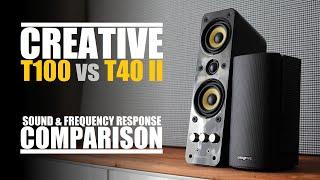How to Use Layers in Luminar Neo to Change the Background
🔥 Luminar Neo Portrait Background Removal Tutorial 👉 https://youtu.be/08E7rYL_XQA
In this in-depth Luminar Neo tutorial, learn how to seamlessly remove and replace the background in a portrait photo to enhance your image's visual appeal. Discover the power of Luminar Neo’s layer properties, masking capabilities, and detailed brush tools as we walk you through the process of refining a photograph by focusing on the portrait background. The tutorial showcases how to handle tricky areas like the teddy bear and baby’s shoulder to achieve a perfect blend between the subject and a new backdrop.
🔥 Enroll in my Luminar Neo course
👉 https://www.digitalphotomentor.com/luminar-neo-course/
Starting with the basics of background removal, this video guide dives into the intricacies of using Luminar Neo’s transition brush and object tools. You'll see firsthand how to refine the mask and ensure the new background harmonizes with the main subject, even when dealing with complex elements like similar colors and blurry edges. Whether you’re looking to add a simple bokeh effect or a more vibrant scene behind your subject, this tutorial equips you with the techniques to do so effectively.
📢 BUY Luminar Neo
👉 https://bit.ly/BUY-LuminarNEO
use discount code DPM10 to save 10% (affiliate link)
Key Takeaways:
✔️ Master the use of Luminar Neo's background and portrait tools for effective subject isolation.
✔️ Learn how to refine edges and make detailed adjustments using the transition brush.
✔️ Explore creative background replacement ideas to enhance your portraits visually.
🌟▬▬ Livestream: Join Us Every Wednesday (May-October) or Sundays (October-May)
Learn how to edit photos using Lightroom, Photoshop, and Luminar Neo, LIVE and in-person
🟢 Submit Your Photos Here:
👉 https://www.digitalphotomentor.com/live
●▬▬ Amazon Resources (affiliate links) ▬▬●
Monitor Calibration Tool & Software ➜ https://geni.us/MonitorCalibration
Wacom Tablet Cintiq ➜ https://geni.us/WacomTabletClintiq
Best BEGINNER Cameras under $1000 ➜ https://geni.us/CamerasUnder1000
Advanced Cameras ➜ https://geni.us/AdvancedCameras
Computer Gear ➜ https://geni.us/ComputerGear
Photography Accessories Under $50 ➜ https://geni.us/AccessoriesUnder50
Luminar Neo Keyboard Shortcuts Cheat Sheet
➜ https://www.digitalphotomentor.com/freebies/luminar-neo-keyboard-shortcuts-cheat-sheet/
DPM Freebies Page
➜ https://www.digitalphotomentor.com/freebies/
📢 Buy DPM Products mentioned in the video
Portrait Photography Fundamentals Lighting Course
Natural light and off camera flash
➜ https://www.digitalphotomentor.com/portrait-photography-fundamentals/
Photoshop for Photographers
➜ https://www.digitalphotomentor.com/product/photoshop-course-photographers/
Bokeh Overlay Effect Packs
➜ https://www.digitalphotomentor.com/store/bokeh-overlays/
Texture Background Packs
➜ https://www.digitalphotomentor.com/store/texture-backgrounds/
●▬▬ Related Videos to Watch ▬▬●
Luminar Neo Update 1.19 - Holy Crow!
👉 https://youtu.be/vD69Aji2AXg
How Good is Luminar Neo Water Enhancer AI Tool?
👉 https://youtu.be/s5R1AWGXDME
Cropping: How to and WHY to CROP Your Photos
👉 https://www.youtube.com/watch?v=ZrivDXA6Hng
6 Reasons Why You WANT to Use the CURVES Tool
👉 https://youtu.be/VMtzENy4Gro
How to Fix an Underexposed Image with Luminar Neo
👉 https://youtu.be/zdCPz-RLhhw
Luminar Neo Hidden Secret - 1-Step SD Card Import
👉 https://youtu.be/I5v7FLZpwRo
How to Do Batch Processing With Luminar Neo
👉 https://youtu.be/BCe_i9lr6eo
The New Luminar for iPad - Yay or Nay?
👉 https://youtu.be/I5v7FLZpwRo
Photo Restoration: 6-Step Guide to Fabulous Photos
👉 https://youtu.be/-Up_xEeK-gQ
Luminar Neo Layers tutorial
👉 https://youtu.be/TWRdBayRZFk
●▬▬ Articles Mentioned
📷 Luminar Neo Review
My review of Luminar Neo
➜ https://www.digitalphotomentor.com/luminar-neo-review/
See which editor turned out to be the best in my opinion.
📷 PHOTOSHOP TUTORIALS
See more Photoshop tutorials on my website:
➜ https://www.digitalphotomentor.com/photoshop-tutorials/
📷 PHOTO EDITING
Learn more about photo editing
➜ https://www.digitalphotomentor.com/photo-editing/
📷 FREE PHOTOGRAPHY COURSES
Expand your photography knowledge by enrolling in one of our free courses:
Photography Basics for Beginners:
➜ http://bit.ly/DPMBeginnersCourse
Portrait Photography Key Concepts Course:
➜ http://bit.ly/DPMPortraitConceptsCourse
Darlene Hildebrandt is a Skylum Software Ambassador:
➜ http://bit.ly/SkylumDarlene
Affiliate Disclosure:
Digital Photo Mentor may be an affiliate for products that we recommend. If you purchase those items through these links, Digital Photo Mentor will earn a commission. All efforts are made to ensure that affiliate links are disclosed in accordance with the FTC. I am an Amazon associate. As an Amazon Associate, I earn from qualifying purchases. You will not pay more when buying a product through these links.
#LuminarNeo #backgroundremoval #portraitediting
In this in-depth Luminar Neo tutorial, learn how to seamlessly remove and replace the background in a portrait photo to enhance your image's visual appeal. Discover the power of Luminar Neo’s layer properties, masking capabilities, and detailed brush tools as we walk you through the process of refining a photograph by focusing on the portrait background. The tutorial showcases how to handle tricky areas like the teddy bear and baby’s shoulder to achieve a perfect blend between the subject and a new backdrop.
🔥 Enroll in my Luminar Neo course
👉 https://www.digitalphotomentor.com/luminar-neo-course/
Starting with the basics of background removal, this video guide dives into the intricacies of using Luminar Neo’s transition brush and object tools. You'll see firsthand how to refine the mask and ensure the new background harmonizes with the main subject, even when dealing with complex elements like similar colors and blurry edges. Whether you’re looking to add a simple bokeh effect or a more vibrant scene behind your subject, this tutorial equips you with the techniques to do so effectively.
📢 BUY Luminar Neo
👉 https://bit.ly/BUY-LuminarNEO
use discount code DPM10 to save 10% (affiliate link)
Key Takeaways:
✔️ Master the use of Luminar Neo's background and portrait tools for effective subject isolation.
✔️ Learn how to refine edges and make detailed adjustments using the transition brush.
✔️ Explore creative background replacement ideas to enhance your portraits visually.
🌟▬▬ Livestream: Join Us Every Wednesday (May-October) or Sundays (October-May)
Learn how to edit photos using Lightroom, Photoshop, and Luminar Neo, LIVE and in-person
🟢 Submit Your Photos Here:
👉 https://www.digitalphotomentor.com/live
●▬▬ Amazon Resources (affiliate links) ▬▬●
Monitor Calibration Tool & Software ➜ https://geni.us/MonitorCalibration
Wacom Tablet Cintiq ➜ https://geni.us/WacomTabletClintiq
Best BEGINNER Cameras under $1000 ➜ https://geni.us/CamerasUnder1000
Advanced Cameras ➜ https://geni.us/AdvancedCameras
Computer Gear ➜ https://geni.us/ComputerGear
Photography Accessories Under $50 ➜ https://geni.us/AccessoriesUnder50
Luminar Neo Keyboard Shortcuts Cheat Sheet
➜ https://www.digitalphotomentor.com/freebies/luminar-neo-keyboard-shortcuts-cheat-sheet/
DPM Freebies Page
➜ https://www.digitalphotomentor.com/freebies/
📢 Buy DPM Products mentioned in the video
Portrait Photography Fundamentals Lighting Course
Natural light and off camera flash
➜ https://www.digitalphotomentor.com/portrait-photography-fundamentals/
Photoshop for Photographers
➜ https://www.digitalphotomentor.com/product/photoshop-course-photographers/
Bokeh Overlay Effect Packs
➜ https://www.digitalphotomentor.com/store/bokeh-overlays/
Texture Background Packs
➜ https://www.digitalphotomentor.com/store/texture-backgrounds/
●▬▬ Related Videos to Watch ▬▬●
Luminar Neo Update 1.19 - Holy Crow!
👉 https://youtu.be/vD69Aji2AXg
How Good is Luminar Neo Water Enhancer AI Tool?
👉 https://youtu.be/s5R1AWGXDME
Cropping: How to and WHY to CROP Your Photos
👉 https://www.youtube.com/watch?v=ZrivDXA6Hng
6 Reasons Why You WANT to Use the CURVES Tool
👉 https://youtu.be/VMtzENy4Gro
How to Fix an Underexposed Image with Luminar Neo
👉 https://youtu.be/zdCPz-RLhhw
Luminar Neo Hidden Secret - 1-Step SD Card Import
👉 https://youtu.be/I5v7FLZpwRo
How to Do Batch Processing With Luminar Neo
👉 https://youtu.be/BCe_i9lr6eo
The New Luminar for iPad - Yay or Nay?
👉 https://youtu.be/I5v7FLZpwRo
Photo Restoration: 6-Step Guide to Fabulous Photos
👉 https://youtu.be/-Up_xEeK-gQ
Luminar Neo Layers tutorial
👉 https://youtu.be/TWRdBayRZFk
●▬▬ Articles Mentioned
📷 Luminar Neo Review
My review of Luminar Neo
➜ https://www.digitalphotomentor.com/luminar-neo-review/
See which editor turned out to be the best in my opinion.
📷 PHOTOSHOP TUTORIALS
See more Photoshop tutorials on my website:
➜ https://www.digitalphotomentor.com/photoshop-tutorials/
📷 PHOTO EDITING
Learn more about photo editing
➜ https://www.digitalphotomentor.com/photo-editing/
📷 FREE PHOTOGRAPHY COURSES
Expand your photography knowledge by enrolling in one of our free courses:
Photography Basics for Beginners:
➜ http://bit.ly/DPMBeginnersCourse
Portrait Photography Key Concepts Course:
➜ http://bit.ly/DPMPortraitConceptsCourse
Darlene Hildebrandt is a Skylum Software Ambassador:
➜ http://bit.ly/SkylumDarlene
Affiliate Disclosure:
Digital Photo Mentor may be an affiliate for products that we recommend. If you purchase those items through these links, Digital Photo Mentor will earn a commission. All efforts are made to ensure that affiliate links are disclosed in accordance with the FTC. I am an Amazon associate. As an Amazon Associate, I earn from qualifying purchases. You will not pay more when buying a product through these links.
#LuminarNeo #backgroundremoval #portraitediting
Тэги:
#photo_editing #photo_editing_software #skylum_tutorials #luminar_tutorials #luminar_tutorial_videos #luminar #skylum_luminar #digital_photo_mentor #luminar_neo_tutorial #luminar_neo_beginners #Luminar_Neo_tutorial #background_removal_tutorial #portrait_editing_in_Luminar #how_to_replace_background #editing_portraits_in_Luminar #luminar_neo_replace_background #luminar_neo_remove_background #luminar_neo_background_removal_tutorial #luminar_neo_background_removalКомментарии:
How to Use Layers in Luminar Neo to Change the Background
Digital Photo Mentor
The past, present and future of Edtech
Matrix Partners India (aka Z47)
Risers - Creative Sound Design
Gaku Lange
Монтаж Ондулина - видео инструкция
Профиль-Строй
TIRDA KAHVALTI VE YOL SOHBETLERİ
Çaylak Tırcı ABD