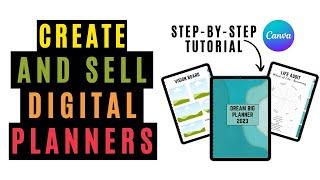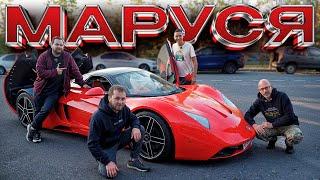10 keyboard shortcuts for *complete* beginners
Комментарии:

I have customized the Ctrl+N to create new file in current focused folder, and Ctrl+Alt+N to create new folder similarly! Tbh helps a lot, better than typing on untitled document 😂
Ответить
What about complete beginners on windows ?
Ответить
I will try it on my android my friend .🙋
Ответить
I don't have backtick on my keyboard.
Ответить
Where is button "command or control" I can't find it 🧑👱♂️👱♂️
Ответить
Ctrl+shift+T to re-open last closed tab.
Ответить
Ctrl+k for new file, Ctrl+k+o for new folder
Ответить
Ctrl / for comment
Ответить
Please tell me the shortcut for creating a folder, subfolder and file.
Ответить
Awesome but why your video have such weird sizes? I can't see anything it's so distracting!
Anyway thanks and keep these tips coming they are super useful for everyone!

Cannot find this strange button. How do i get this strange tic-tok-toe field button? Do people buy this button for insane amounts of money?
Ответить
weird that im working on flask while watching this...
Ответить
10 keyboard shortcuts for complete beginners you ready here we go
#1 Command or Control + B toggles the sidebar
#2 Command J toggles the bottom panel open and close,
#3 Commander or control Shift P opens the command palette where you'll find everything that Visual Studio code can do.
#4 command or control P opens the file quick picker so you can see all of the files in your project and you can quickly get to 1 by typing the name and pressing enter
#5 Command or control shift N. opens an entirely new instance of Visual Studio code.
#6 Command or control N without the shift and that just gives you a new tab.
#7 Command W closes the current tab.
#8 Command or control comma which opens your user settings where you can customize your editor.
#9 Control backtick opens and closes the terminal. Now this might seem like it's just like does the same thing as command J. The difference is that command J just toggles the bottom panel here,
so whatever you selected last is what you'll see when it opens, but with control backtick you always get the terminal
#10 Command or control equals to zoom in on the editor and command or control minus to zoom out.

What's that theme it looks awesome..?
Ответить
"Control =" zoom in
"Control -" zoom out
Yeah, totally make sense

Nice list
Ответить
*looking at keyboard*
Hmmm.. I don't think I've that "command" button, nor the "or" button on my keyboard.. hmmm.. 🤔

Hands down these two are the best shortcuts in vscode,
1. ALT + SHIFT + down / up arrow to duplicate line
2. ALT + down / up to move the line

What is this? Is there anyone who uses VSC in the cell phone. Or in portrait format? Good content, lousy recording. And bye.
Ответить
Ctrl= is actually Ctrl+ dude, because it works with the + from the numeric pad as well.
Ответить
I changed ctrl+n from New tab to New file
Ответить
Anyone else uses F1 followed by a backspace as file quick picker? Just me?
Ответить
Shortcut for duplicating lines??
Ответить
Ctrl + Enter is my fav
Ответить
I knew all of these which mean I'm not a complete beginner
Ответить
Would have been nice to see shortcuts for Linux (used by 47% of developers) or Windows (61%) in a seemingly generalized instruction for developers, ahead of a mac oriented one (44%).
Ответить
CTRL + SHIT + P does NOT show the rename file option, so it's not everything visual studio has
Ответить
ALT + SHIFT + F to format code very useful
Ответить
Nice! Those zoom in and out shortcuts will be handy when trying to explain code in a screen sharing session with colleagues
Ответить
My favorite thus far:
Shift + Alt + F for formatting (you have to specify the formatter.)

Best shortcuts: install VIM plugin
Ответить
After watching this video I sold my windows PC and bought a Mac instead 👍
Ответить
My favorites thus far:
1. Ctrl + C
2. Ctrl + V

What about CMD/CTRL + SHIFT + T to the previously closed tabs
Ответить
Ah yes yes, complete beginners 😶
Ответить
I didn't know #8
Ответить
"Ctrl + P" and hit again "Ctrl + P" You go back to the previously opened file 😎❤️
Ответить
I don't have a mac, that video is hard to relate to.
Ответить
when I was looking at the thumbnail, I thought ↓↓↓↓↑↑↑↑↓↓↓ is some sort of hidden command in vscode, similar to ↑↑↓↓←→←→BA
Ответить
I never thought there were a shortcut for hiding/showing the file explorer on the side. Finally.
Ответить
That's gonna save a lot of hassle.. ☺️
Ответить
A Microsoft produced video: featuring a Mac
Ответить
You forgot alt+ F4
Ответить
My "Power shortcut" which made life so much easier is <shift><ctl>E : Opens the file explorer
Ответить
Feeling chad because I knew all of these shortcuts 😂
Ответить
I expected them to be for windows. This is useless.
Ответить
My custom: Ctrl + F11 to toggle console panel in fullscreen
Ответить
how to write in several lines and enumerate them ?
example:
var1 =..
var2 = ..
var3 =..
var4 =..

Along with ctrl + ` for the terminal, there is ctrl + 1 to go back to the editor
Ответить