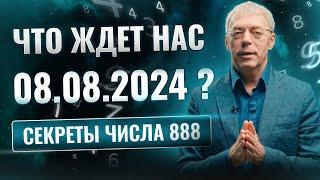iMac SSD Upgrade Project (Late 2012 Model)
Комментарии:

The music is so damn annoying.
Ответить
When I upgraded to SSD on my 2013 iMac 27 everything went very well until I placed the screen and didn't line up properly. I opened it up again and luckily I already had some 3M dual stick tape, it was tedious to put it on but finally was able to place back the screen properly. The iMac still operational and works very well, not bad for a 10 year old iMac.
Ответить
This Extremely Annoying Music Stinks, !!!! There Was No Need For This !!!!!!!
Ответить
You forgot to use a heat gun...
Ответить
Thanks mate, I have a 27" iMac that's sitting with a dead HDD and need to do this. They were so much easier to work on when the screens were magnetically fastened! Also, a word of warning, be careful when working around the power supply area as I've had a few jolts in the past, even after it was powered off for more than 30 mins. That was on the older magnetic screened ones though so this might be different.
Ответить
Well, I did this to my new iMac Retina 4K 2019 model.
You can check it out in a video I made.
But, I know these screens are fragile, so don't set the computer to an upright position when cutting it off.
And may as well put it on a sheet or something that would soften the blow if it fell.

Its to bad when the macs are so freaking beautiful on the inside and we cant see it. Seen inside of a macbook 2014 pro 15" and upp how good trhey look? amazing is the word.
Ответить
Wrong way of installing the screen back, it should be lay down flat and it does not matter if the stand is a bit pain in the ass but still that way is far safer than installing the glass in upward position and use a hair dryer and prying tool instead of a heat gun as it produces too much heat and affect some parts. Great reviews mate and thanks!
Ответить
Weird that Crucial does not list a compatible SSD for the 21.5 model. Maybe just pushing their external SSD :D
Ответить
Thank you for this video, you gave a lot of useful advice and answered quite a few questions. 🙂
Ответить
the audio is terrible. who needs drums banging (over your voice) on a tutorial?
Ответить
Thanks for the easy to follow instructions.
Ответить
turn down the music/noise
Ответить
hi would it help if you used a hair dryer arounds the screen to remove it better .but not to long with the heat on it
Ответить
why do other videos say we need to add a thermal sensor? I have a late 2012 27" imac so do i need the sensor? Thanks
Ответить
I didn't bother to do all this. I just connected an external SSD and installed MacOs on it. I use the internal 1gb drive as my storage, synced to the cloud. So when i sell the mac or it dies, nothing is wasted.
Ответить
Hey i have a question maybe you could answer .. i just bought a 2012 imac and all the parts to replace the hd .. unfortunately the girl i bought it from didnt reset the computer so it atill has her password and she has disappeared.. can i get around her password with the new drive
Ответить



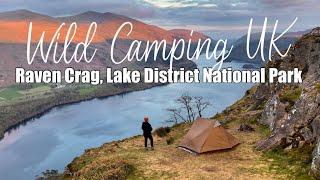
![[RPG MAKER MV] The Power of Doodads [YANFLY PLUGIN] [RPG MAKER MV] The Power of Doodads [YANFLY PLUGIN]](https://invideo.cc/img/upload/MGpacUc0VmR6a0s.jpg)