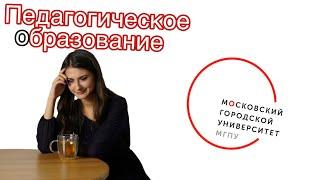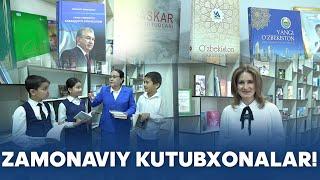Комментарии:

very interesting way to teach. think you so much. god bless you
Ответить
Need a help with my mikrotik router, I did the configuration but the internet is not there
Ответить
Berg, you are the best!
Ответить
Why disable www
Ответить
Sir Berg, we are hoping you can include the Captive Portal guide in Free MTCNA that include vouchers and facebook login. Thank you coming from Cebu, Philippines.
Ответить
I would like some more info on The Dude -
Ответить
Great guide! Have my like and subscribe!
Ответить
Terimakasih informasinya
Ответить
I thought you said it was very basic. Well i must be very stupid because you lost me in your first 3 minutes. Don't you have something that can setup a basic ap for home use that gets the internet wirelessly from another router.
Ответить
I love your channel. Could you make a video where you show and explain how to configure 4 public IP addresses (4x/32) on WAN and internal traffic still gets routed on mikrotik, not on ISP network?
Ответить
Hey. I recently got a MikroTik Router for a school project and I have no idea on navigating my way in getting started with the basic configuration and the rest. Checked out on how to do so, and sadly noticed the videos are old, not updated, a lot of changes, updates like Winbox64 has been made and mostly you have been very active. By the way, Nice video but looking at this and now. This video is old. I will really appreciate and be truly blessed if you could guide me in this my small project in getting started with the basic configuration. Please I need help.
Ответить
wait i am new here but did just this, logged into winbox via the mac, on port 2.. i added a /30 to my WAN port x.x.x.2 GW .1 on eth1 plugged into my PC to test, made my pc .1 and i cannot connect via web/telnet/ or winbox.. but i can PING... this is a fresh mikrotik out of the box... What is it with eth1?
Thanks

thanks it is good tutorial
Ответить
I have started recently at a ISP. We use quite a bit of microtik hardware and my boss would like me to learn how to program this type of stuff. I would like to thank you for showing me the basics. I will be going through this series and learning.
Ответить
Hi, can i get your numbe, i have some work
Ответить
How to setup same DHCP server on 2 interfaces?
Ответить
Hello, please explain how to emulate WAN with mikrotik router. What i want to accomplish is to emulate internet using one router and 3 router connected to this one. The idea is that there is there is a HQ network and 2 branch networks, i want to make l2tp/ipsec connections from branch offices to HQ. HQ and branch offices have STATIC IPs. But i don't know how to emulate internet using mikrotik. Maybe i should just setup static IPs on every router?Basically branch office gateways should have access to HQ gateways through emulated WAN
Ответить
Looks pretty easy. Thanks.
Ответить